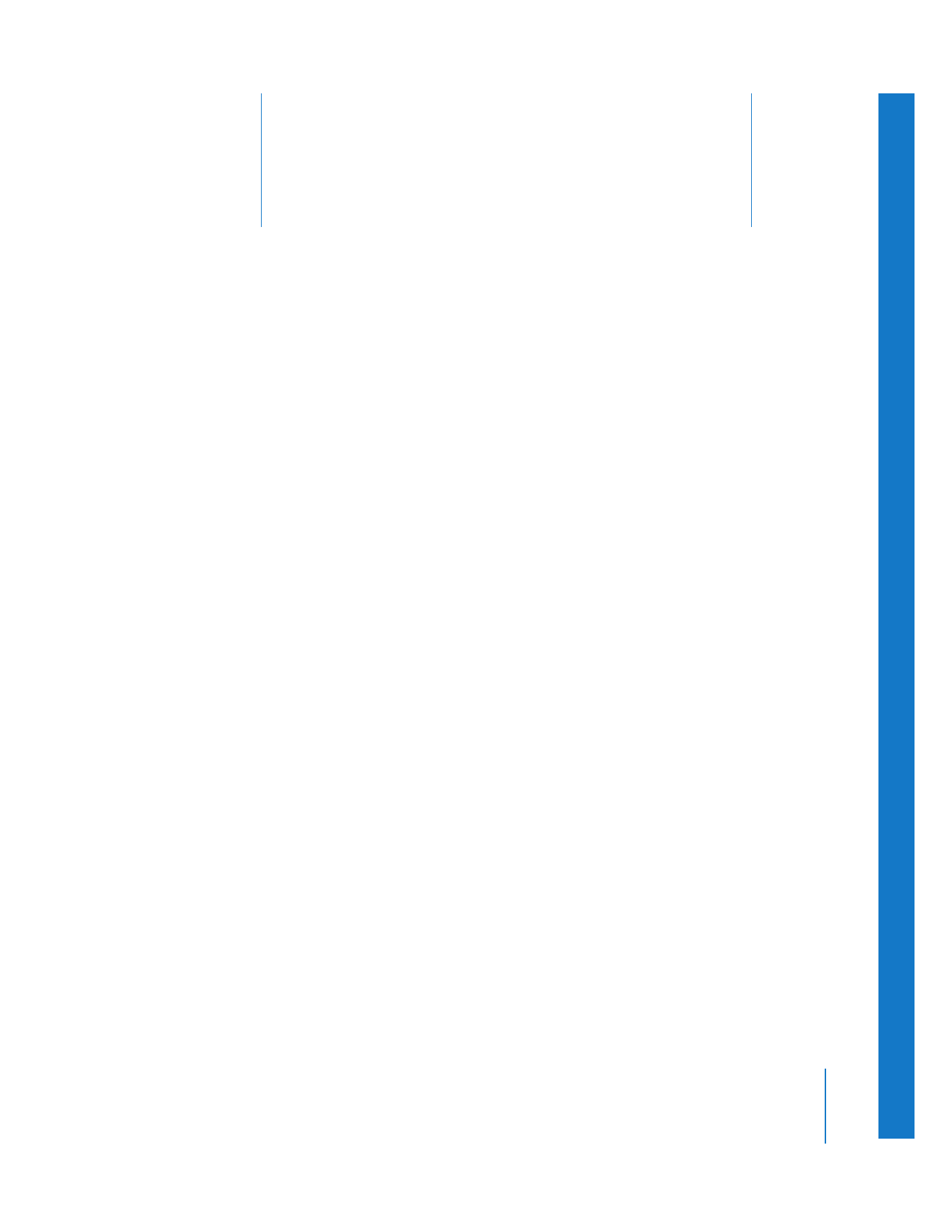
About Timecode in Final Cut Pro
Final Cut Pro works with SMPTE standard timecode, which is displayed in the
following format:
hours:minutes:seconds:frames, or HH:MM:SS:FF
Each frame on a videotape has a unique timecode number, which helps you keep track
of video frames. The frame counter (FF) changes depending on the frame rate. For
example, with 30 fps (frames per second) timecode, the frame counter counts from
:00 to :29, and then back to :00 again. The frame counter in 25 fps timecode counts
from :00 to :24.

440
Part III
Fine-Tuning Your Edit
Note: Some videotapes that are recorded improperly may have the same timecode
numbers in more than one location (for example, multiple occurrences of 00:00:00:00),
which makes it hard to identify where on a tape a particular shot is located. For more
information about handling these tapes, see Volume I, Chapter 17, “Capturing Your
Footage to Disk.”
Displaying Timecode in Final Cut Pro
By default, when Final Cut Pro displays a clip’s timecode, it reads the timecode from the
timecode track of the clip’s media file. This timecode is permanently stored in the
media file, not in the clip, and it is referred to as the source timecode because it is the
same as the timecode from the original source tape. When you display source
timecode, you see the timecode directly from the media file timecode track.
Note: It is possible to permanently modify the timecode in a media file’s timecode
track, but in most cases this is not recommended, because the whole point of the
timecode track is that it allows you to refer back to the original videotape when
necessary. If you change the timecode in the media file, the timecode no longer
corresponds to the timecode on the original tape, making recapture difficult and
project interchange files (such as EDL and OMF files) inaccurate.