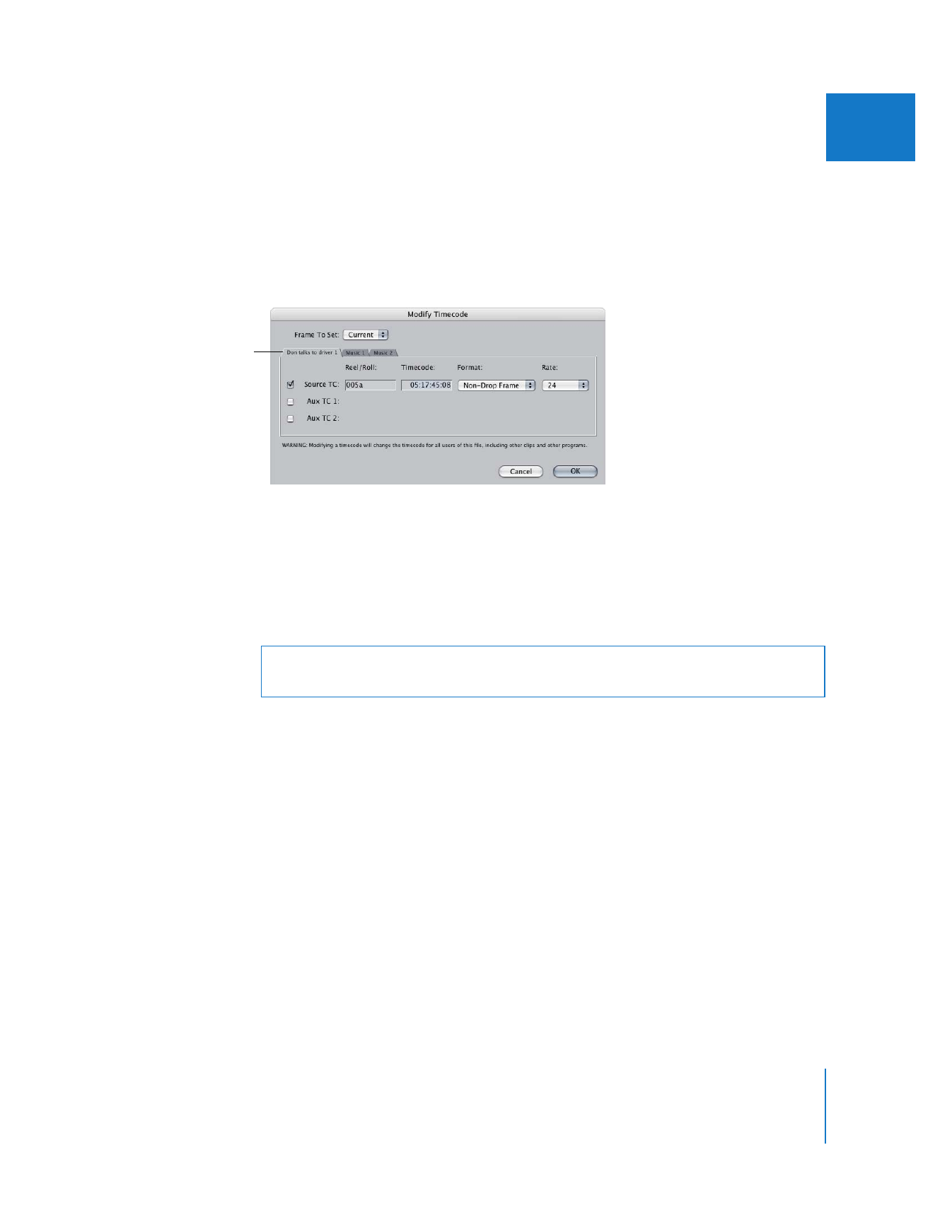
Modifying the Timecode of Merged Clips
If you select a merged clip and choose Modify > Timecode, each item in the clip that’s
linked to a separate source media file appears in its own tab. This allows you to change the
timecode of each item in a merged clip separately. For example, a merged clip with items
from three sources has three tabs in the Modify Timecode dialog. For more information,
see Chapter 3, “
Merging Clips from Dual System Video and Audio
,” on page 45.