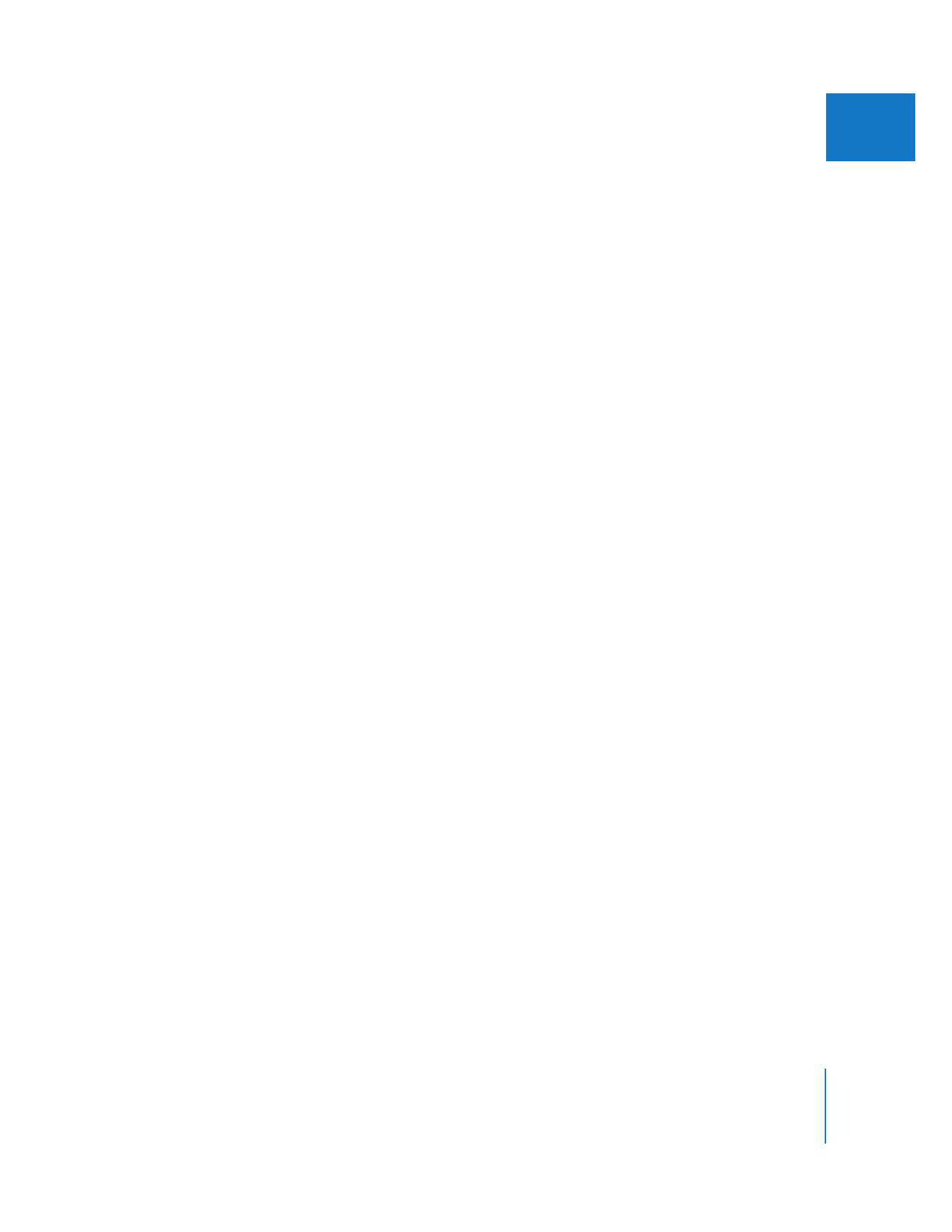
Working with 24 @ 25 fps Timecode
Final Cut Pro has a special timecode format for editing 24 fps film that was transferred
to 25 fps PAL video.
24 @ 25 timecode displays 25 fps timecode while you edit 24 fps video. This allows you
to see the actual source timecode from the 25 fps PAL videotape even though you are
editing at a frame rate of 24 fps. Editing at 24 fps is important because this is how the
final film will be projected, but 25 fps timecode is important because this accurately
shows you where each video frame comes from on the PAL videotapes. The PAL
videotapes, in turn, correspond to the original film edge code numbers. If you don’t
maintain the 25 fps timecode while editing in Final Cut Pro, you can’t accurately trace
your footage back to the original film negative to make a proper negative cut.
For more information about 24 @ 25 fps editing, see the documentation that came
with Cinema Tools.

452
Part III
Fine-Tuning Your Edit