
About Audio Output Presets
An audio output preset contains saved audio output bus groupings. Final Cut Pro
includes two audio output presets:
 Stereo Monitoring: L+R: This is the default audio output preset. This corresponds to
your computer’s built-in headphone jack or stereo speaker output. However, you can
also use it with an external audio interface.
 5.1 Monitoring: L+R, C, LFE, Ls+Rs: This preset is used for monitoring completed
5.1-channel surround sound mixes you receive from applications such as
Soundtrack Pro. For more information, see “
Matching Audio Outputs to Clip Items in
the Timeline
” on page 43.
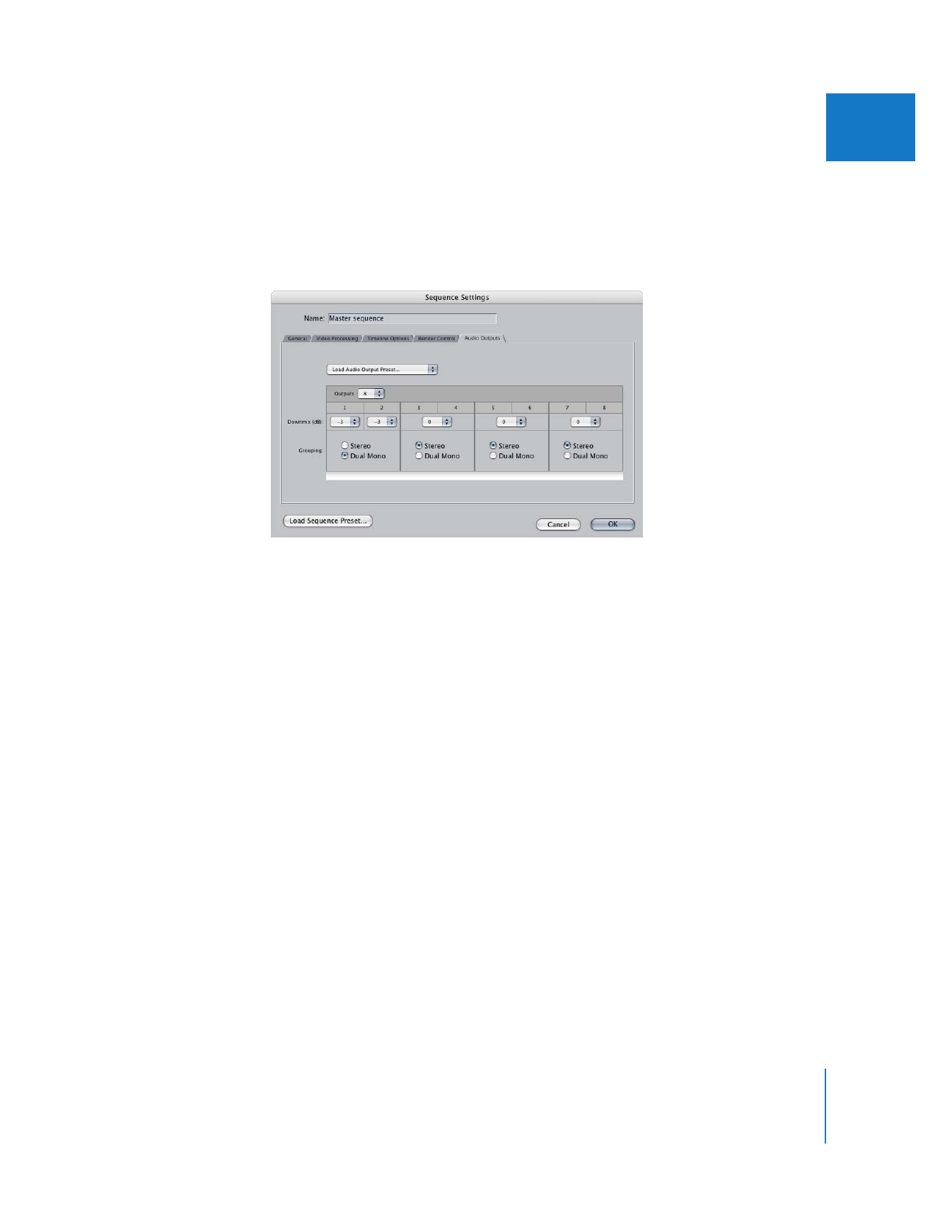
Chapter 2
Assigning Output Channels and External Audio Monitors
41
I