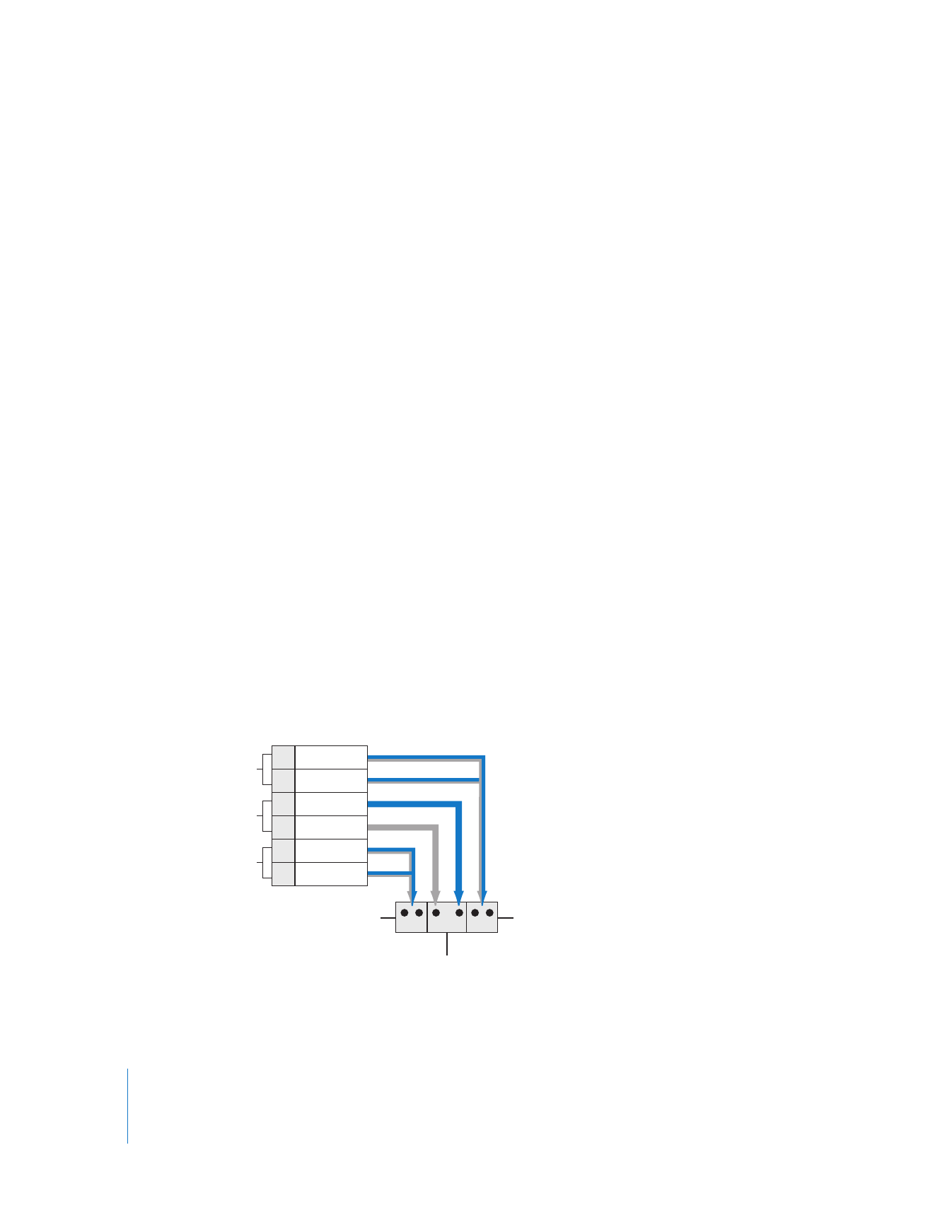
Connecting Speakers to Your Editing System
When you add audio speakers to your editing system, you need to make sure that the
speakers are properly connected to your audio interface or built-in computer audio
output and that the interface is properly configured in Final Cut Pro.
To connect self-powered speakers to your computer:
m
Connect the main left audio output of your audio interface to the left speaker, and
connect the main right audio output of your audio interface to the right speaker.
For more information about types of audio connectors and adapters, see Volume 1,
Chapter 12, “Connecting Professional Video and Audio Equipment.”