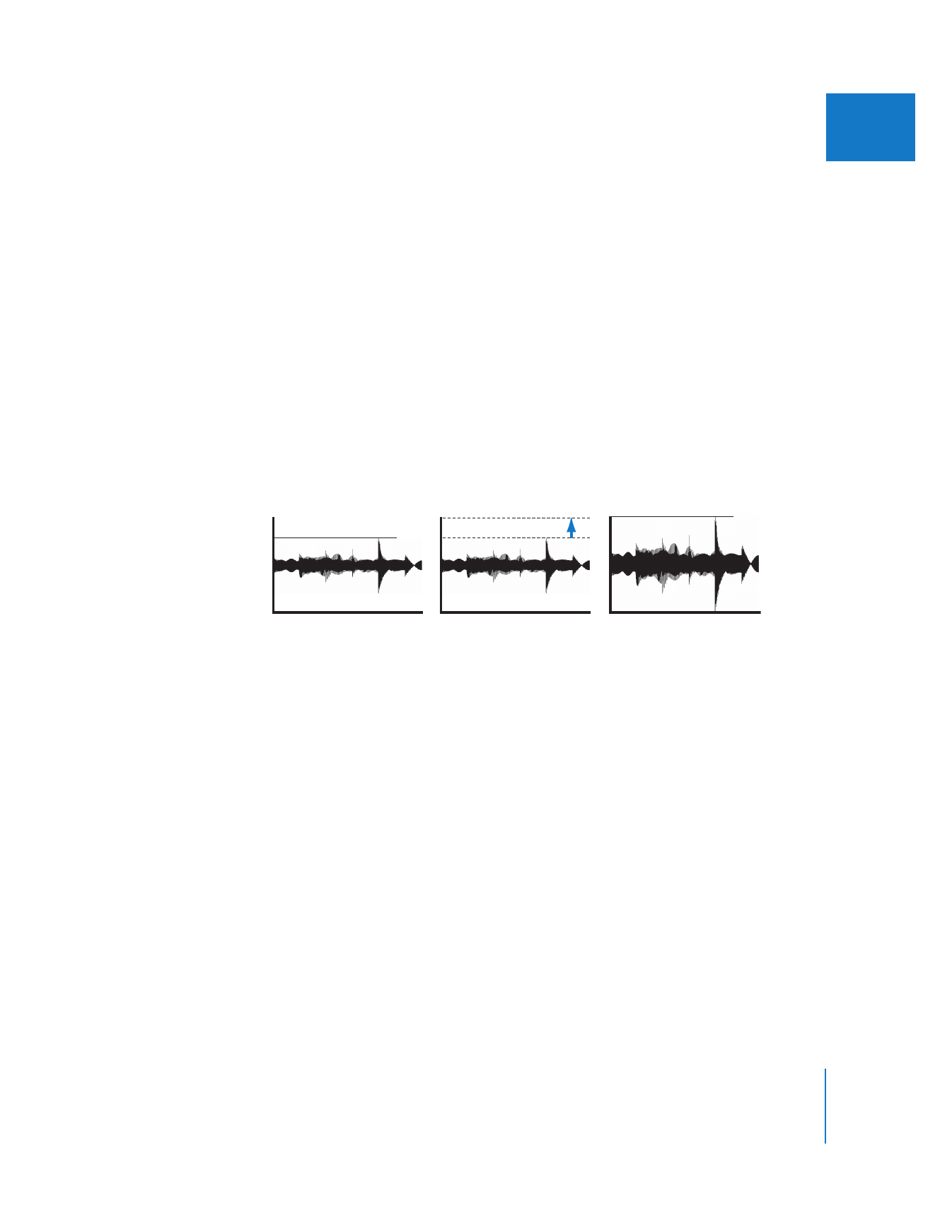
Raising Audio Levels Using Audio Normalization and Gain
When you edit, your audio may come from a variety of sources, and the levels often vary.
Final Cut Pro includes a Gain audio filter that allows you to amplify (or attenuate) the level
of an audio clip far beyond the +12 dB gain available with audio level keyframes.
To amplify the audio level of clips whose levels are too low, you can manually apply the
Gain filter. The only risk with manually applying gain adjustments to a clip is that you
may amplify the audio too much, resulting in distorted audio. To guarantee that clips
with low audio levels have the optimal gain, you can normalize your audio clips using
the Apply Normalization Gain command.