
Tools for Adjusting Keyframes
When you adjust audio levels and pan settings in the Timeline and Viewer, you mainly
use the Selection and Pen tools. The Pen tools allow you to add, move, and delete audio
level and pan keyframes in the clip overlays in the Timeline as well as in the Viewer.
 Pen tool: The Pen tool allows you to add keyframes to the audio level overlay (press
the P key to select the Pen tool).
 Delete Point tool: The Delete Point tool allows you to remove keyframes from the
audio level overlay (press the P key twice or hold down the Option key while you are
using the Pen tool to select the Delete Point tool).
Pen tool
Delete Point tool
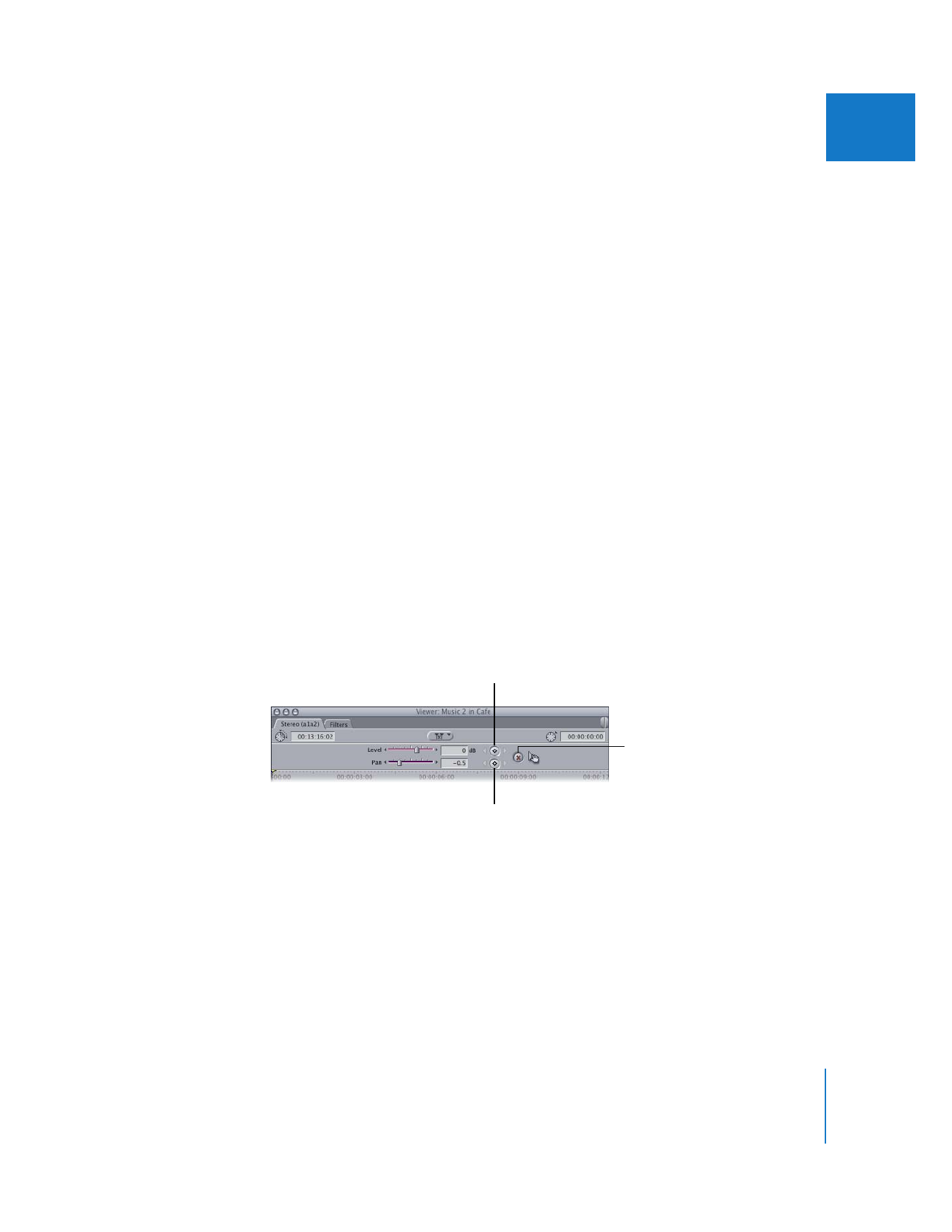
Chapter 6
Mixing Audio in the Timeline and Viewer
123
I