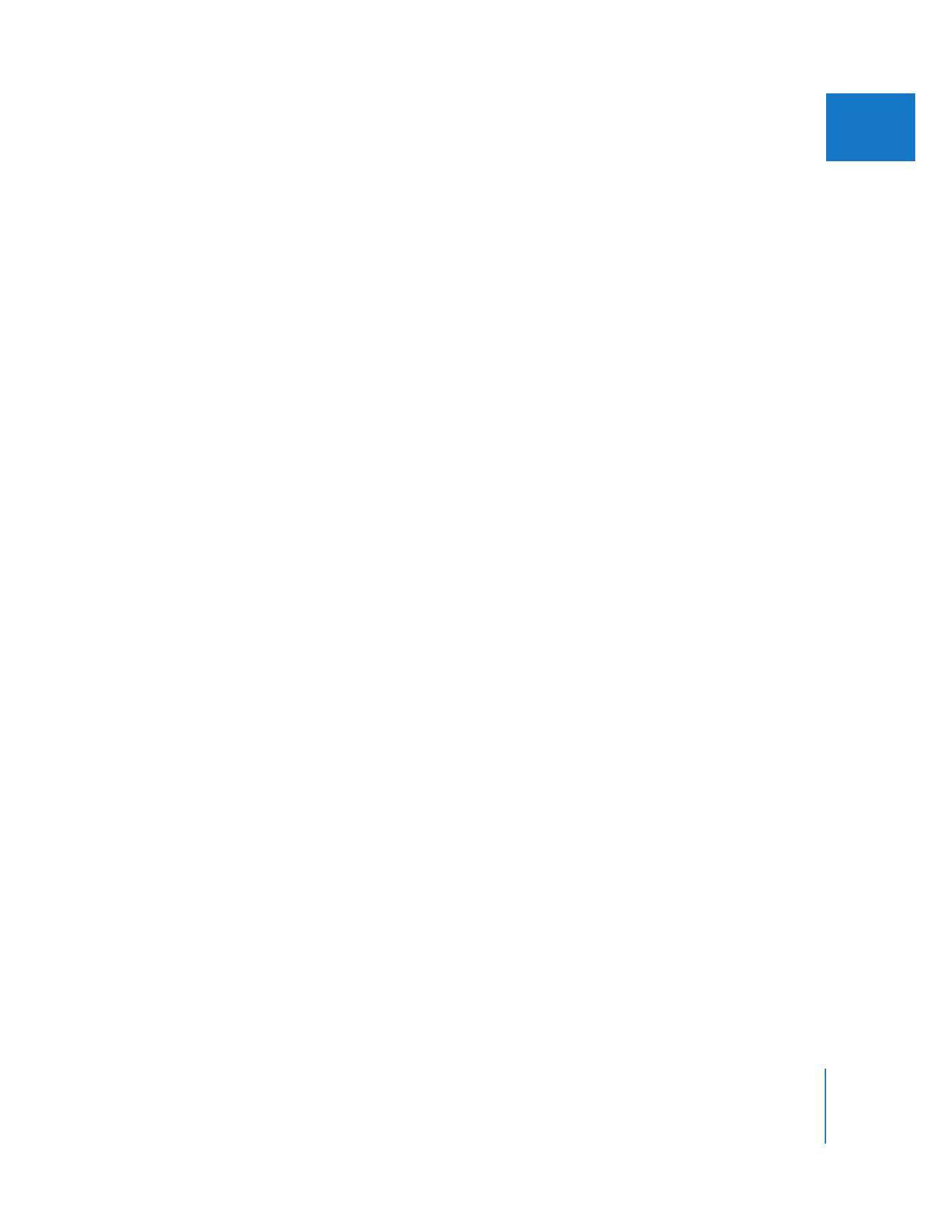
Tips for Cutting Music
Here are some tips for editing music in your project.
Use the natural beginnings and endings of music clips for your edits.
Instead of fading a piece of music in and out of a sequence at random points, try
matching specific parts of the music with parts of the video clips in the sequence for a
dramatic impact. Then, at the points where you need to start and end this music in
your sequence, edit in the beginning and the ending from that track, lining them up to
match the rhythm and melody of the part of the track that you’re using.
Using a music track’s natural beginning and end sounds much better than just cutting
into the middle of it, and you can usually create a series of edits using different pieces
of the same musical track to make it work.
Use subframe syncing to keep music on the beat.
Since music has a consistent rhythm, inconsistencies in the rhythm caused by edits to
a music track can be painfully obvious. Since one-frame increments are rarely detailed
enough to ensure perfect sync of rhythm in a track, use subframe syncing for each
segment that you edit to make sure the edit points between two clips from the same
song are in rhythm.

182
Part I
Audio Mixing
Checkerboard the audio segments you’re using to create better cross fading.
Instead of using cross fades to transition between two edited clips from the same
music track, edit them together across multiple tracks in your sequence:
Now you can use the audio level overlay to create cross fades that are as long as you
need, creating the shape that will make the transition from one clip to the next
least noticeable.
When you cut from a picture to music, don’t always cut on the beat.
Sometimes, lining up a video edit on a significant beat in the music can have fantastic
results. Sometimes, however, it’s overused. Especially in music videos, remember to
make some cuts that don’t match the beat of the music. Otherwise, your edits will be
predictable, and ultimately tedious, to the viewer.
Instead of placing audio
tracks like this...
...do this.

10
183
10