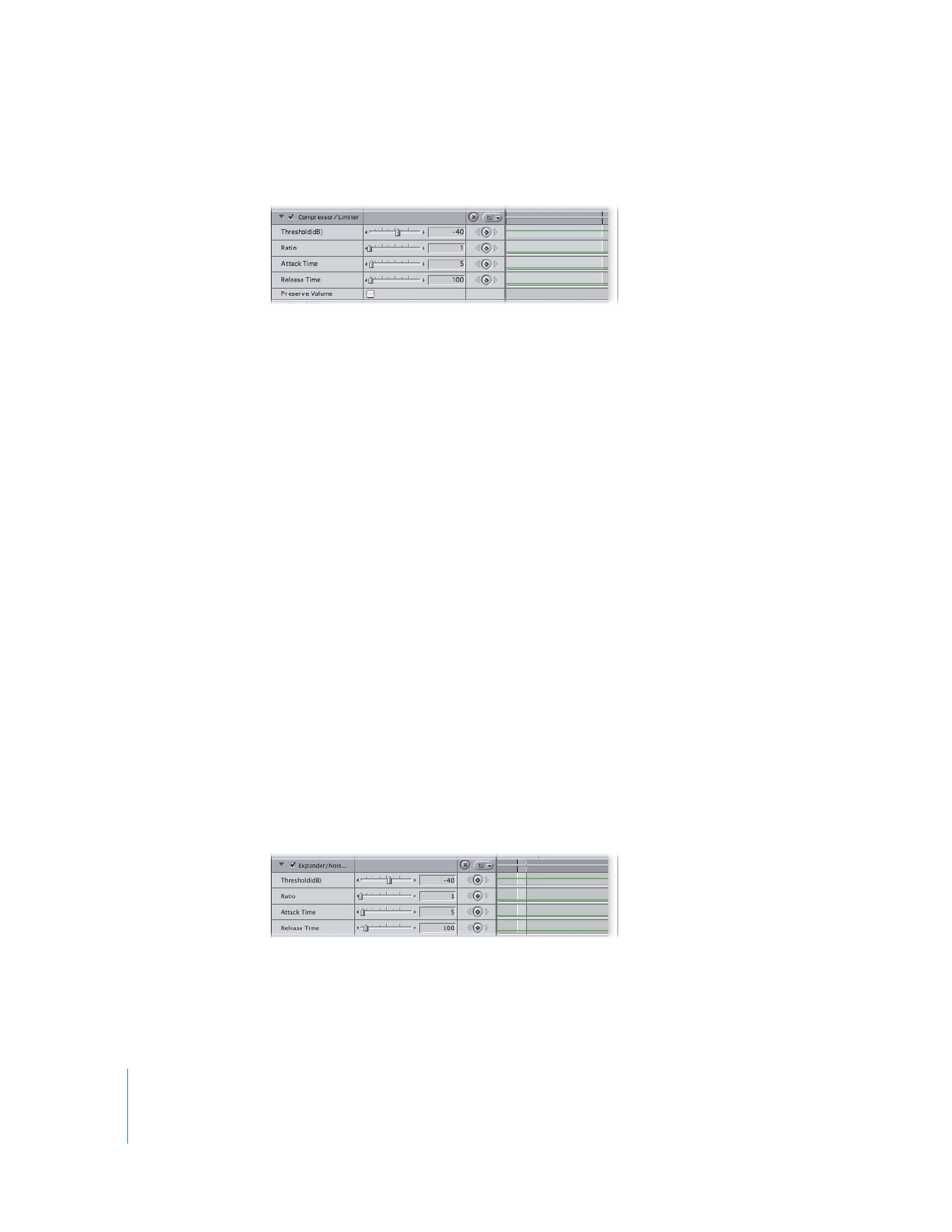
Expander/Noise Gate Filter
An expander increases the dynamic range of an audio signal by attenuating (reducing
the gain of ) the signal when it drops below a certain level (the threshold). This has
the effect of making relatively quiet portions of the audio signal even more quiet
proportionally, so the difference between the loud and quiet parts of the audio
are increased.
An expander makes quieter portions of audio even quieter by decreasing the audio level
if it drops below a specified level. The lower a level is relative to the specified audio level
threshold, the more it is decreased, depending on the Ratio setting. An expander with a
very high ratio value is called a noise gate and is used to make the level of all sound
below the specified audio level threshold as close to silence as possible.

Chapter 8
Using Audio Filters
159
I
Unlike a compressor, which affects the loud parts of a signal, expansion affects the
quiet parts of the signal:
 Threshold: This slider defines how low the lowest portion of the clip can be before
expansion is applied. This is the first setting you’ll adjust.
 Ratio: This slider affects how much expansion is applied to boost the signal.
 Attack Time: This slider defines how quickly the filter reacts to changes in audio level
(the default is usually fine, but you may want to experiment).
 Release Time: This slider defines how slowly the filter lets go of the change in audio
level it made (the default is usually fine, but you may want to experiment).