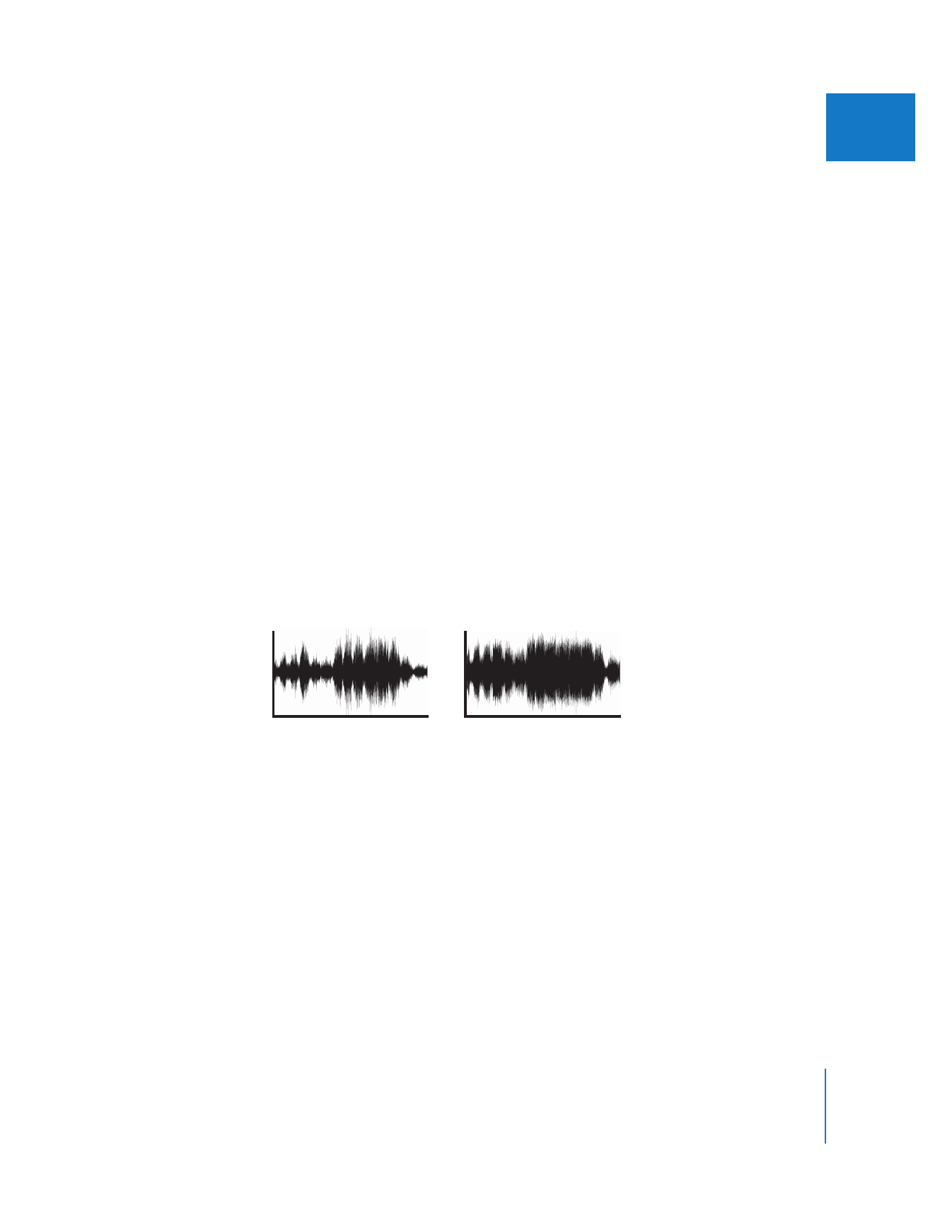
Gain Filter
Unlike other audio filters in Final Cut Pro, the Gain filter is applied automatically to
selected clips when you use the Apply Normalization Gain command.
Audio normalization amplifies an audio clip based on its peak (or loudest) value. For
more information about how to use audio normalization, see “
Raising Audio Levels
Using Audio Normalization and Gain
” on page 65.
The Gain filter has a single parameter (also called Gain) measured in decibel (dB) units.
When the Gain parameter value is positive, the clip audio is amplified. When the Gain
parameter value is negative, the clip’s audio is attenuated. A Gain value of 0 has no effect.