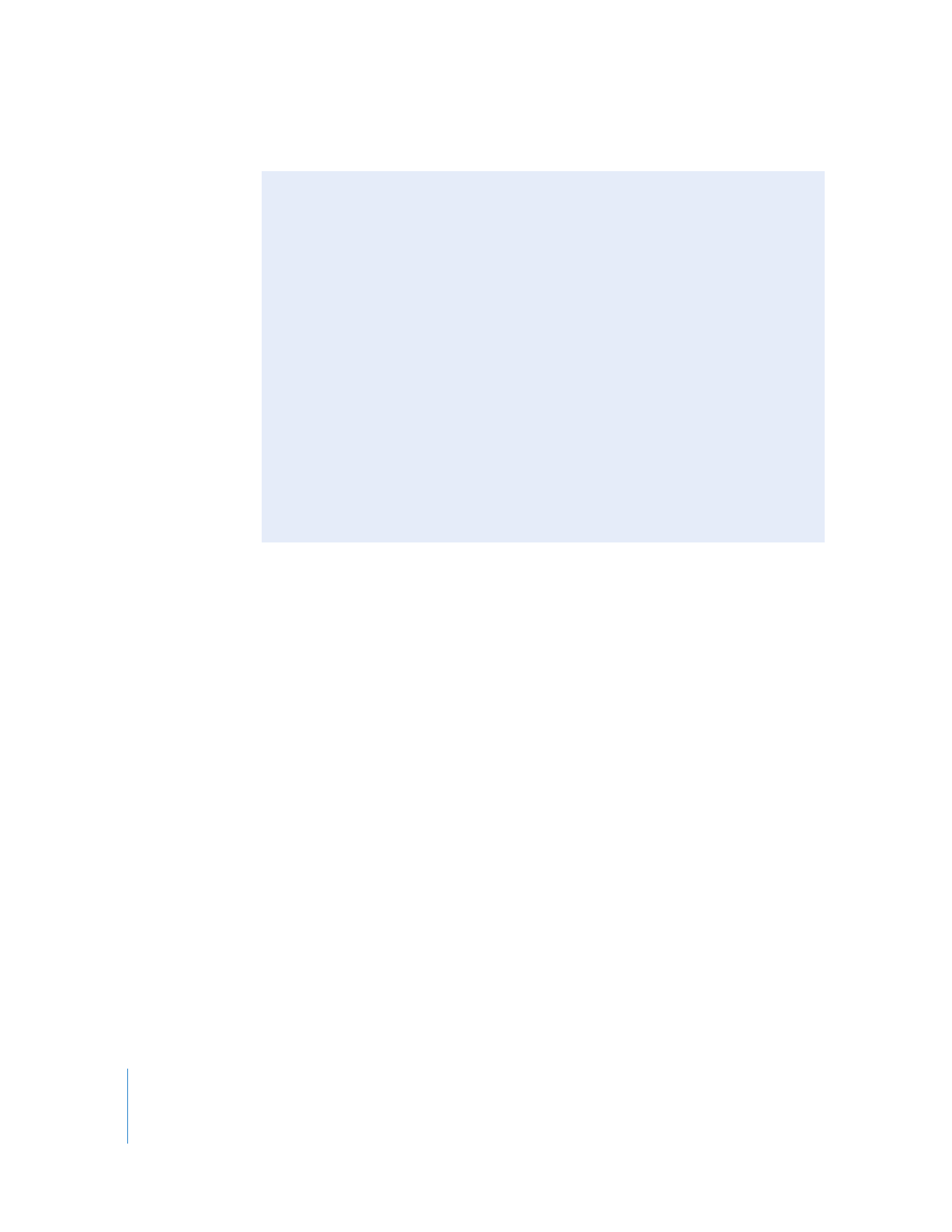
When Audio Mixer Controls Aren’t Available
There are several instances when the controls of a given track’s track strip
aren’t available.
 If there is no clip on that track at the position of the playhead: The fader on that
track’s track strip is set to indicate that there is complete silence at the gap in the
track. It is not possible to adjust a given track’s fader if there is no clip at the current
position of the playhead.
 If the clip at the position of the playhead is not enabled: The result is the same as if there
were no clip on the track. Because the clip is disabled in the track, the track strip
cannot control it. You can enable or disable a clip by choosing Modify > Clip Enable.
 If that track is locked in the Timeline: The track strip for that track is unavailable,
preventing you from making changes to that track. The fader and panning slider
continue to animate, however, as audio from that track is still being output.
 If the entire track is disabled in the Timeline: The track strip for that track is dimmed,
preventing you from making changes to the track. Fader and pan automation set
for clips in that track remain untouched, however, and are preserved when you
reenable that track.

Chapter 5
Using the Audio Mixer
83
I
To mute one or more tracks, do one of the following:
m
In the Audio Mixer, click the mute button in the track strip for the track you want
to silence.
m
In the Timeline, click the Audio Controls button to display the mute and solo buttons
for each track, then click the mute button on the audio track you want to silence.
To disable mute on all tracks at once:
m
Control-click the mute button of any track’s track strip in the Audio Mixer, then choose
Reset All Mutes from the shortcut menu.
To mute the master output:
m
In the Audio Mixer, click the Master mute button.
To mute all tracks at once:
m
Option-click any selected mute button.
Mute button in
the Audio Mixer
Mute button in
the Timeline
Audio Controls button
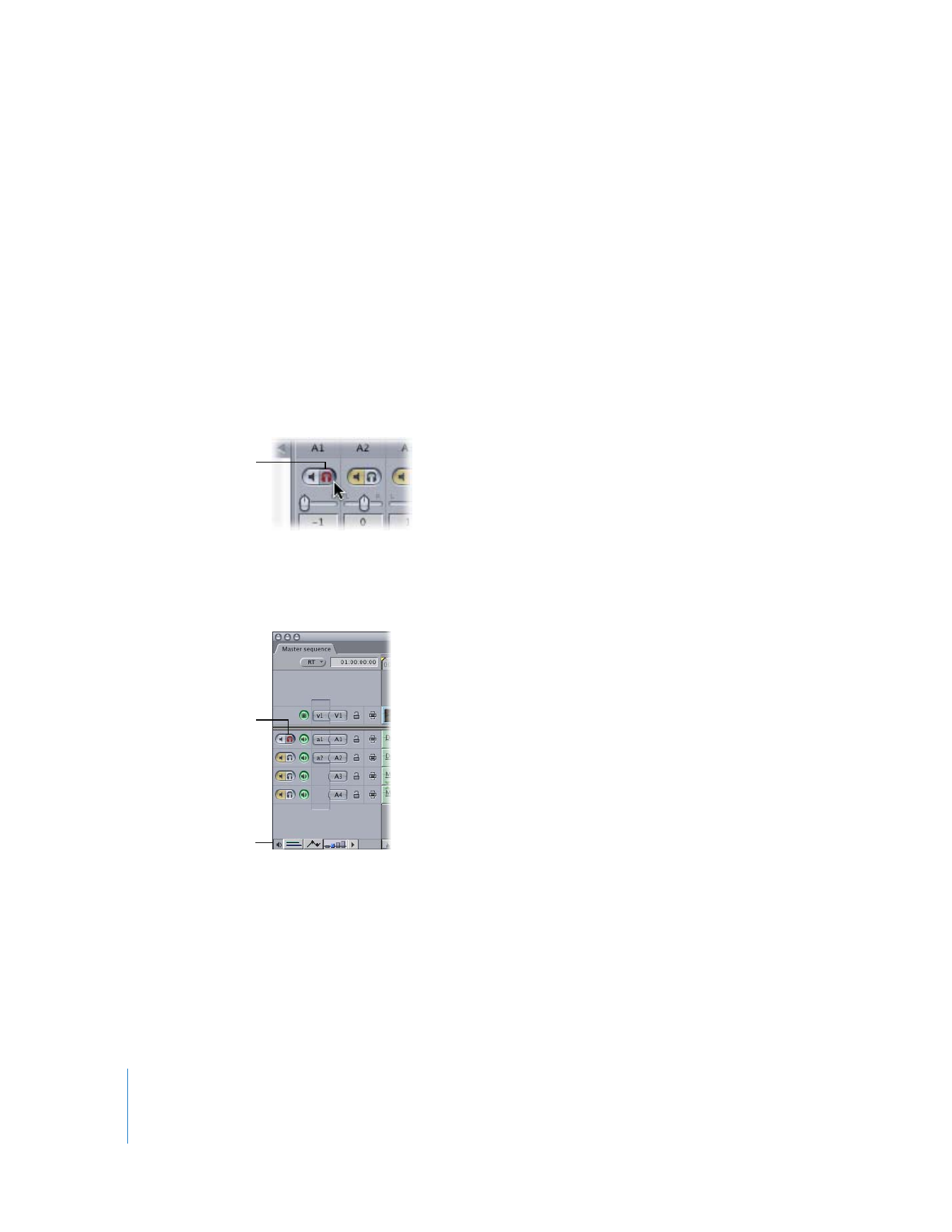
84
Part I
Audio Mixing