
How Audio Outputs Affect Panning Sliders
Panning sliders can behave in three different ways, depending on the clip item linking
and the type of audio output assigned to a track. For more information about audio
outputs, see “
Audio Signal Flow in Final Cut Pro
” on page 33.
 Mono or stereo clip item and mono audio output: Any track assigned to a mono audio
output has its panning slider disabled.
 Mono clip item and stereo audio output: A track’s panning slider allows you to control
the stereo placement of the mono clip.
 Stereo clip items and stereo audio output: Level and pan controls for both clip items
are linked. You cannot independently adjust the left or right level. Changing the pan
of one of the clip items inversely adjusts the pan of the other, resulting in a gradual
swapping of the left and right audio signals.
Timeline tracks
To mono bus
To mono bus
To mono bus
Mono clip
Stereo clip
Stereo clip
Timeline track
Mono clip
To stereo bus
Timeline tracks
Stereo clip
Stereo clip
To stereo bus
To stereo bus
When clip items linked as a stereo
pair are placed in tracks assigned
to stereo outputs...
...both panning sliders
move at the same time
in opposite directions.
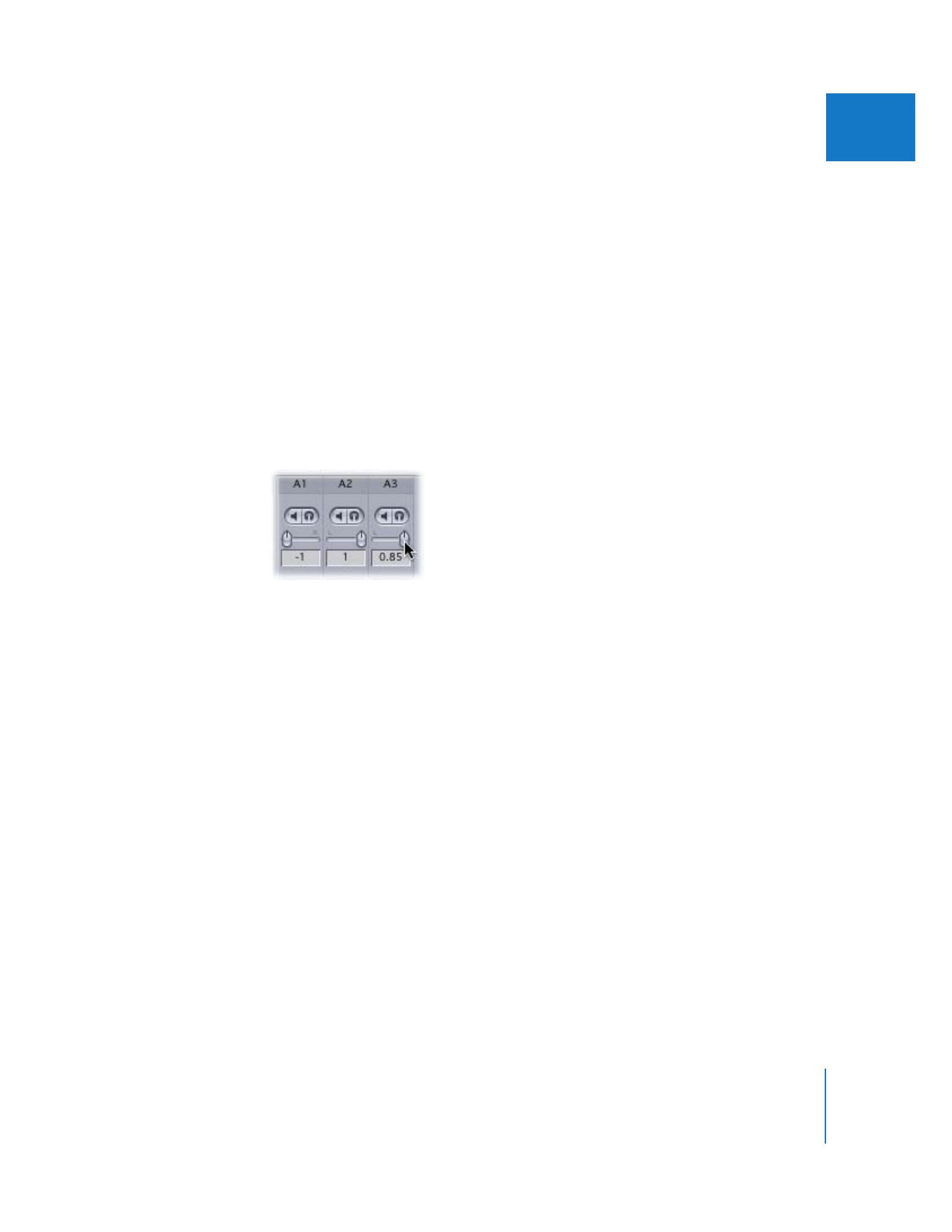
Chapter 5
Using the Audio Mixer
91
I