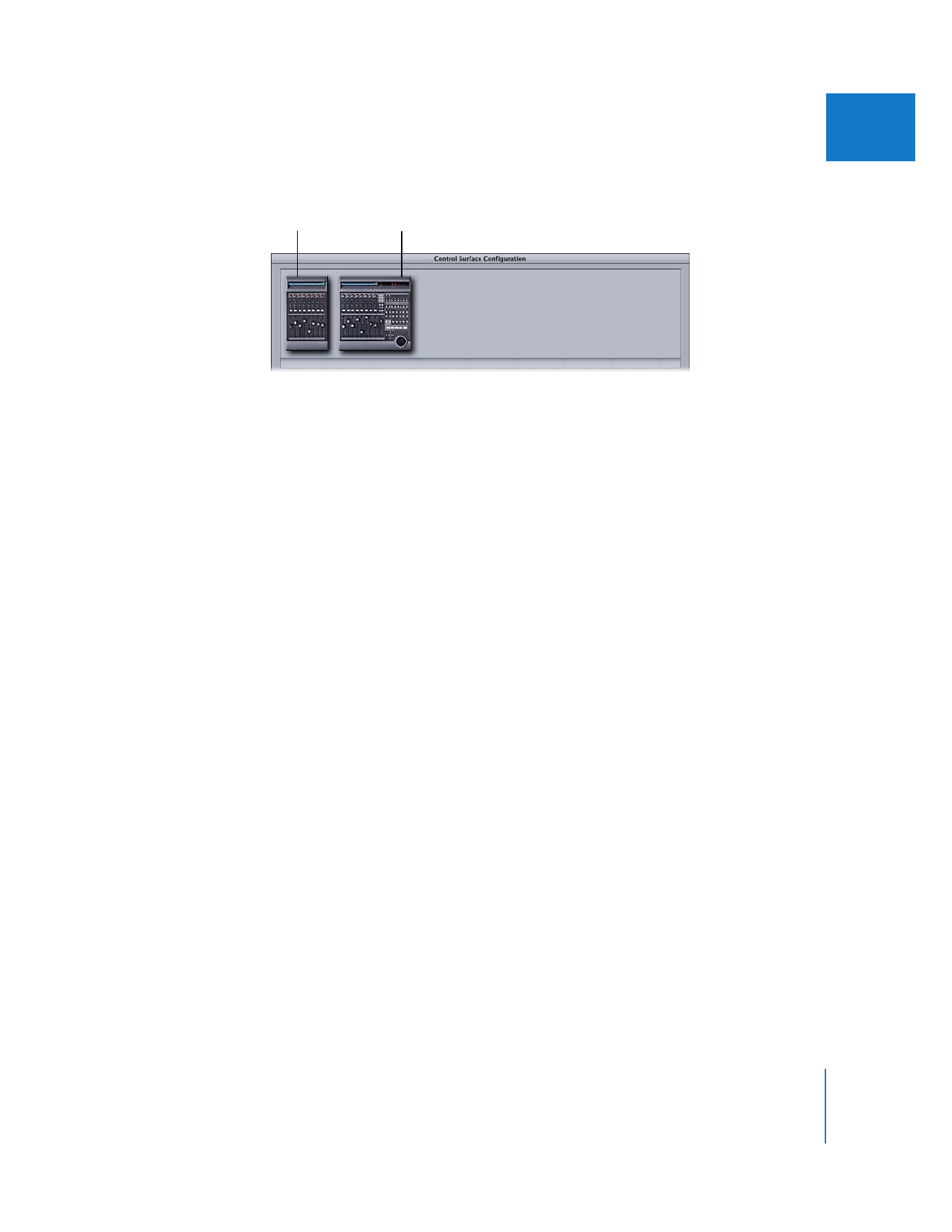
Working with Fader Banks
If your Final Cut Pro sequence has more tracks than your control surface has faders,
you can still control the remaining faders by using another fader bank on the control
surface. Fader banks allow you to multiply the number of tracks your control surface
can control by temporarily assigning the physical faders to higher-numbered tracks.
For example, if your control surface has eight faders, the first fader bank can control the
first eight visible tracks in the Audio Mixer. The second bank can control the second
group of eight visible faders, and so on. If all tracks are visible in the Audio Mixer, the
first fader bank controls tracks 1–8, the second fader bank controls tracks 9–16,
and so on.
When your sequence has more tracks than the control surface, Final Cut Pro automatically
assigns additional tracks to new fader banks. No additional configuration is necessary.
To switch fader banks on your control surface:
m
Press the Bank Left or Bank Right button on the control surface.
The previous or next fader bank is selected, allowing you to control a different range of
tracks in the Audio Mixer.
If you have multiple control surfaces configured, the fader bank button increases the
control surface track numbering by the total number of physical faders. For example, if
you have two control surfaces, each with eight faders, the first fader bank controls
tracks 1–16, the second fader bank controls tracks 17–32, and so on.
Tracks 1–8
Tracks 9–16
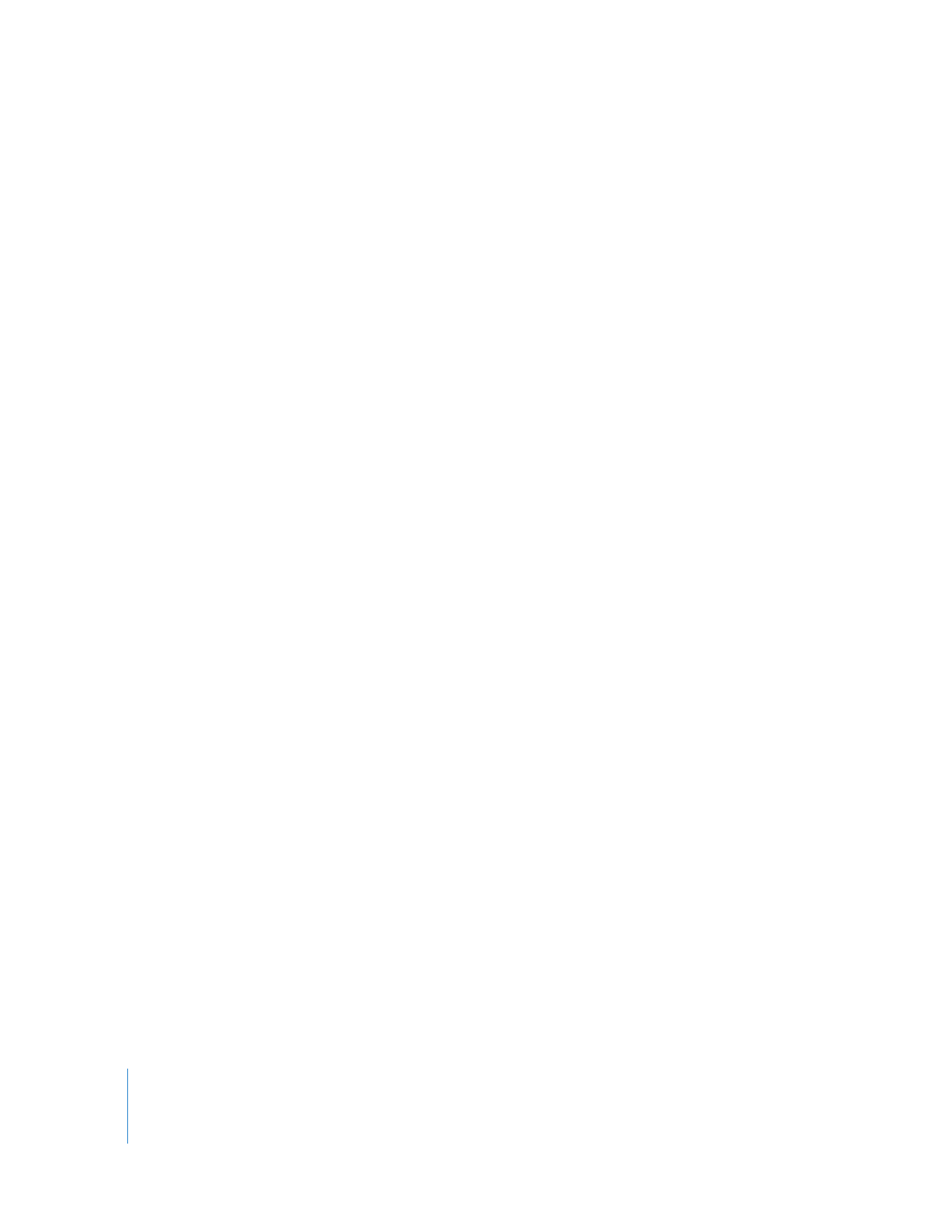
106
Part I
Audio Mixing