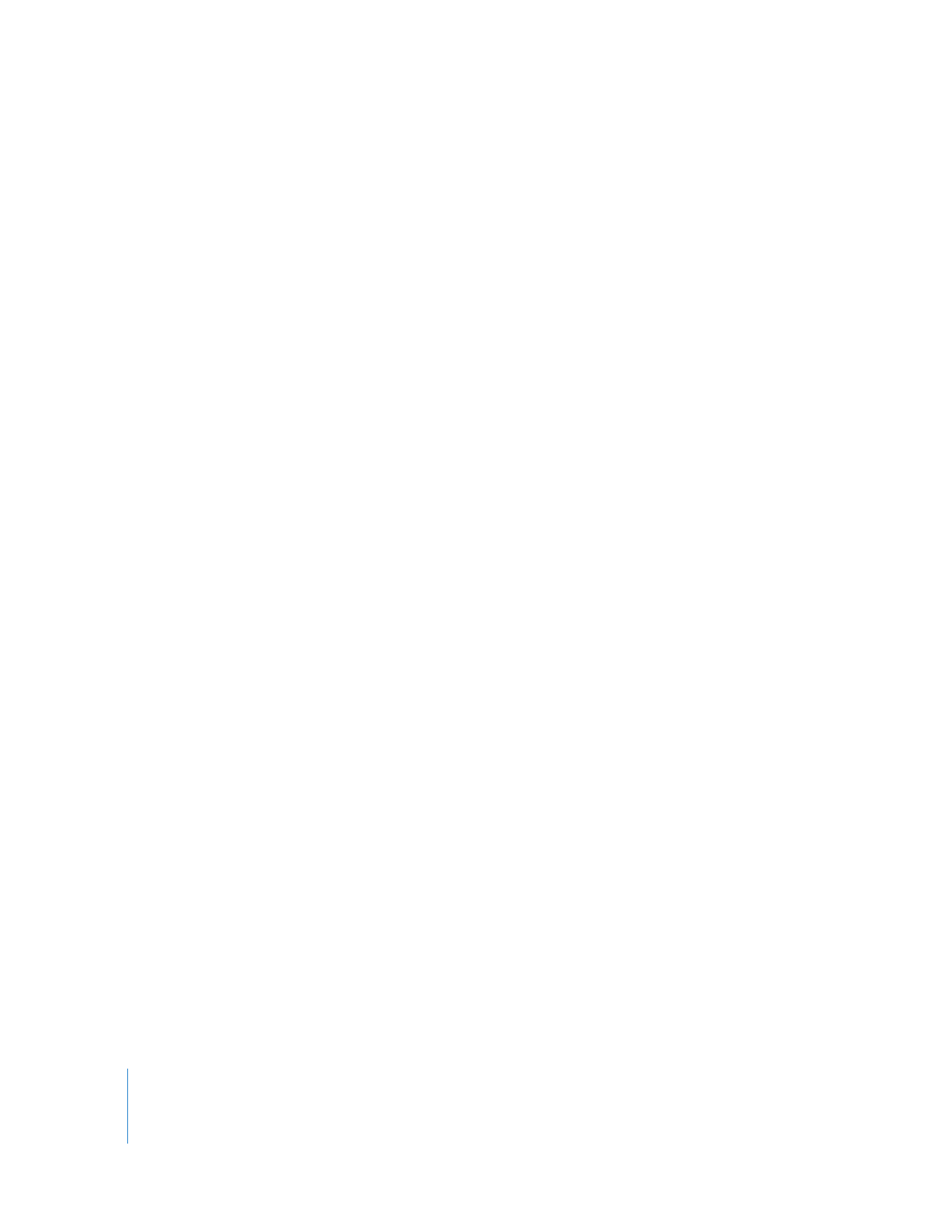
Controlling the Audio Mixer with a Control Surface
After you have connected a control surface and configured Final Cut Pro to work with
it, you can use it to remotely control the faders, panning sliders, and buttons in the
Audio Mixer, providing you control over multiple tracks simultaneously, as well as more
fluid, tactile control over your audio mix. For more information about setting up a
control surface, see “
Connecting a Control Surface
” on page 100.