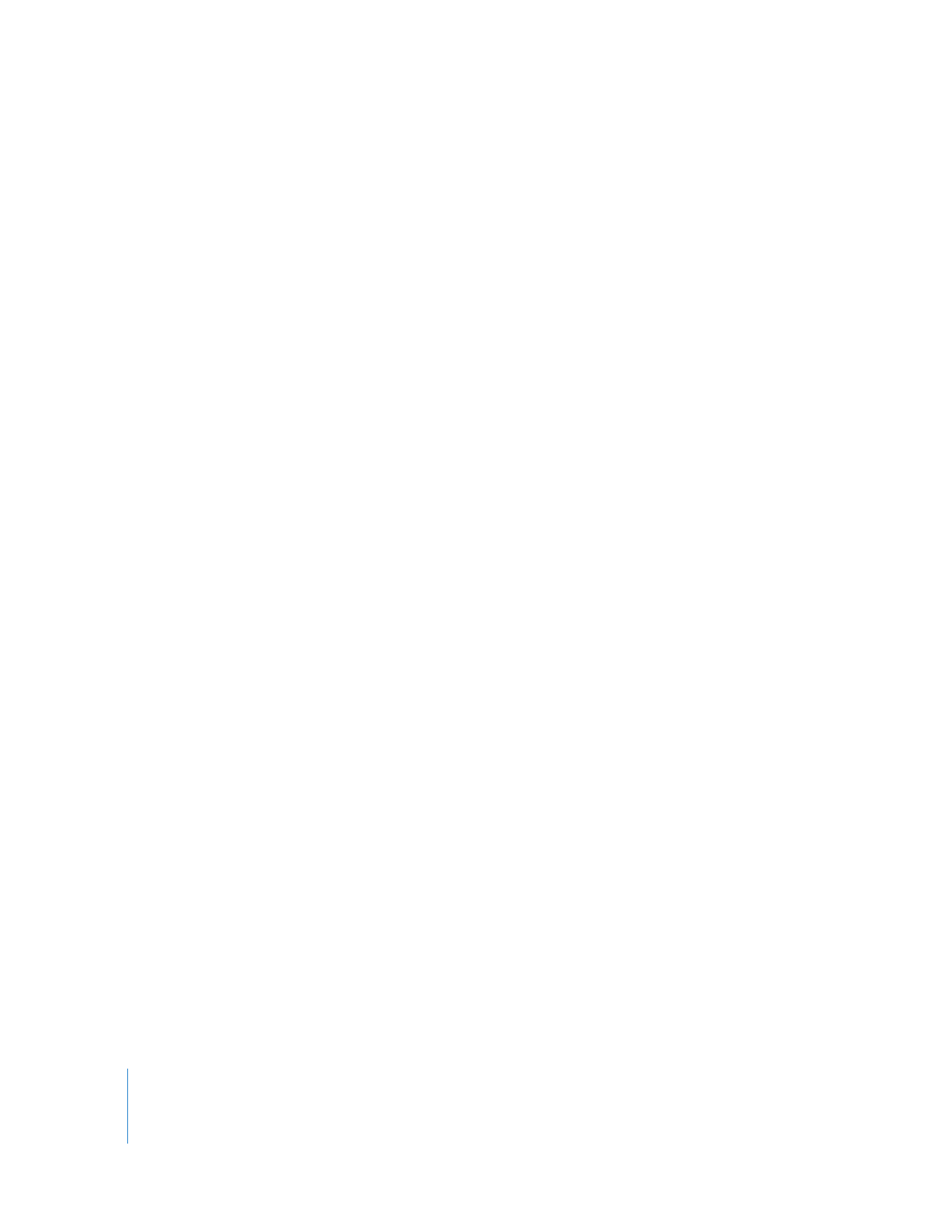
Preparing to Use a Control Surface
A control surface can perform exactly the same actions that the Final Cut Pro Audio
Mixer is capable of. In Final Cut Pro, audio level and pan information is stored in clips,
not in tracks. When a track does not contain a clip, the corresponding track fader level
is set to –∞ dB.
Important:
The Audio Mixer must be open or the control surface has no effect. To open
the Audio Mixer, choose Tools > Audio Mixer (or press Option-6).
The Audio Mixer can control audio settings in the Canvas (and Timeline) as well as the
Viewer. You can choose which window the Audio Mixer affects by choosing an option
from the Source pop-up menu in the upper-right corner of the Audio Mixer. If you choose
Auto, the Audio Mixer controls the most recently active window (Canvas or Viewer).