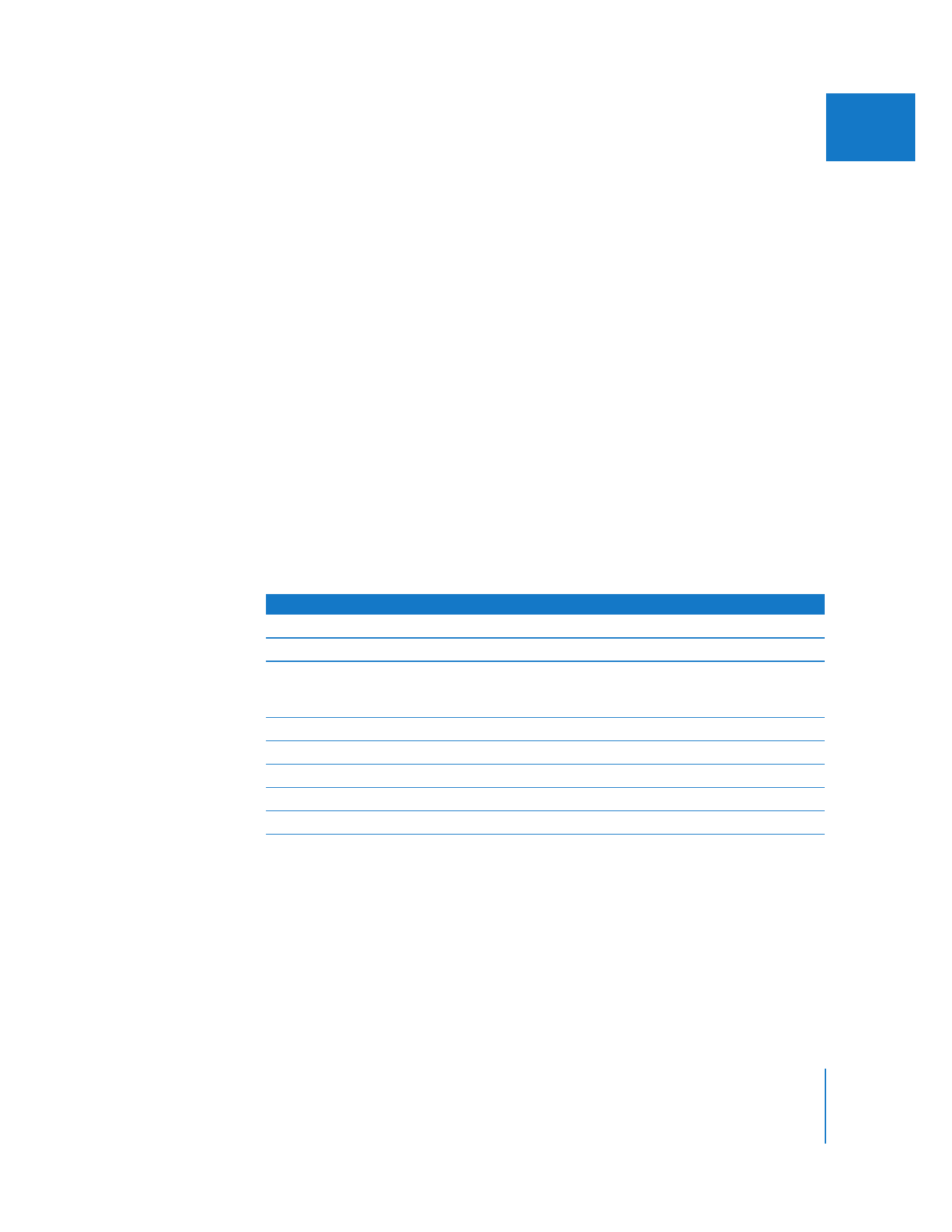
Using Control Surface Transport Controls
You can remotely control playback in Final Cut Pro using the transport controls on your
control surface. The current timecode of your sequence (or clip in the Viewer) is
displayed in the Time Display readout on the control surface.
Important:
The Audio Mixer must be open or the control surface transport controls
have no effect in Final Cut Pro.
The play, rewind, fast-forward, and stop buttons on the control surface work in the
same way as the transport controls in the Viewer and Canvas. You can also jog frame by
frame using the jog/scrub wheel on the control surface.