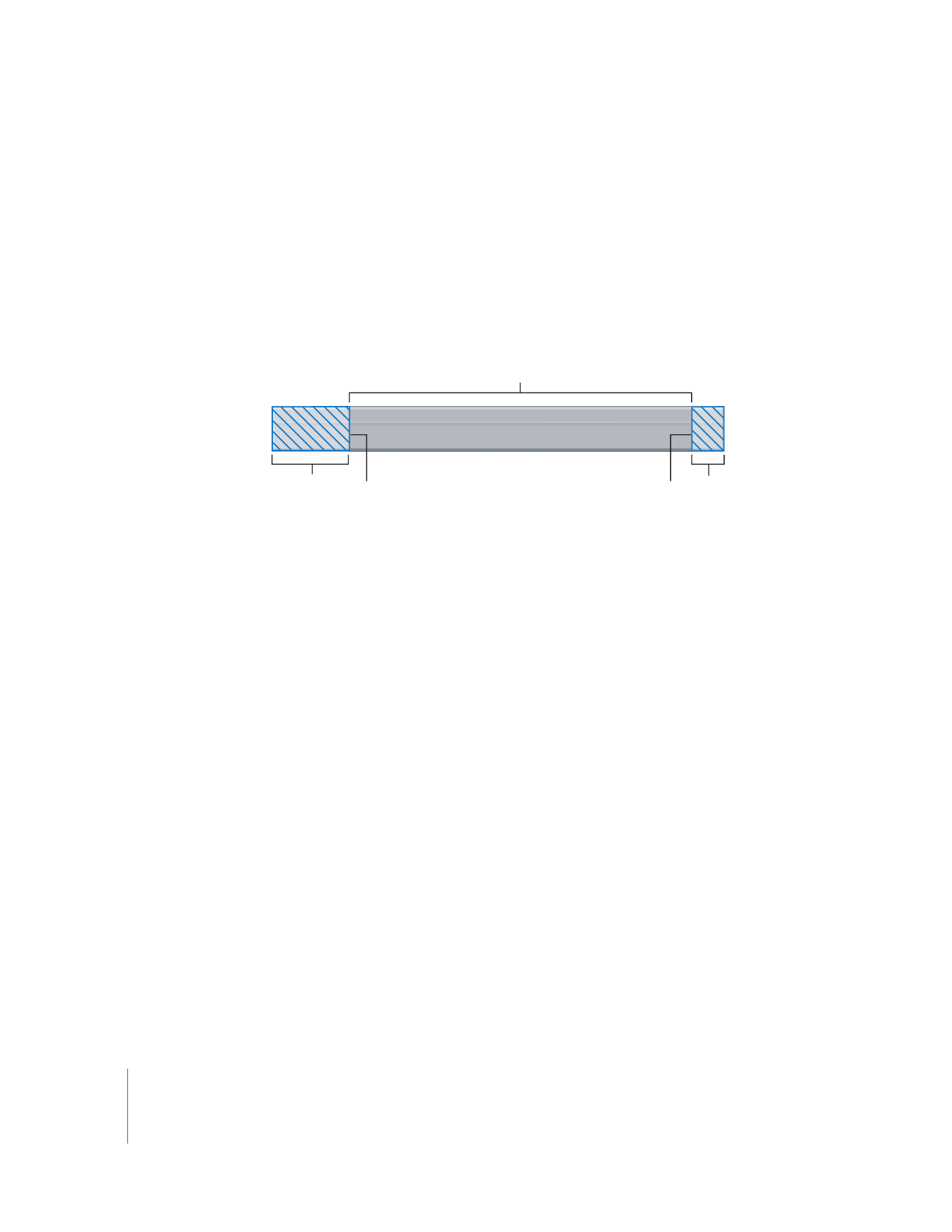
How Audio Recorded with the Voice Over Tool
Appears in Your Sequence
Audio is recorded during the pre- and post-roll period each time you use the Voice
Over tool, giving you extra audio for trimming at the head and tail. Each clip has a 5-
second handle at the head and a 2-second handle at the end. By definition, handles do
not appear in the sequence clip, but they are visible if you open the clip in the Viewer.
In the Viewer, you’ll see that the In and Out points for that clip match the beginning
and end of the specified recording duration. The extra handles are there if you need to
extend the clip head or tail.
5-second
pre-roll
In point
Out point
2-second
post-roll
Placed in Timeline

8
153
8