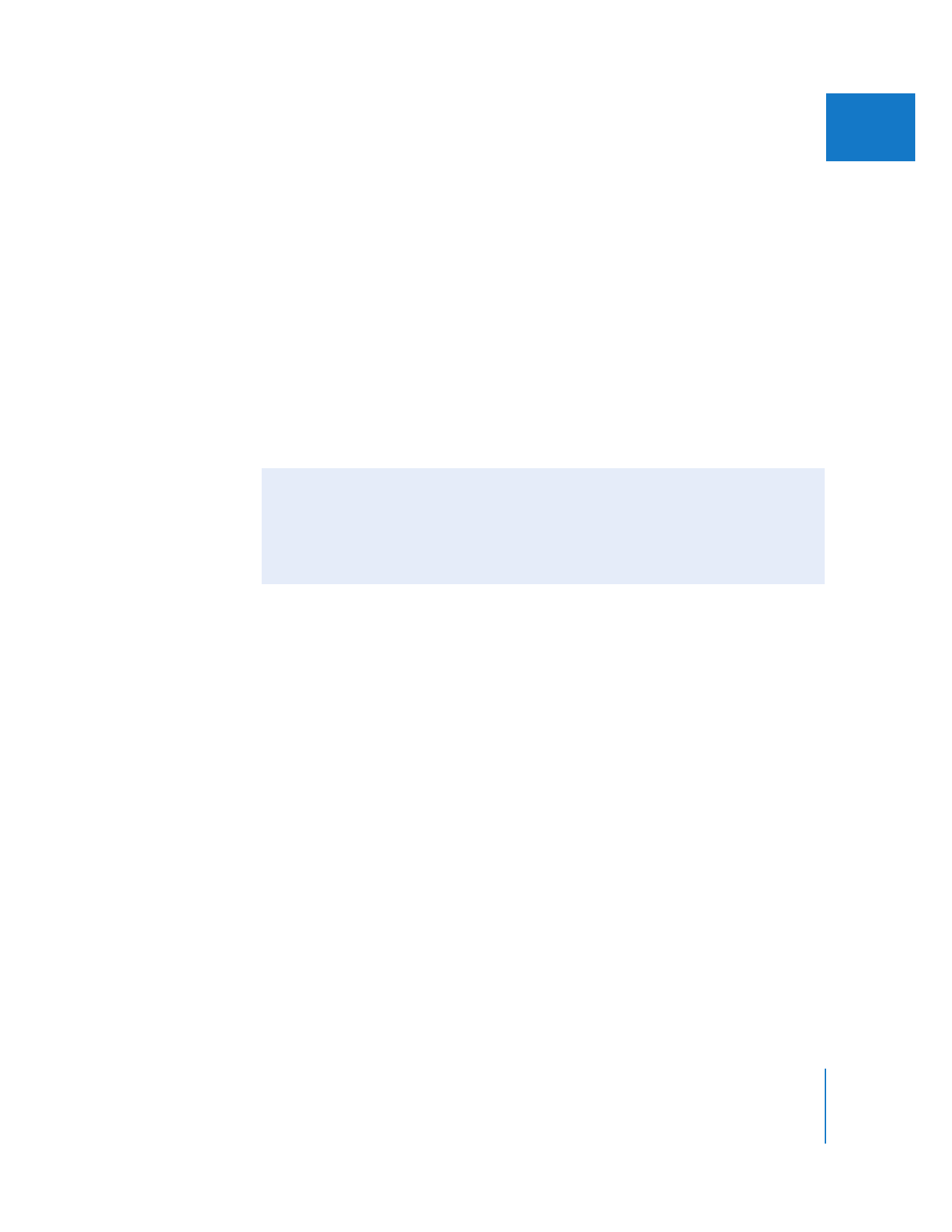
About Soundtrack Pro Scripts
Soundtrack Pro scripts are AppleScript droplets containing Soundtrack Pro File Editor
actions. Scripts can be created in Soundtrack Pro or a script editing application such as
Script Editor, the AppleScript application included with Mac OS X. For more information,
see the Soundtrack Pro User Manual.

206
Part I
Audio Mixing
Soundtrack Pro opens and each clip is automatically opened, edited, saved, and closed
in the File Editor.
You can also repeat the last script you used to edit a clip, making it easy to edit several
clips with the same set of actions.
To edit a clip with the last script used:
m
Control-click the clip in the Final Cut Pro Browser or Timeline, then choose Send To >
Last Soundtrack Pro Script from the shortcut menu.
To disable the dialog that appears when you use the Send To Soundtrack Pro
Script command:
1
Choose Final Cut Pro > User Preferences, then click the Editing tab.
2
Deselect the Warn on “Send to Soundtrack Pro Script” option, then click OK.