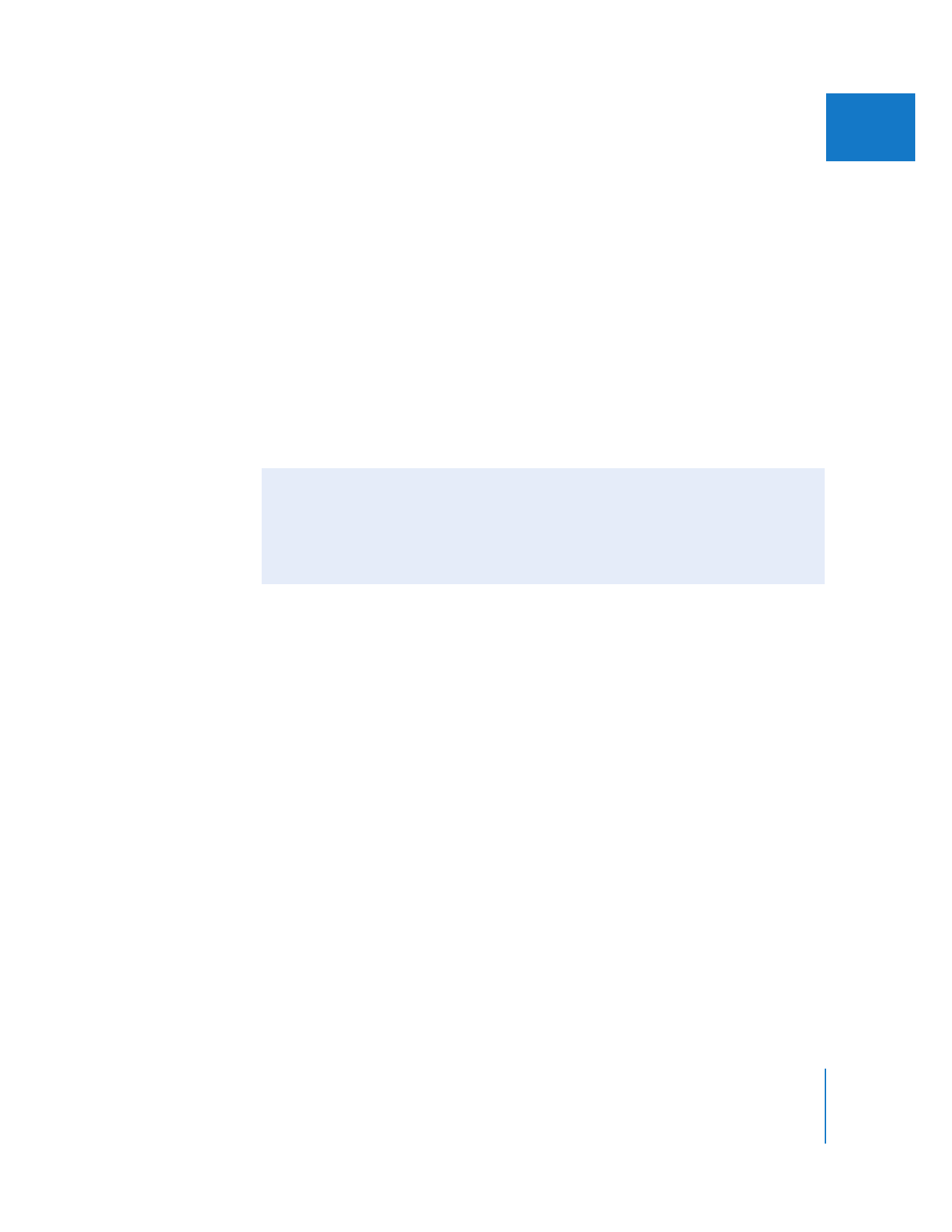
Processing a Clip’s Media File with a Soundtrack Pro Script
When you send a Final Cut Pro clip’s media to a Soundtrack Pro script, the following
steps occur for each unique file:
 With your consent, Final Cut Pro generates a Soundtrack Pro audio file project and
replaces the clip’s media file with it.
 The audio file project or the clip’s media file opens in the Soundtrack Pro File Editor.
 The script actions are applied to the audio file project or the media file.
 The audio file project or the clip’s media file is saved with the changes.
If your clip’s media file is a standard audio or video file, you have the option to create a
new Soundtrack Pro audio file project, so as to process the file nondestructively. If you
don’t take advantage of this option, the script processes the source media destructively
(permanently). If your clip’s media file is already a Soundtrack Pro audio file project, the
changes are nondestructive.
To modify one or more clips’ media files using a Soundtrack Pro script:
1
Select the clips in the Final Cut Pro Browser or Timeline.
2
Do one of the following:
 Choose File > Send To > Soundtrack Pro Script.
 Control-click the selection and choose Send To > Soundtrack Pro Script from the
shortcut menu.
3
Choose the script you want to use from the submenu.
Note: If you have not created custom Soundtrack Pro scripts and saved them to the
default Soundtrack Pro script location, no scripts appear in the submenu.
By default, a dialog appears offering to convert each clip’s media file to a
Soundtrack Pro audio file project, which allows for nondestructive editing.
4
Choose one of the following options:
 Yes: Creates a Soundtrack Pro audio file project for each clip and then prompts you
for a location to save these project files. You can create a new folder by pressing
Command-Shift-N.
 No: This option edits the files destructively, making permanent changes to the
original media files.
 Cancel: Cancels the script operation.