
Part II:
Effects
Learn how to use the powerful effects capabilities of
Final Cut Pro to enhance your project. Add filters, create
motion effects, generate titles, composite graphics together,
and color correct your footage.
Chapter 12
Using Video Filters
Chapter 13
Installing and Managing Video Effects
Chapter 14
Changing Motion Parameters
Chapter 15
Adjusting Parameters for Keyframed Effects
Chapter 16
Reusing Effect and Motion Parameters
Chapter 17
Changing Clip Speed and Time Remapping
Chapter 18
Working with Freeze Frames and Still Images
Chapter 19
Compositing and Layering
Chapter 20
Keying, Mattes, and Masks
Chapter 21
Using Generator Clips
Chapter 22
Using the SmoothCam Filter
Chapter 23
Creating Titles
Chapter 24
Working with Motion and Shake
Chapter 25
Working with Master Templates

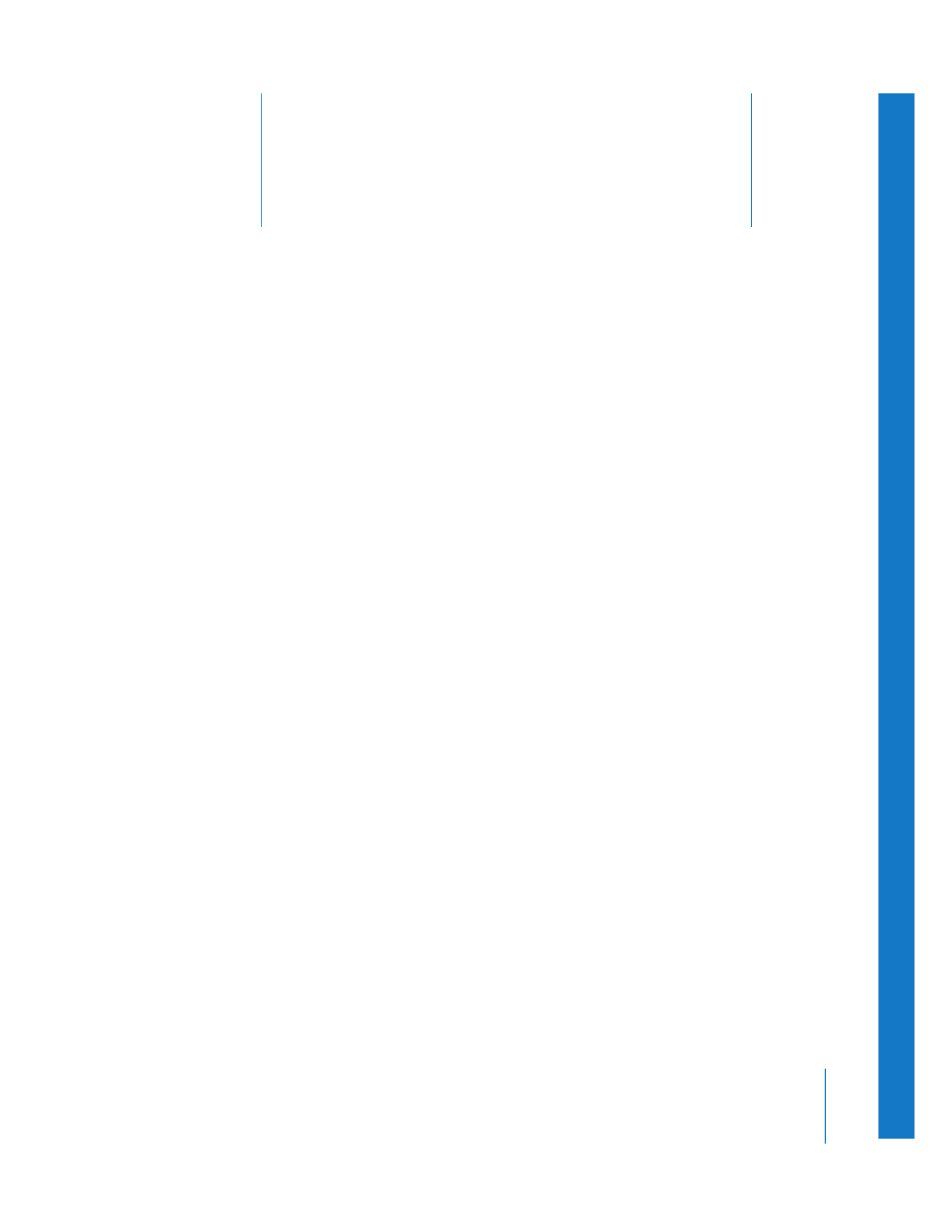
12
217
12