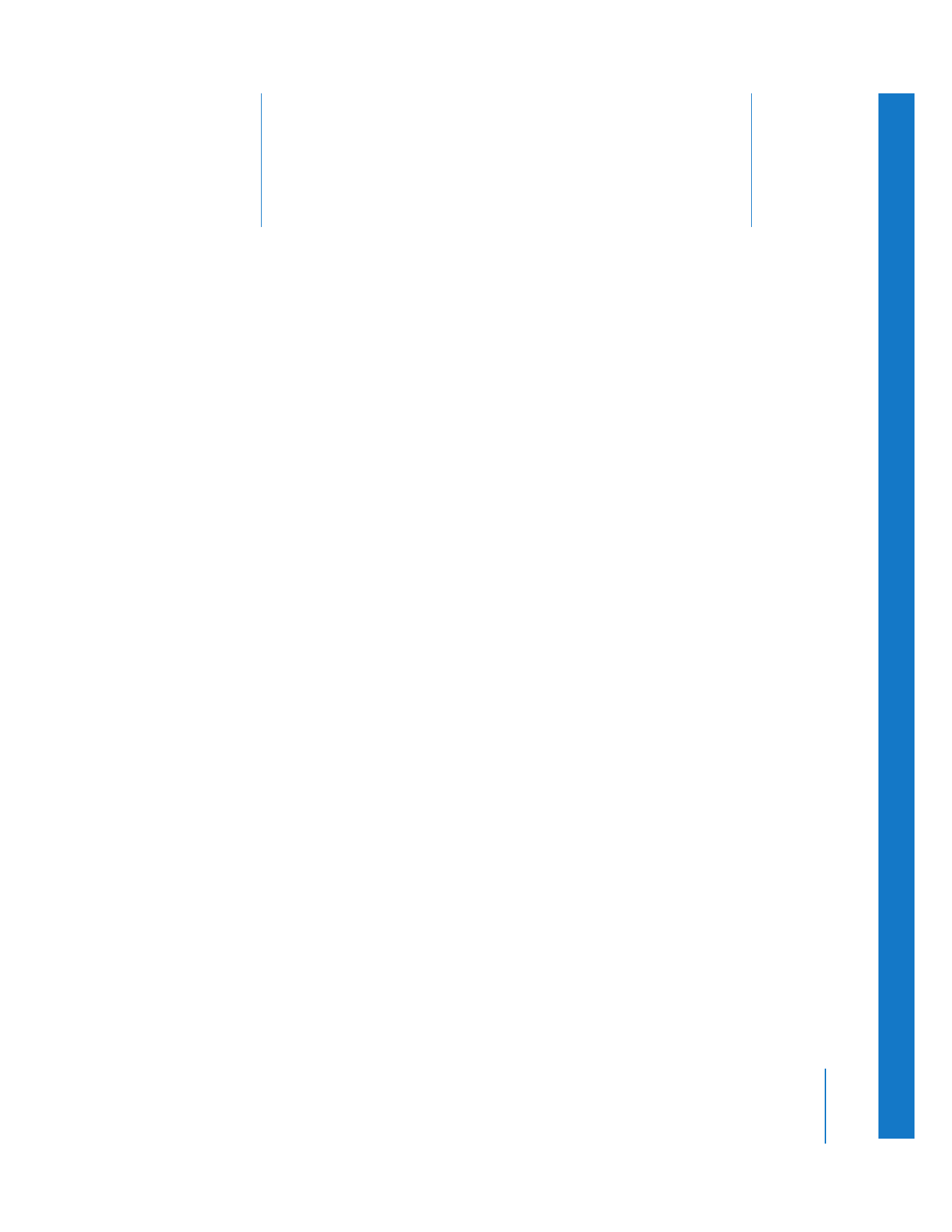
Adjusting Parameters
for Keyframed Effects
Automated audio level adjustments, opacity changes
between layers, shifting color values, and spinning video
clips are examples of what’s possible when using keyframes
to adjust clip parameters over time.
This chapter covers the following:
Â
Animating Motion Effects Using Keyframes
(p. 287)
Â
Smoothing Keyframes with Bezier Handles
(p. 307)
Â
Creating Keyframed Motion Paths in the Canvas
(p. 311)
Â
Using the Timeline Keyframe Graph Area
(p. 322)