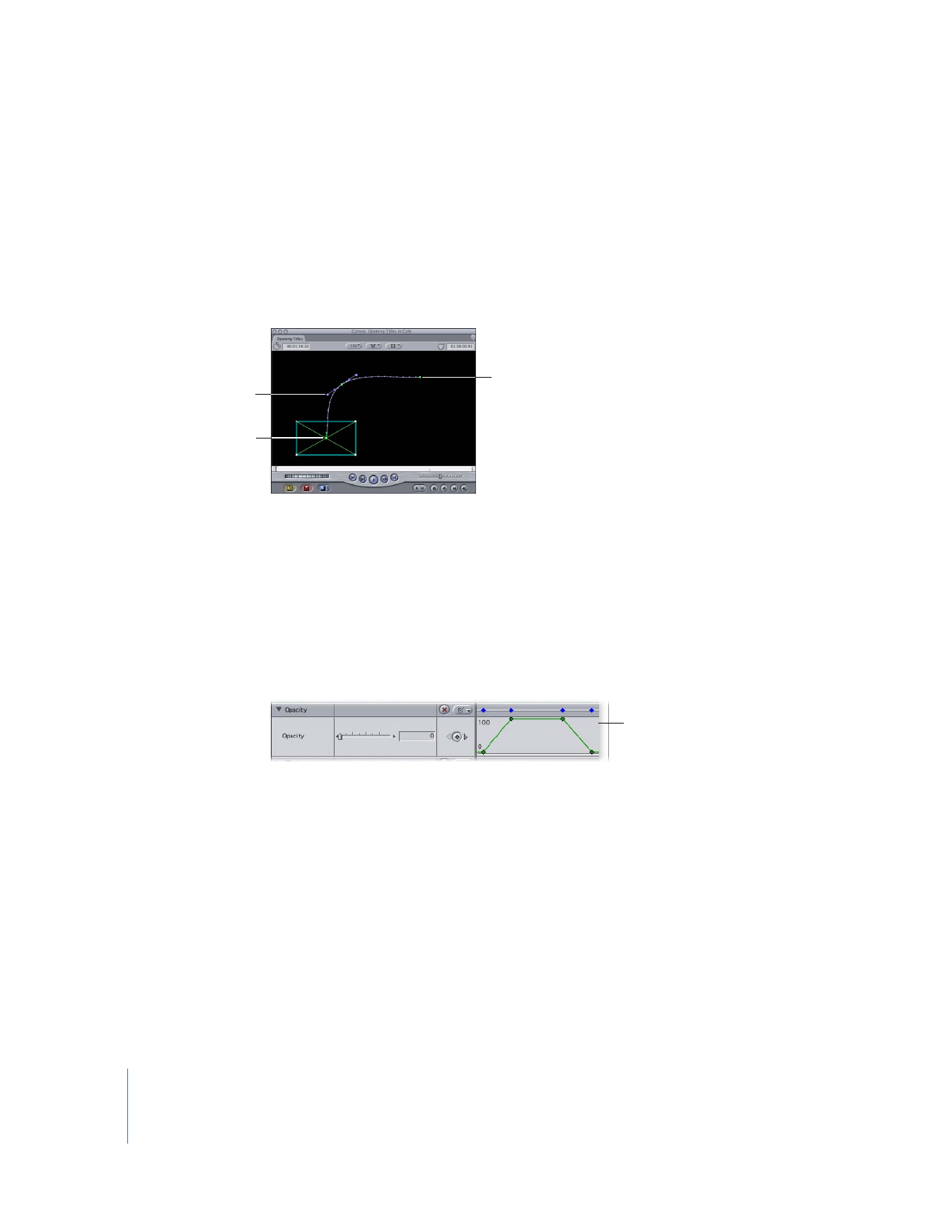
Using Three Keyframes
With three keyframes, you can create more complex effects, such as a curved motion
path. In the example below, the position of the clip starts at the location specified by
the first keyframe, moves to the position specified by the second keyframe, and then
continues on its journey until it reaches the position specified by the third keyframe.
(For more information about creating motion paths in the Canvas, see “
Creating
Keyframed Motion Paths in the Canvas
” on page 311.)