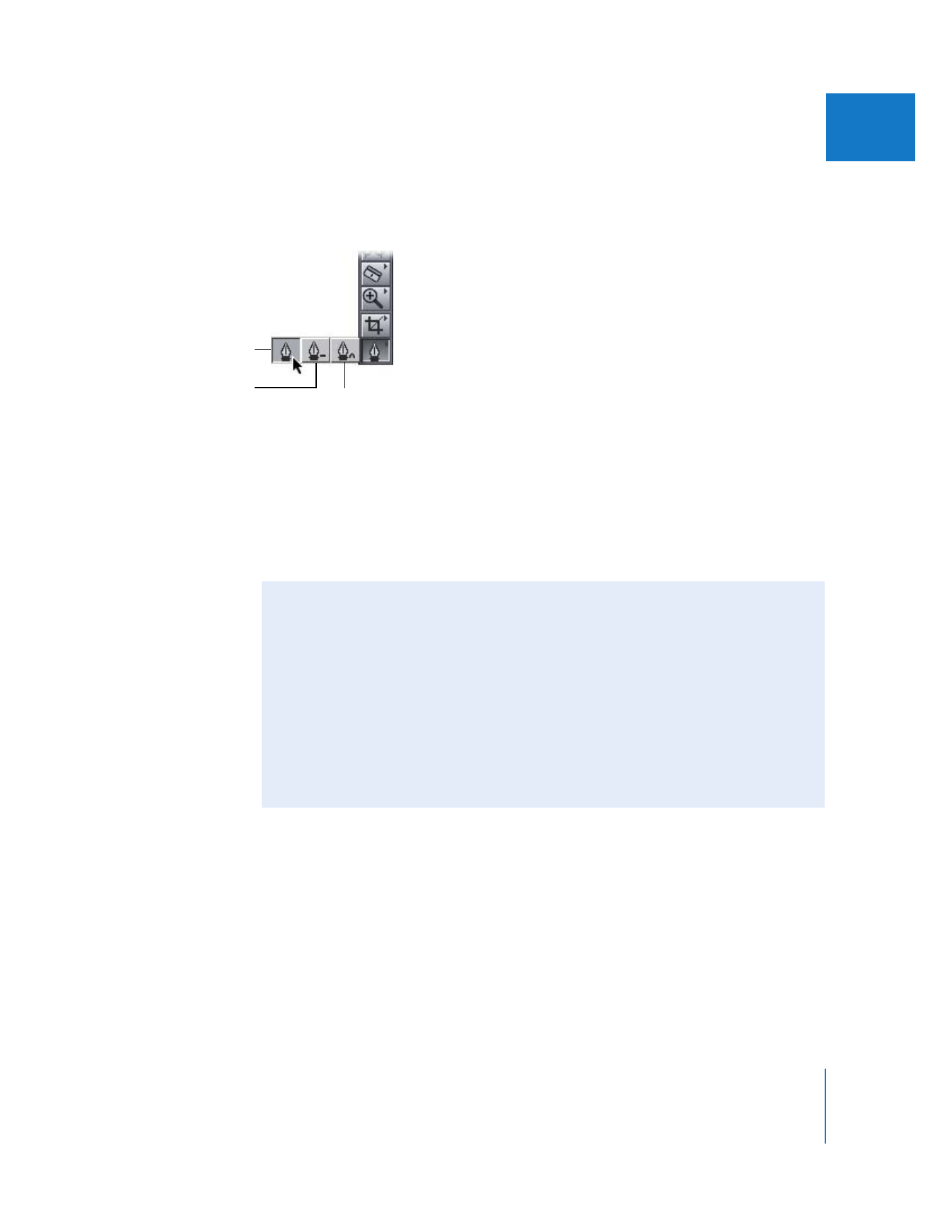
Keyframing Tools in Final Cut Pro
Three tools in the Tool palette allow you to add, modify, or remove keyframes on a
parameter’s keyframe graph line in the keyframe graph area.
 Pen: Allows you to add keyframes to a parameter in the Motion tab or Timeline
keyframe graph area by clicking in the keyframe graph area. (To select this tool, press
the P key.)
 Pen Delete: Lets you delete a keyframe from a parameter by clicking the keyframe
itself. (To select this tool, press the P key twice.)
 Smooth Point: Allows you to smooth a keyframe’s interpolation by clicking the
keyframe itself. (To select this tool, press the P key three times.)
Smooth Point tool
Pen tool
Pen Delete tool