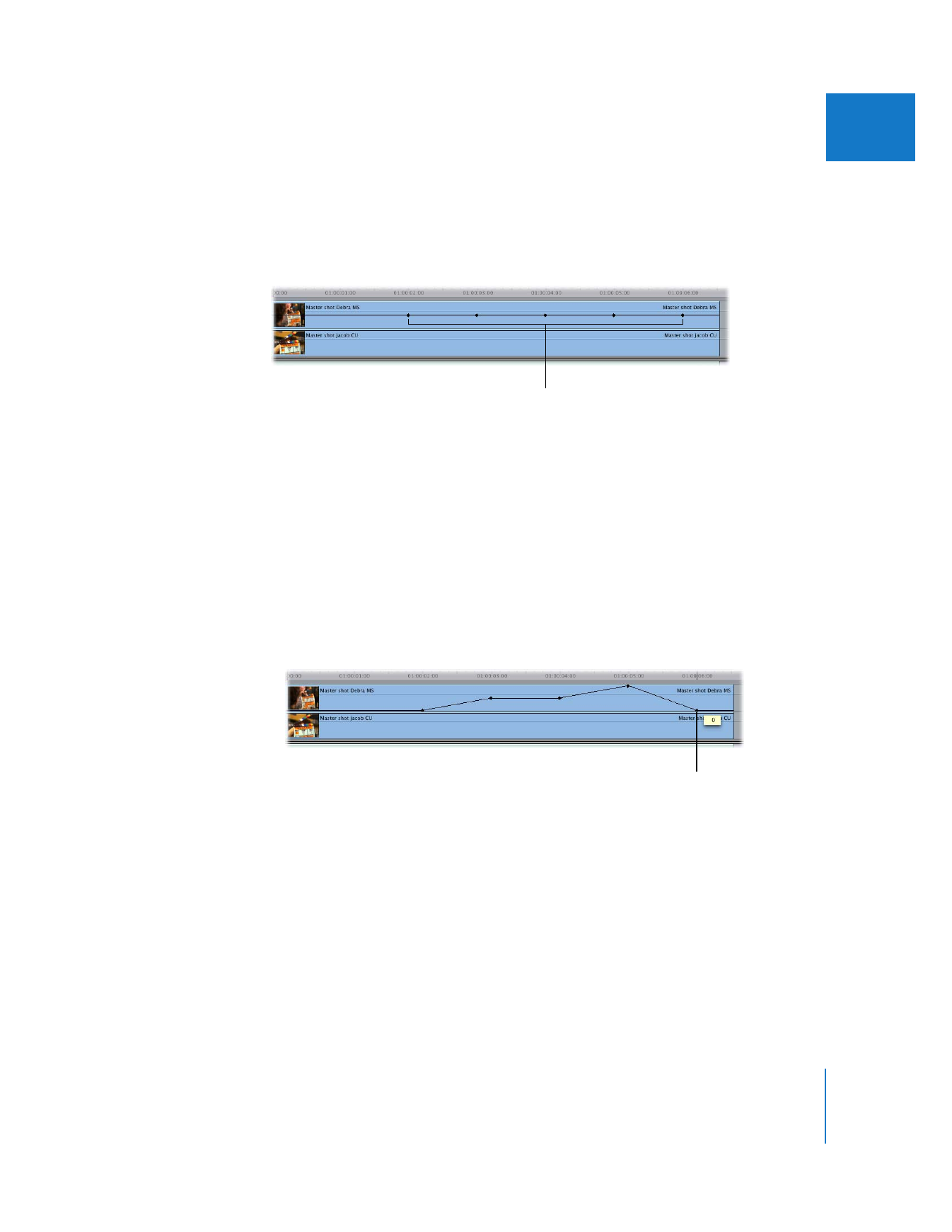
Smoothing Keyframes with Bezier Handles
The keyframes of some motion settings and filter controls (but not audio levels) can be
smoothed. When you smooth a keyframe, one or more Bezier handles are “attached” to
the keyframe. These handles define the Bezier curve applied to a parameter’s
interpolation from one keyframe to the next. This allows you to modify the acceleration
and deceleration of the change from one keyframe’s value to the next. The velocity
doesn’t cause the effect to happen faster or slower; the overall speed of an effect is
determined solely by the distance from one keyframe to the next.
Create five keyframes at
1-second intervals.
With the Selection tool, drag a
keyframe (or segment) to
make adjustments.

308
Part II
Effects
For example, if you space keyframes 2 seconds apart in the Rotation parameter, the
resulting rotation lasts 2 seconds. If you apply smoothing to one of the keyframes, the
total duration of the rotation remains 2 seconds, but the rate at which the clip rotates
to full speed and then slows down to a stop is different over the course of those
2 seconds. If you move the two keyframes closer together, the rotation happens faster;
if you move the two keyframes farther apart, the rotation happens slower.