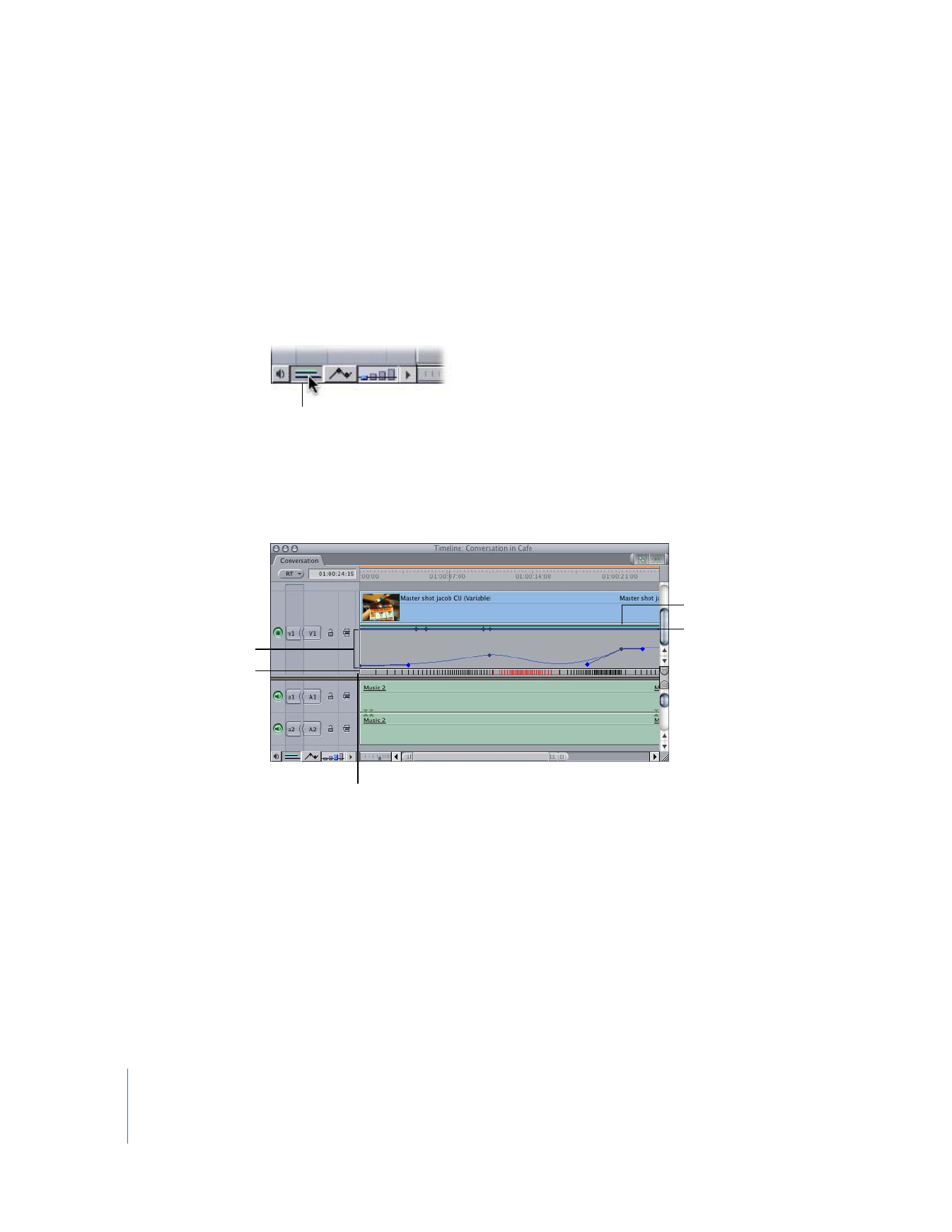
Using the Timeline Keyframe Graph Area
Once motion settings have been applied to a clip in your sequence, you can use the
Clip Keyframes control in the Timeline to display a keyframe graph area below each
video and audio track to allow you to view and edit motion settings and other
parameter settings that are applied to your clips.
To display the Timeline keyframe graph area:
m
Select the Clip Keyframes control.