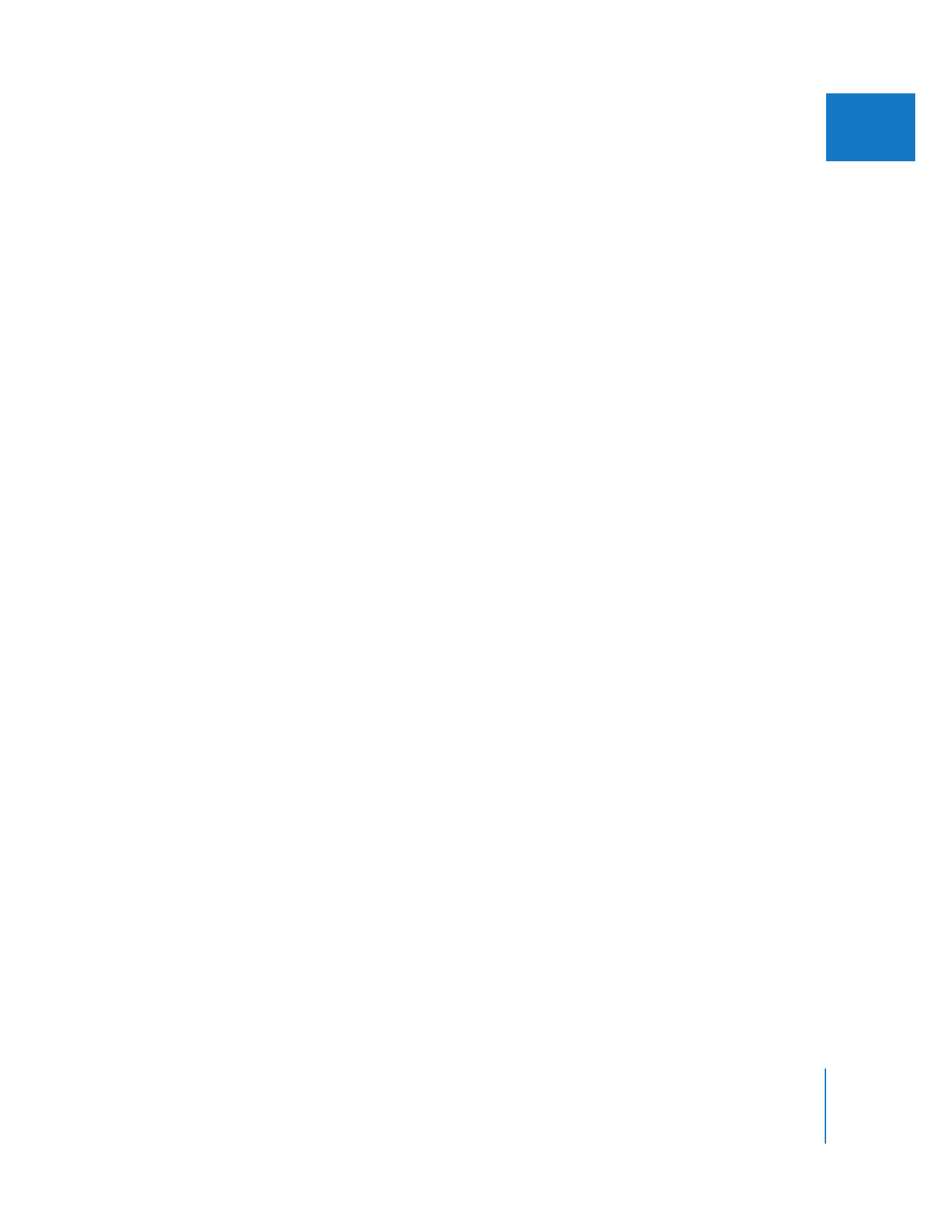
Constant Speed
Applying a constant speed change to a clip alters the entire clip’s playback speed by
the same percentage. For example, applying a speed setting of 25 percent to a clip
makes the entire clip play in slow motion. Constant speed changes are useful when
altering a clip’s timing to fit a larger or smaller gap in your sequence, or when trying to
achieve a consistent speed change across an entire clip (making a car seem faster or
slower, for example).
Constant speed changes also alter the duration of a clip. If a constant speed change
causes the duration of a clip in a sequence to become longer or shorter, all clips
coming after it ripple forward or backward according to the ripple editing rules in
Final Cut Pro. For more information about rippling clips in a sequence, see Volume II,
Chapter 18, “Performing Slip, Slide, Ripple, and Roll Edits.”

342
Part II
Effects
All constant speed changes between 1 and 200 percent can be played in real time,
even with frame blending turned on. For more information on applying constant speed
settings, see “
Making Constant Speed Changes
” on page 344.