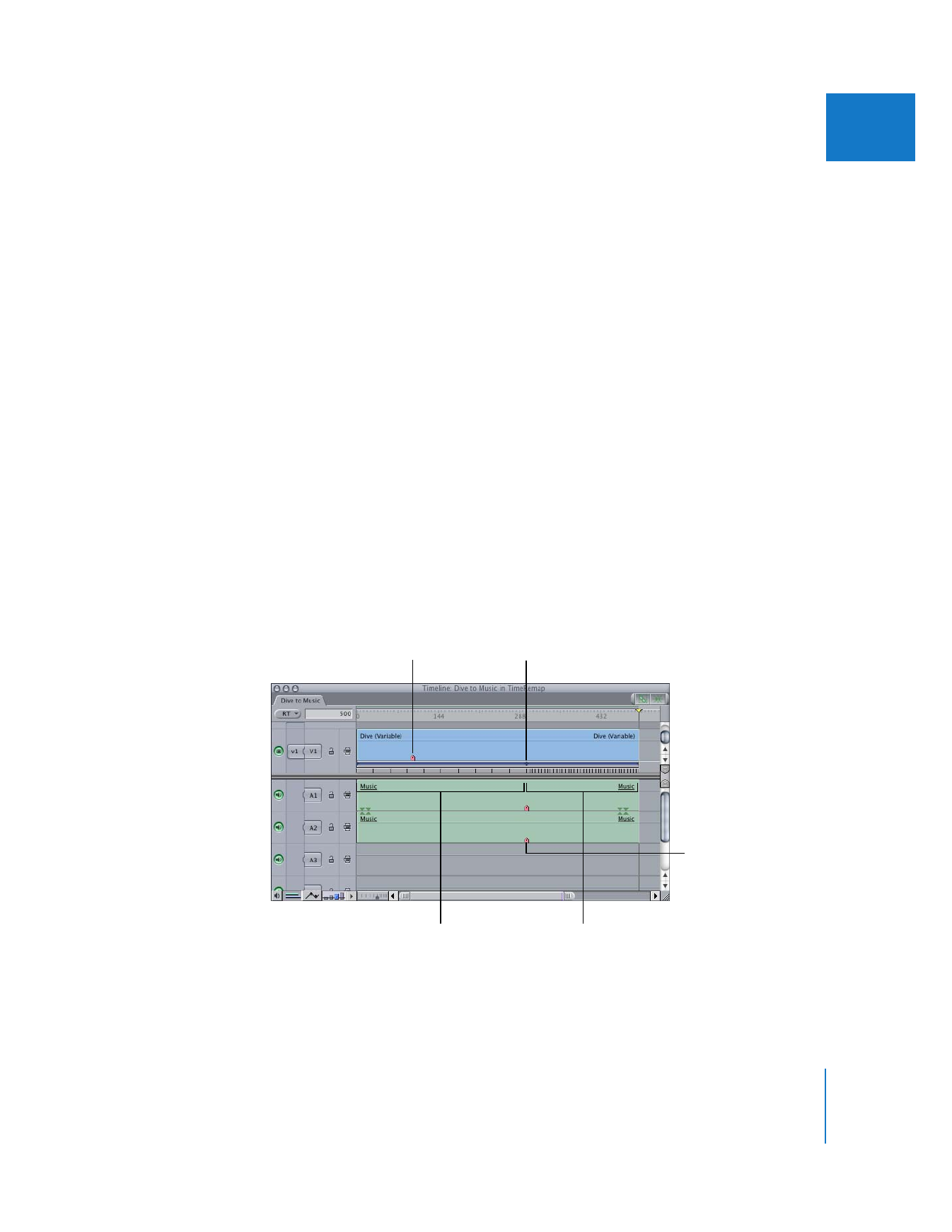
Making Variable Speed Changes
Variable speed changes are made by assigning a frame in a clip’s media file to a new
time in the clip. All the other frames are repeated or skipped accordingly to
compensate, which causes fast or slow motion. This is known as time remapping,
because you are changing when during a clip the frames play back.
Time remapping parameters can be keyframed. When you add a time remapping
keyframe, you choose which frame from a clip’s media file is shown at a particular time
in the clip. You can add keyframes directly in the keyframe editor in the Timeline or the
Motion tab in the Viewer. You can also use the Time Remap tool to drag a clip’s media
file frame to a new time in the clip.