
Speed Basics
The default speed of all clips is 100 percent, but you can change a clip’s speed setting
at any time.
 Slow motion: Speed is under 100 percent.
 Fast motion: Speed is over 100 percent.
 Variable speed: Speed changes over time, using the time remapping feature.
You may have different reasons for changing the speed settings. For example, you may
want to solve editorial problems in your sequence. In that case, you can do a fit to fill
edit, making a clip longer to fill more time or shorter if an action takes longer than
you’d like. You can use variable speed changes to create ramping speed changes from
slow to fast motion, and from forward to reverse. This allows you to make specific
frames in a clip occur at particular points in your sequence. The rest of the frames in
the clip are automatically played faster or slower to compensate.
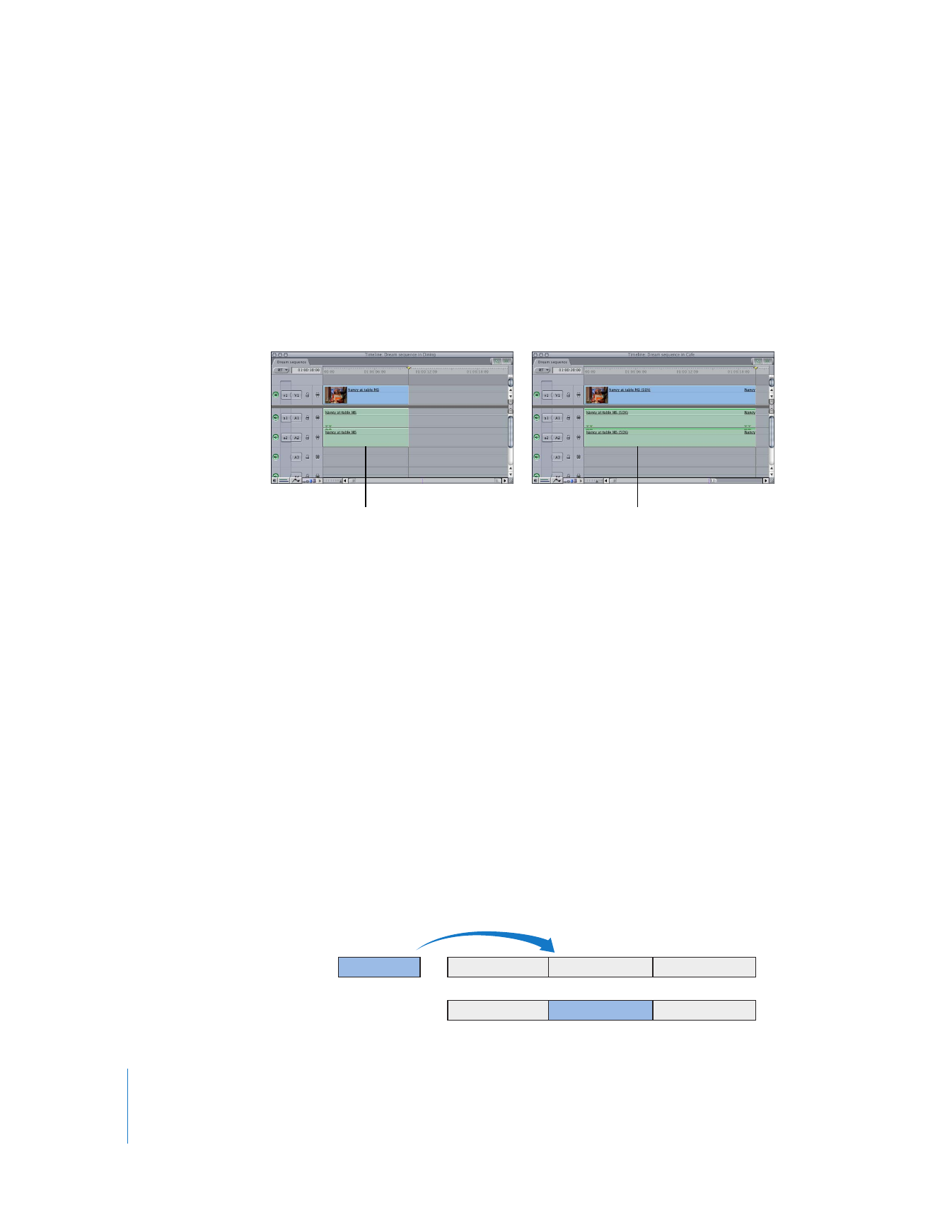
338
Part II
Effects