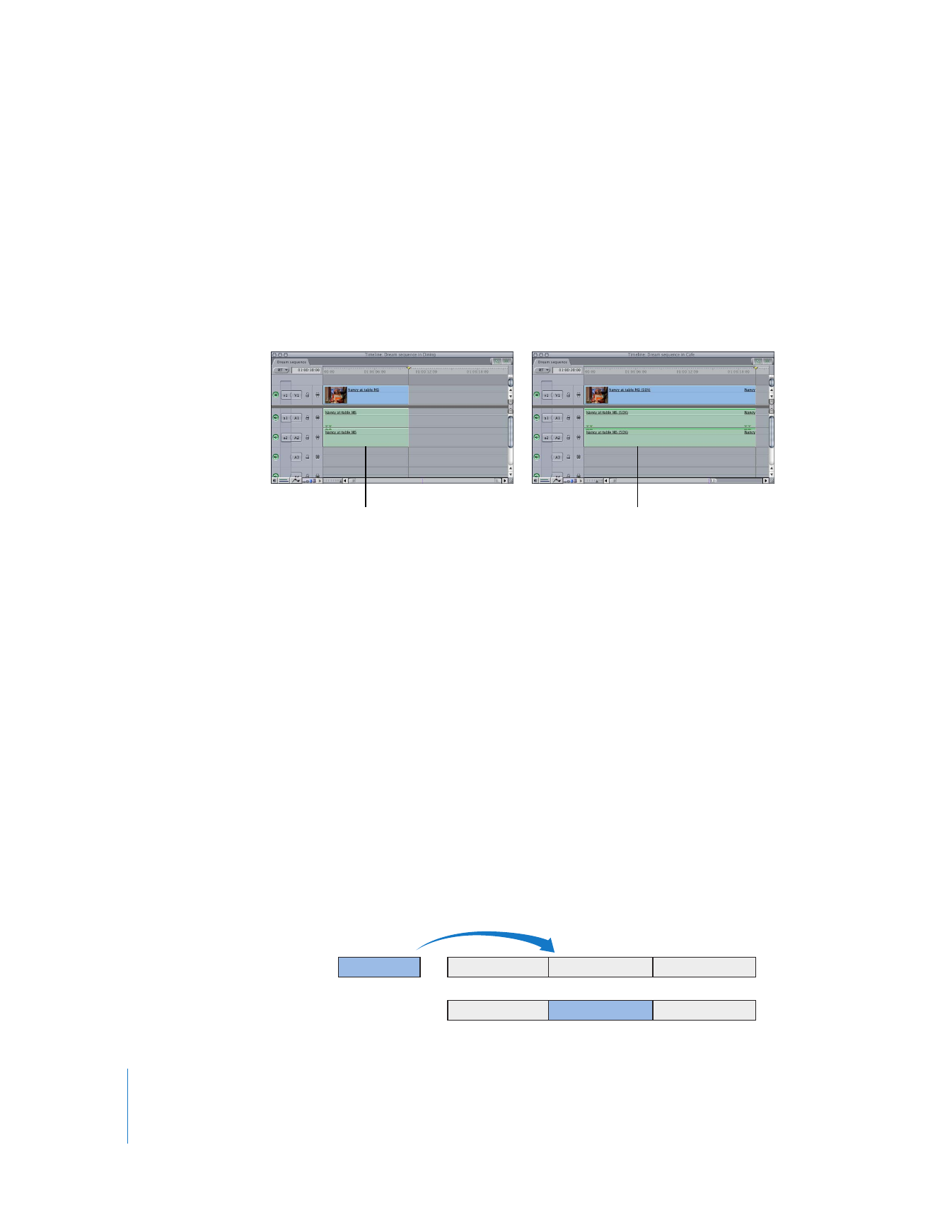
How Changing Speed Affects a Clip’s Duration
A change in a clip’s speed can affect the duration of the clip. If you choose 50 percent
speed, your clip is twice the duration; if you change speed to 200 percent, the clip
becomes half as long. For example, if you set a 10-second clip to play back at
50 percent speed, Final Cut Pro duplicates frames in the clip so that the clip becomes
20 seconds long and plays back more slowly. If you increase the clip’s speed to
200 percent, Final Cut Pro skips frames and makes the clip 5 seconds long, and it plays
back considerably faster.
Note: Speed settings you apply are not applied to that clip’s source media on disk and
can be changed at any time.