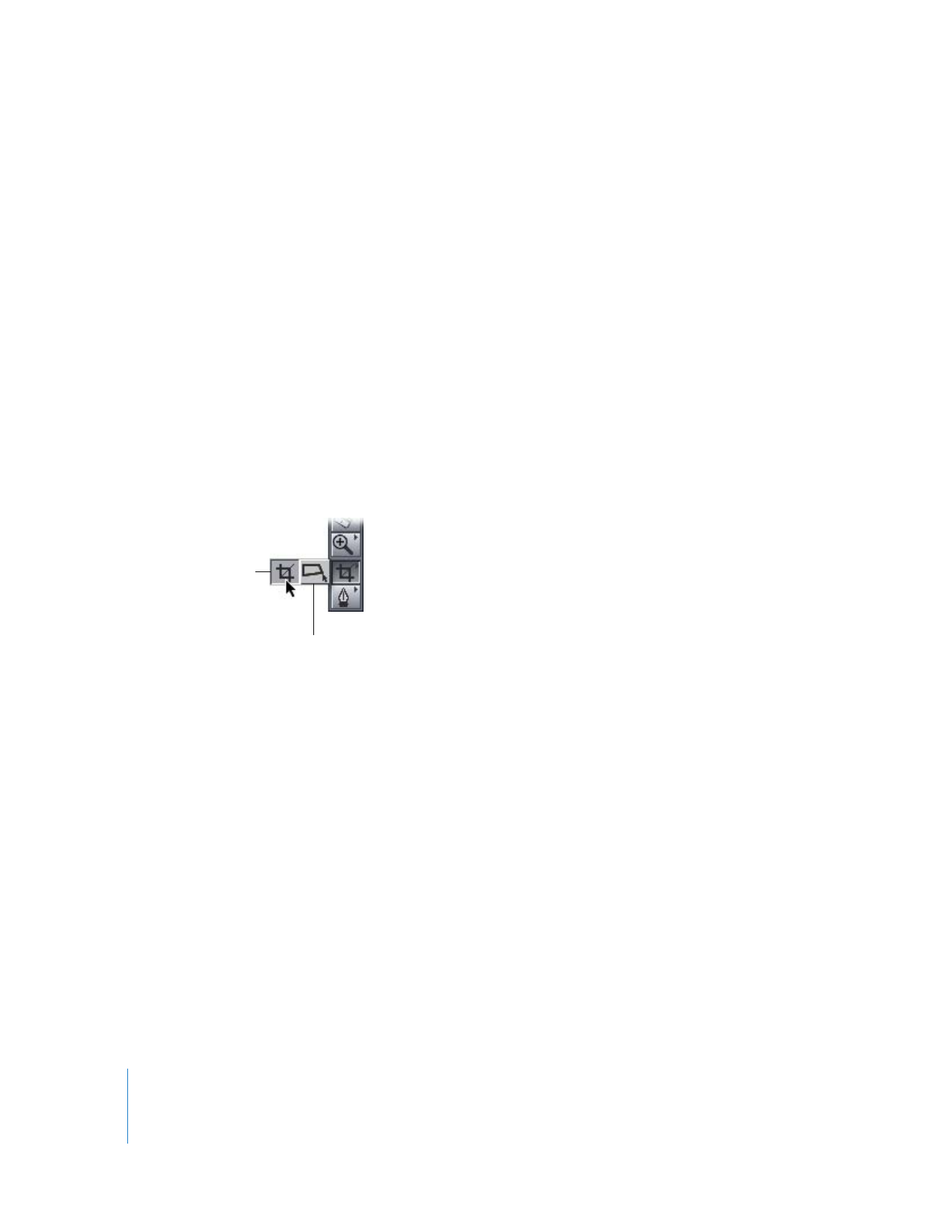
Crop and Distort Tools
The Crop and Distort tools can be used to manipulate images directly in the Canvas,
instead of setting parameter values in a clip’s Motion tab.
 Crop tool: Allows you to drag each of a clip’s four sides inward to crop just that side.
You press the C key to select the Crop tool.
 Distort tool: Lets you drag each of a clip’s corner points independently, in order to
create perspective effects and other geometric distortion. You press the D key to
select the Distort tool.
Distort tool
Crop tool
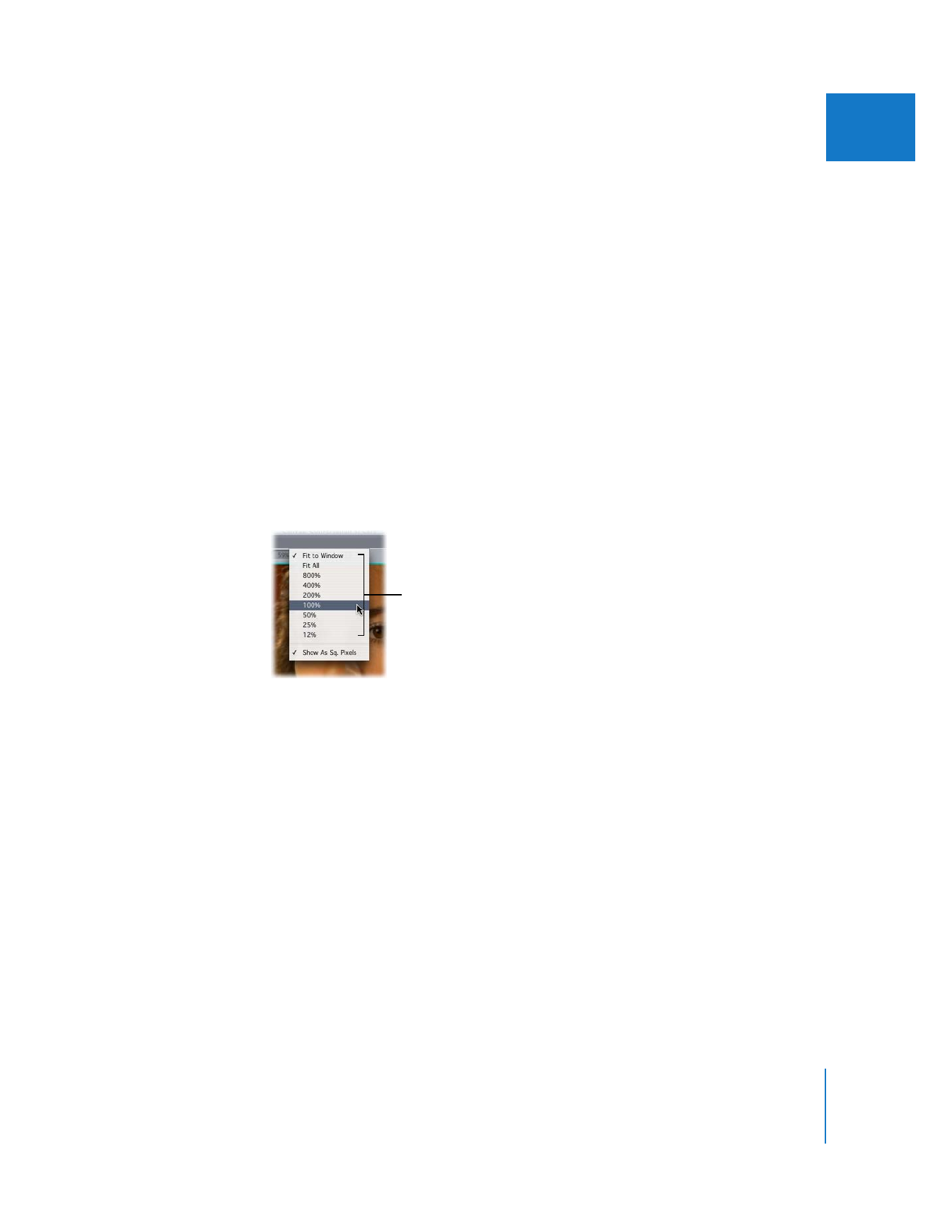
Chapter 14
Changing Motion Parameters
277
II