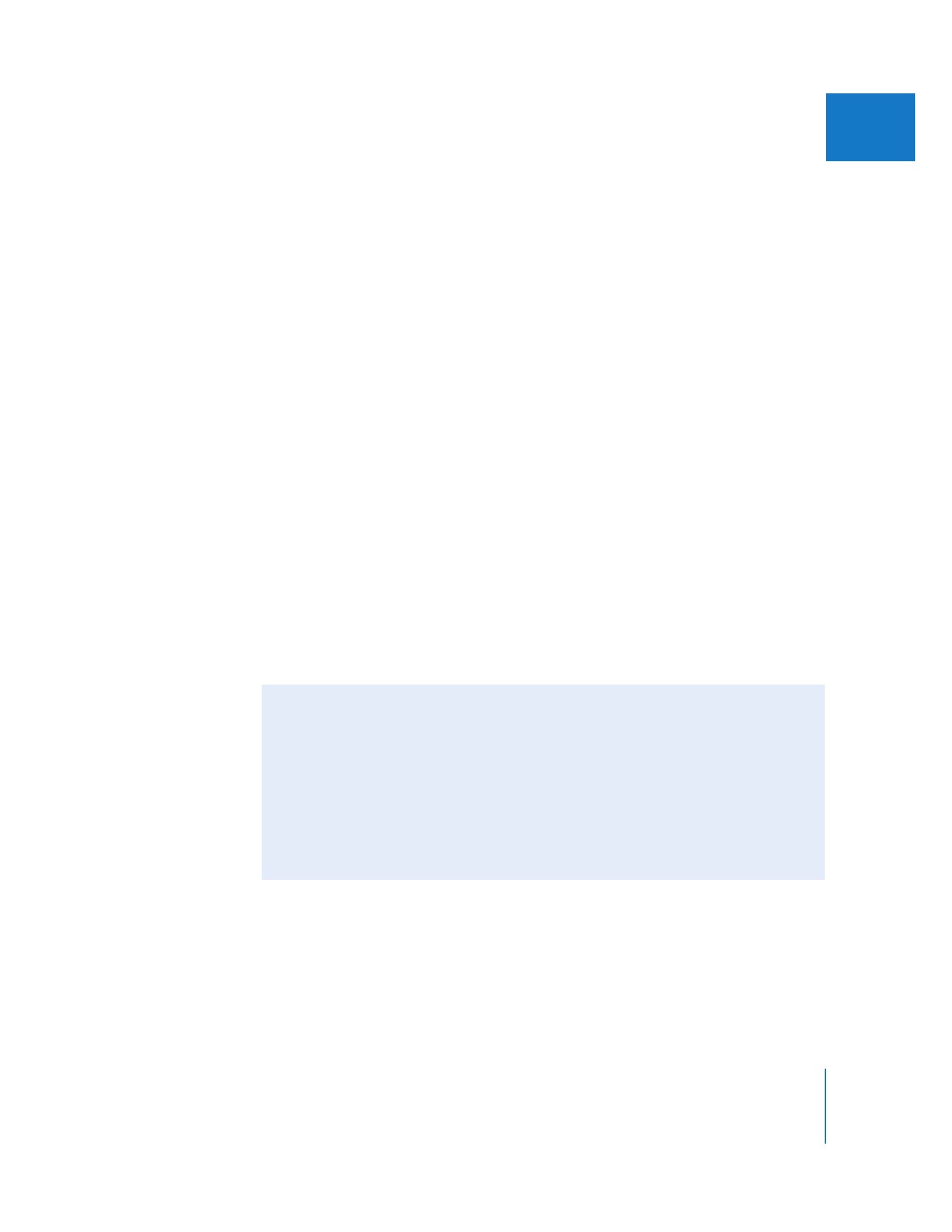
Moving Clips Vertically to Another Track
When you’re compositing, you may need to move a clip vertically from one track to
another but keep its location in time in a sequence from changing. You might do this to:
 Move a video clip on top of another one so that it appears in front
 Move a clip to another track to make room for another clip being edited in
To do this, hold the Shift key while you drag a clip up or down. For more information
about moving clips to another track without accidentally moving them forward or
backward in time, see Volume II, Chapter 12, “Arranging Clips in the Timeline.”

390
Part II
Effects