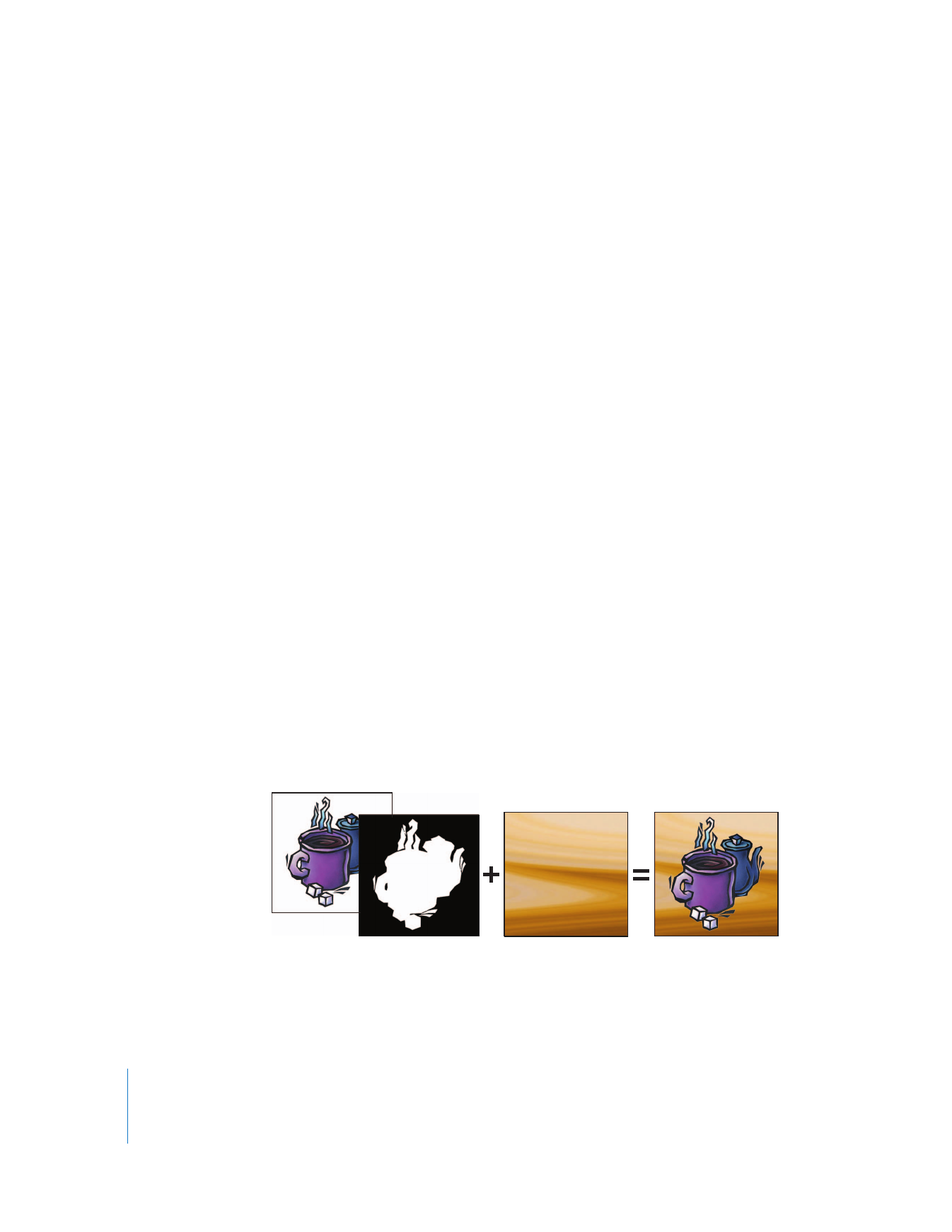
Using Video and Graphics Clips with Alpha Channels
Ordinary video clips have three channels of information for red, green, and blue. An
alpha channel is an additional channel that defines areas of transparency in the clip or
image. If you import a QuickTime movie or a still image from another application, or a
file that’s been created by a 3D animation program, it may have an alpha channel in
addition to its color channels. An alpha channel is a grayscale channel where levels of
white and black determine varying degrees of transparency applied to the color
channels during compositing.
When you import a QuickTime movie or an image file, its alpha channel is recognized
immediately. When you edit the movie or image file into a sequence, Final Cut Pro uses
the alpha channel to composite the movie or image file against any clips appearing in
video tracks below it.
Note: Alpha channels work the same in video and still-image media files.
Foreground
graphic
Alpha
channel
Background
graphic
Final
composite

Chapter 19
Compositing and Layering
411
II
Important:
When you import a clip with an alpha channel that contains no data, the
clip appears white. To display the clip properly, change the alpha channel for the clip to
None (see “
Changing a Clip’s Alpha Channel Type
” on page 412).