
Exchanging Media with Alpha Channels
Alpha channels are simply grayscale images or frames, where levels of white and
black determine varying degrees of transparency. If you look at a clip with an alpha
channel in the Viewer with the Alpha option selected in the View pop-up menu, you’ll
see that the solid areas of the image are represented by 100 percent white and that
transparent areas of the image are represented by 100 percent black. Lighter to
darker shades of gray indicate lesser to greater areas of transparency.
Other editing applications may use white and black differently than Final Cut Pro. If
you’re exchanging media with other editors and broadcast graphic designers, let them
know how you need clips with alpha channels to be set up for use in Final Cut Pro.
Dark areas are
transparent.
White areas are solid.
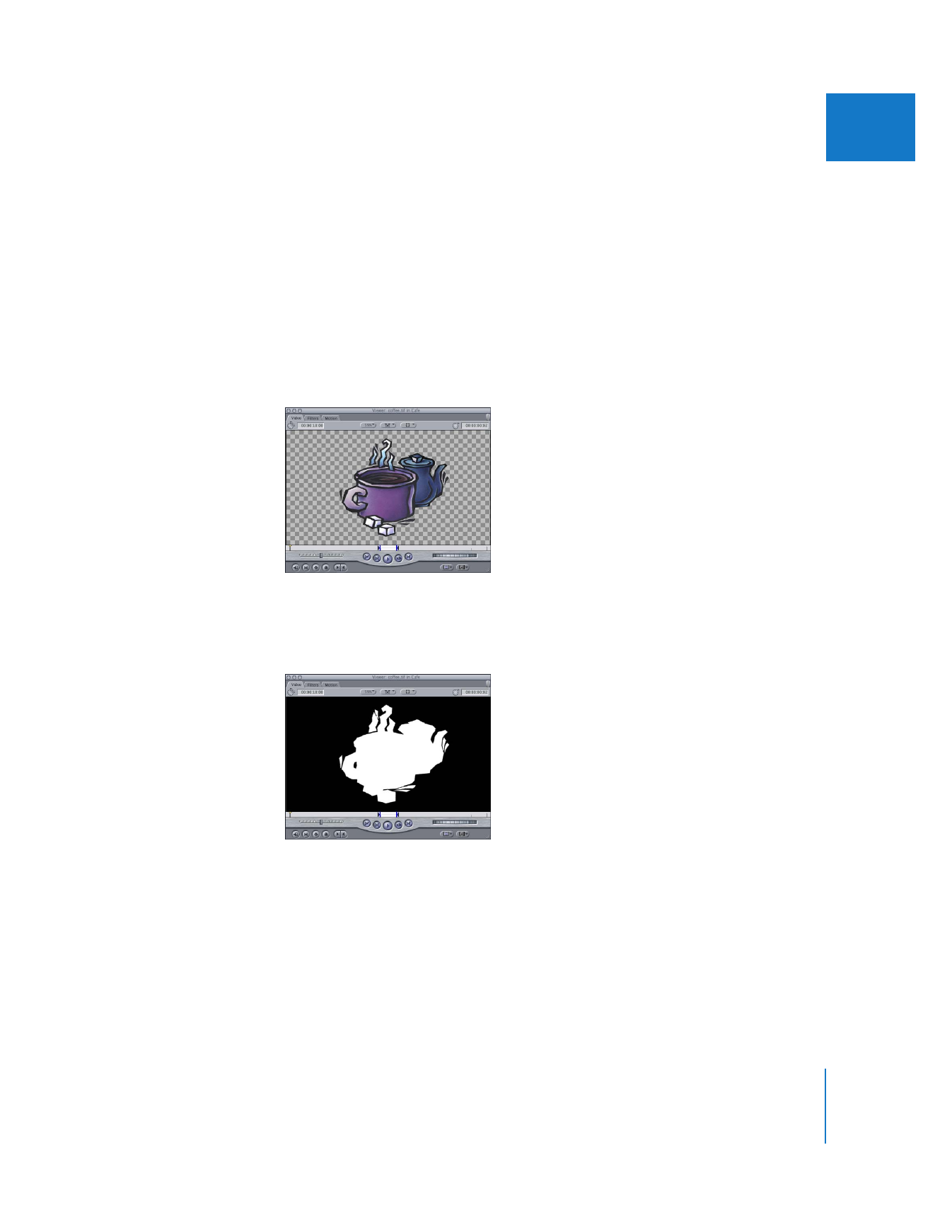
Chapter 19
Compositing and Layering
415
II