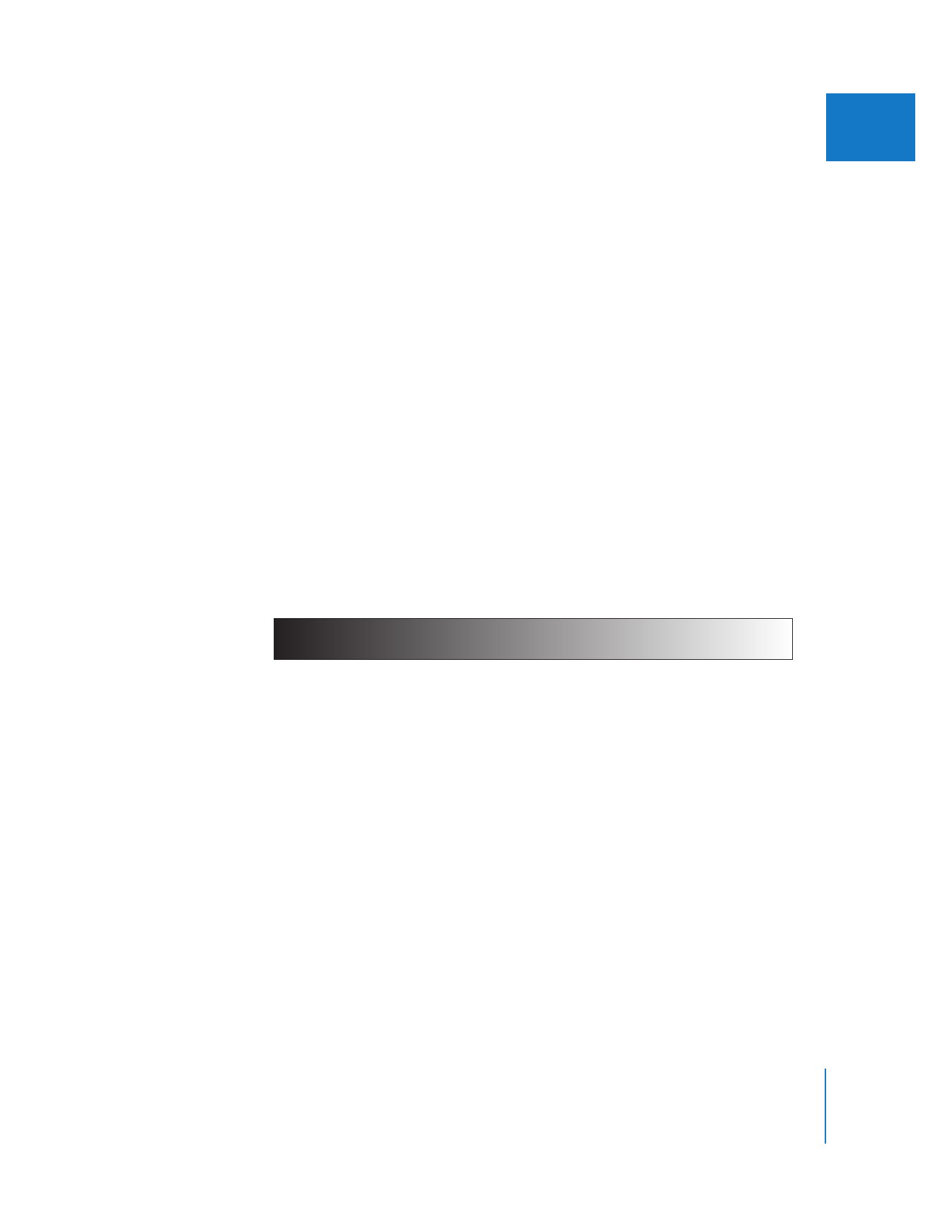
Working with Composite Modes
Final Cut Pro composite modes determine how the brightness and color of one clip
visually interact with those of another clip layered beneath it in a sequence. When you
edit a clip into your sequence, it defaults to the Normal composite mode, meaning that
it is a completely opaque layer that does not blend with the layers beneath.