
Travel Matte - Alpha
When you apply the Travel Matte - Alpha composite mode to a selected clip, the alpha
channel from the clip below is applied to the selected clip. Only two clips are required
to use this composite mode, but in most situations, you will use three layers:
 Foreground (top layer): This layer appears on top of the background layer, as seen
through the alpha channel. Apply the Travel Matte - Alpha composite mode to this layer.
 Alpha channel (middle layer): This layer provides the alpha channel (transparency
information) for the foreground layer.
 Background (bottom layer): This optional layer appears beneath the foreground
image wherever the foreground image is masked by the alpha channel. The
background can be a single layer, or multiple layers blended with transparency or
composite modes. If no background layer exists, the Canvas displays the default
Final Cut Pro background color (checkerboard, black, white, and so on), and black
appears during output and export.
Foreground clip
End result
Alpha channel
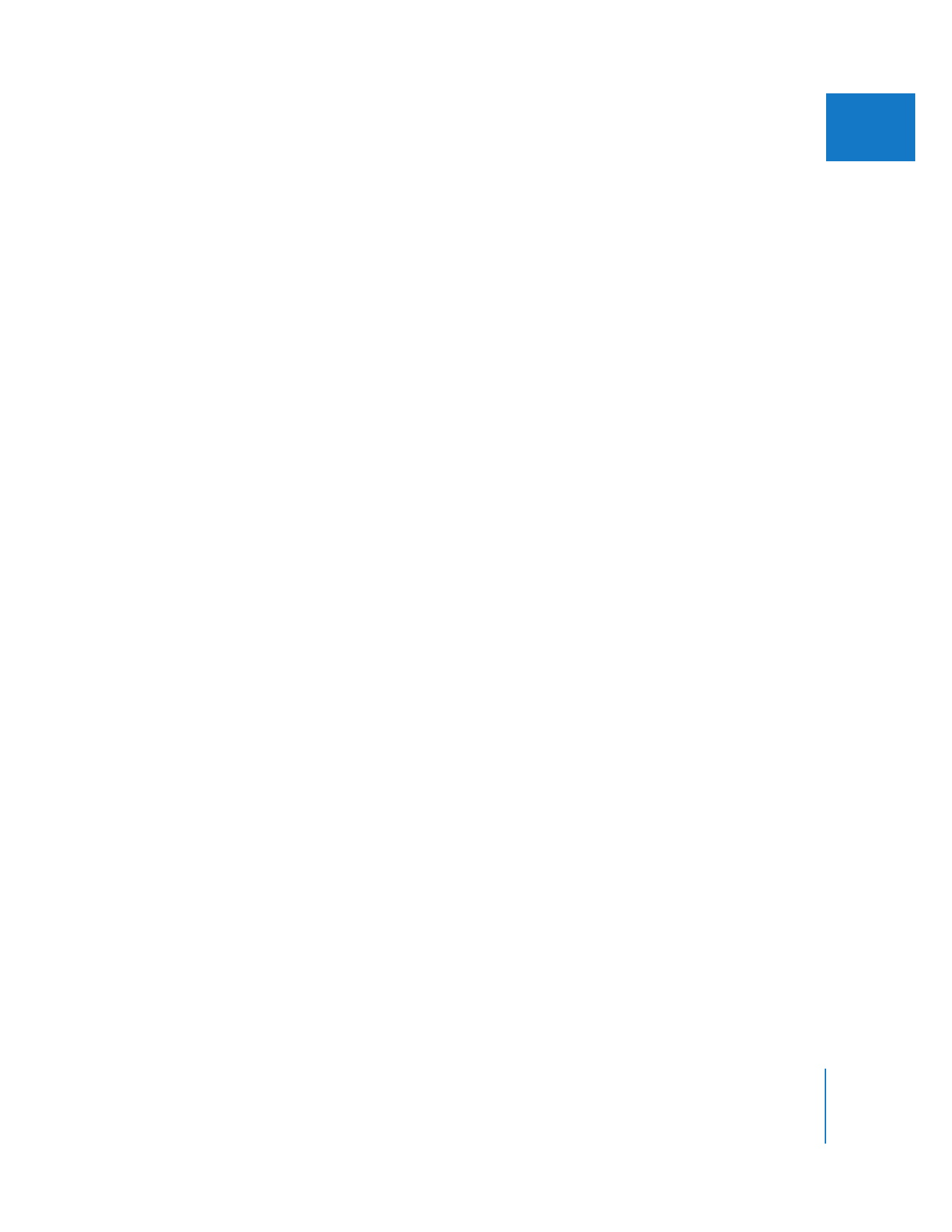
Chapter 19
Compositing and Layering
405
II