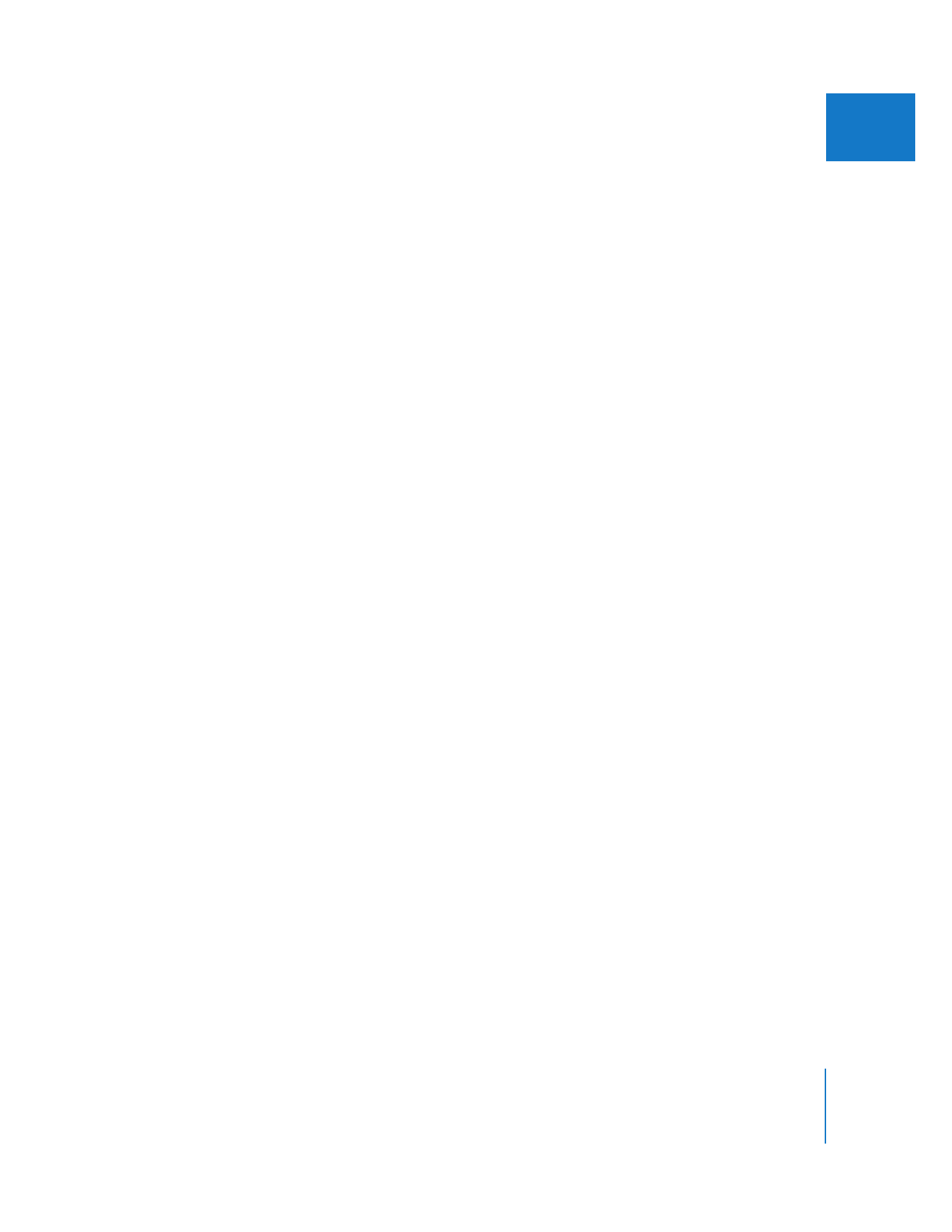
Updating Photoshop Files in Adobe Photoshop
Once a layered Photoshop file is imported, you can automatically open it in Photoshop
to make further changes by:
 Choosing View > Clip in Editor
 Control-clicking the file in the Browser or Timeline and then choosing Open in Editor
from the shortcut menu
You can make changes to any of the layers and save the file. When you return to
Final Cut Pro, those changes are updated in the corresponding multilayer sequence in
your project.
∏
Tip: While compositing, you may need to make changes to different types of clips that
you’re using. You can select separate editing applications for three types of files:
still-image, video, and audio. For more information, see Volume IV, Chapter 23,
“Choosing Settings and Preferences.”
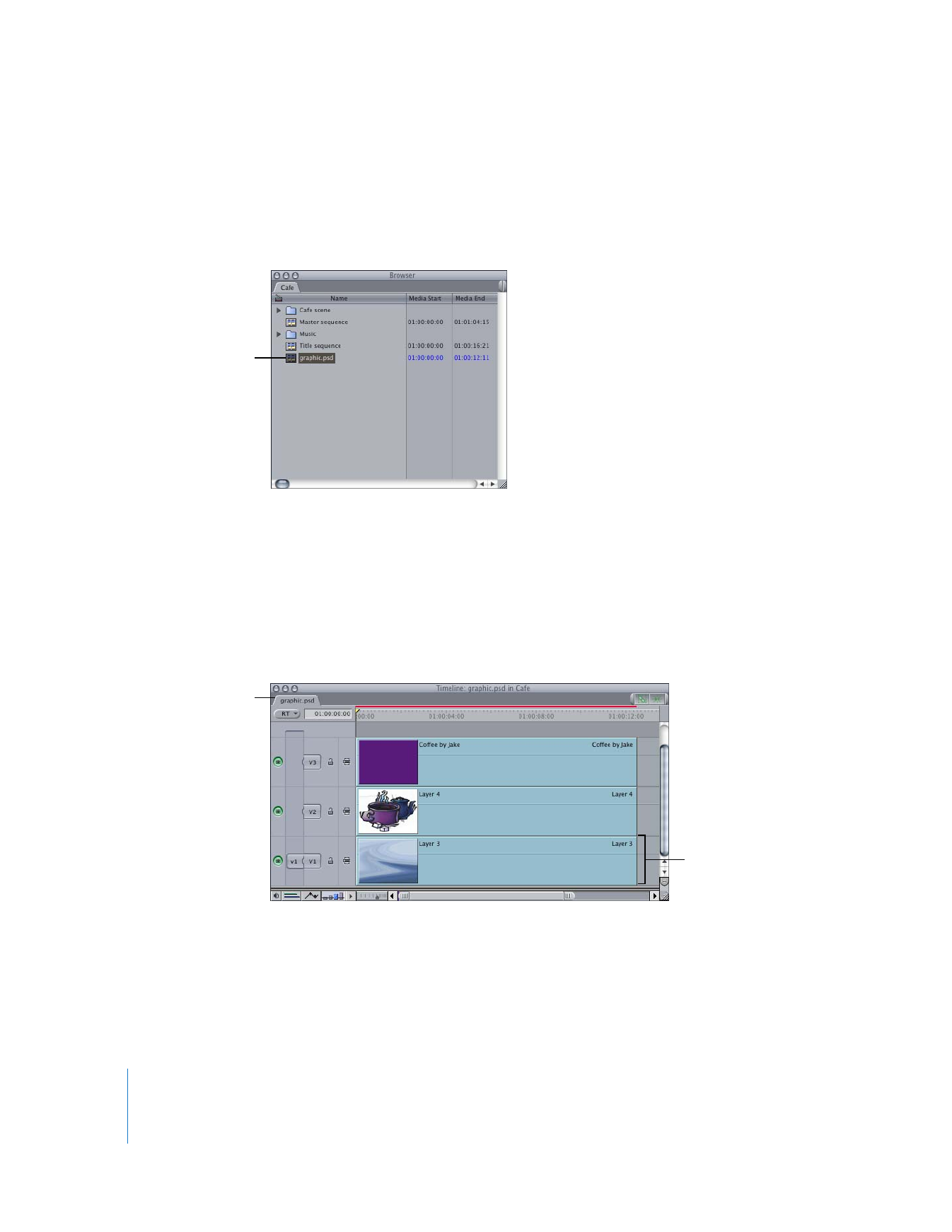
408
Part II
Effects