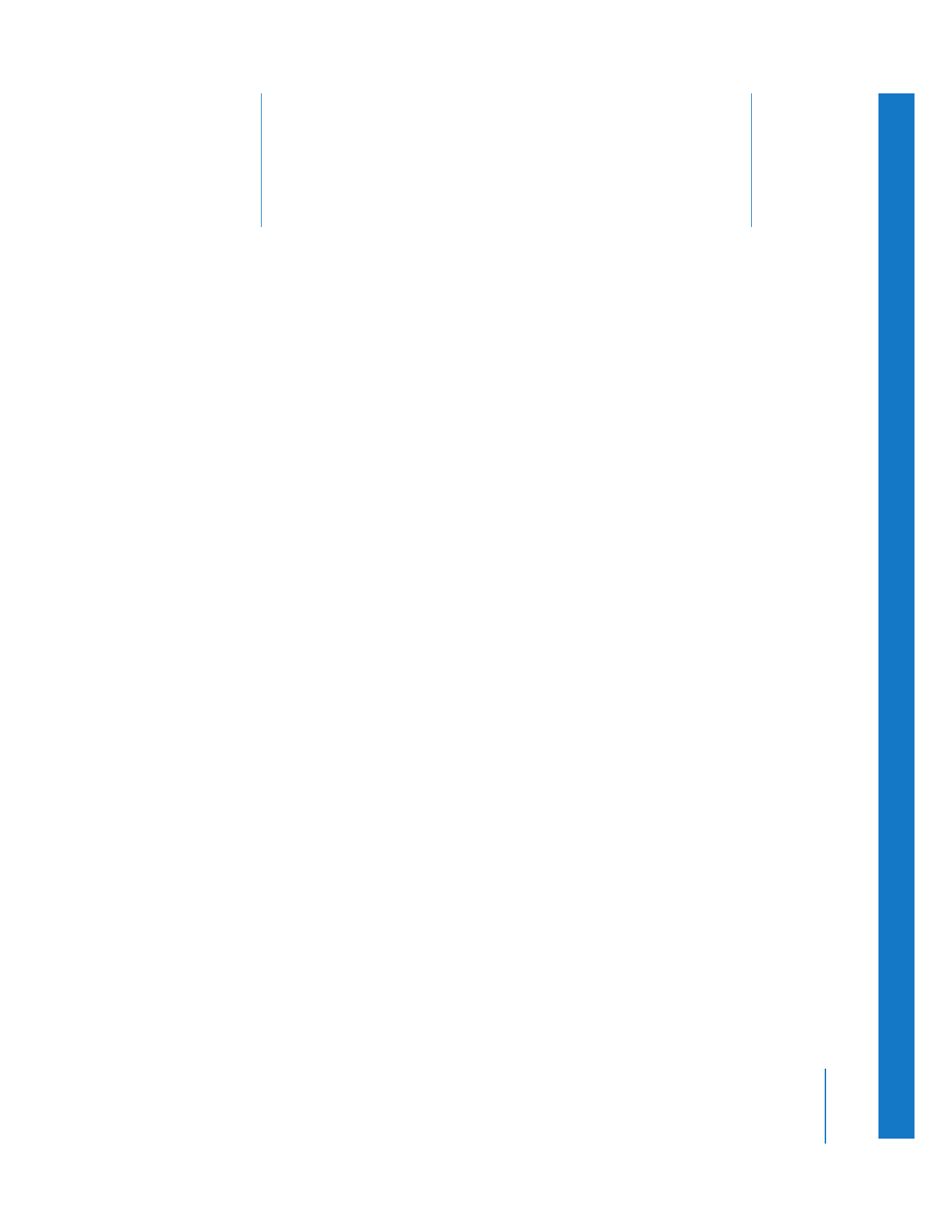
How You Can Use Titles in Your Project
(p. 471)
Â
Installing and Choosing Fonts
(p. 472)
Â
Making Sure Titles Fit on TV Screens
(p. 473)
Â
Text Generators Available in Final Cut Pro
(p. 474)
Â
Creating and Adding a Title Clip
(p. 476)
Â
Other Options for Creating and Adding Titles
(p. 480)
Â
Using LiveType to Create Titles for Your Project
(p. 480)
How You Can Use Titles in Your Project
Titles play a critical role in movies, providing important bookends (such as opening
titles and closing credits) and conveying time and dates within the movie. Titles,
especially in the lower third of the screen, are also used in documentaries and
informational video to convey details about subjects or products onscreen. You can
also add notes and placeholders within your sequence while you edit. Subtitles can be
a critical element for movies originating in a different language.
You can create titles and credits within Final Cut Pro with text generators. Generators
are synthesized clips generated by Final Cut Pro. Generators don’t refer to any media on
your scratch disk. When you place a text generator on a track directly above another
clip, the clip on the lower track appears as the text background, sparing you the need
to perform any compositing to create that effect.
Note: After you add a text generator to your sequence, it must be rendered.

472
Part II
Effects