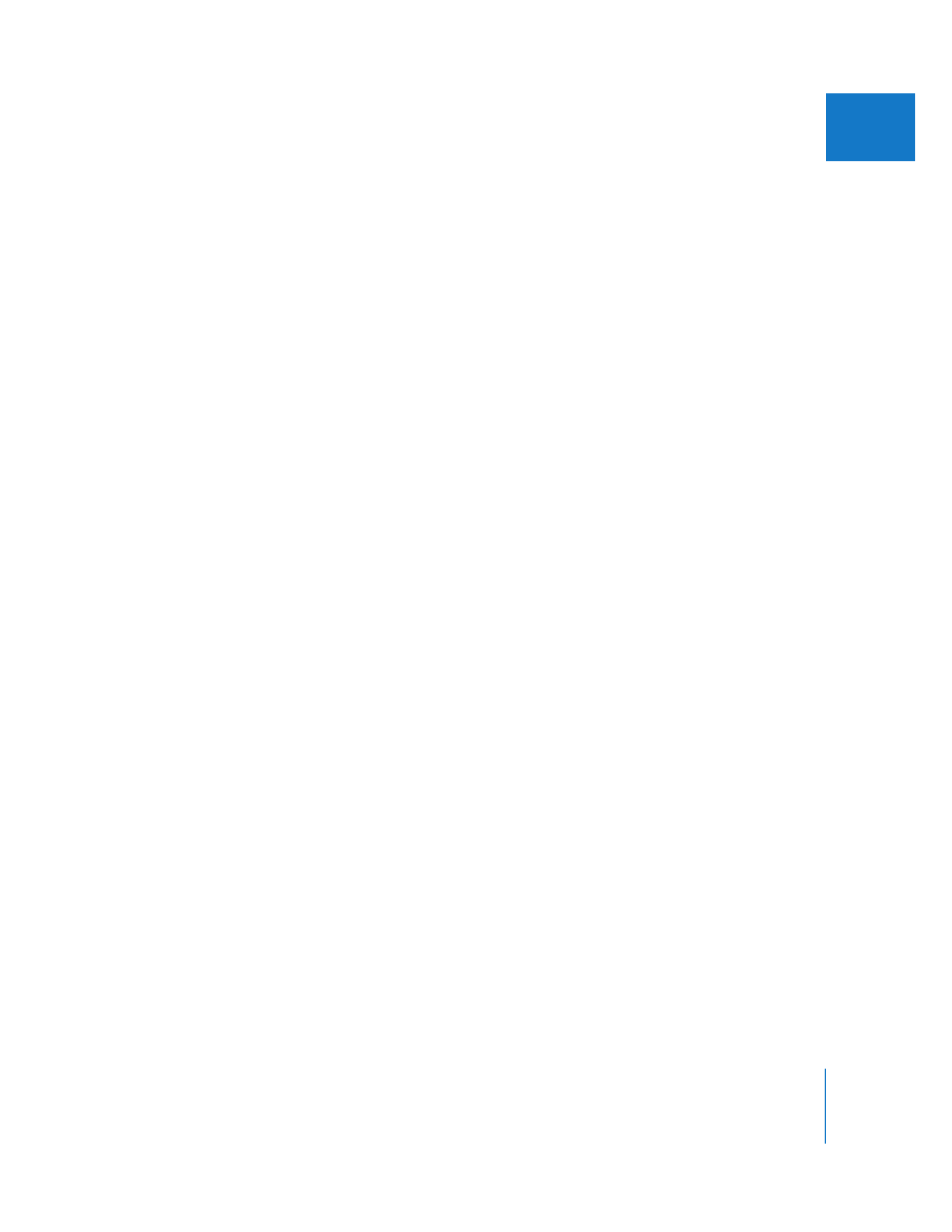
Identifying Video Effects in the Find Results Window
If you use the Find command to search for effects, keep in mind that the Find Results
window does not display the Effect Class column, which helps to distinguish between
FXScript and FxPlug plug-ins. If you see duplicate filters in the Find Results window after
using the Find command, you can identify each effect by selecting it in the Find Results
window and then clicking Show in Browser. Final Cut Pro displays the selected filter in the
Effects tab, where you can identify the effect by looking in the Effect Class column.

238
Part II
Effects