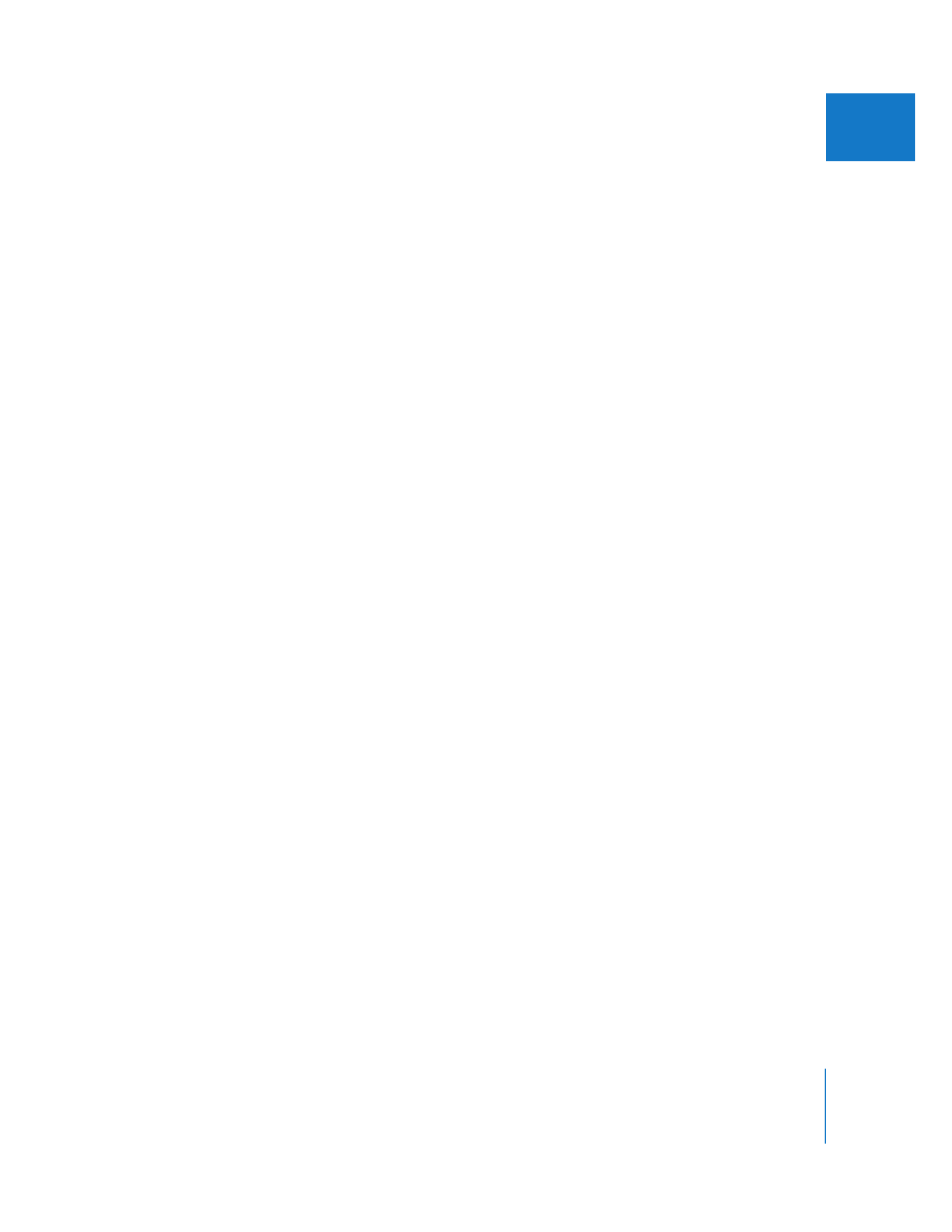
Identifying Video Filters in the Filters Tab of the Viewer
You can identify FxPlug plug-ins in the Filters tab of the Viewer by moving the pointer
over the filter name and then waiting until a tooltip appears. FxPlug plug-ins are
identified with the word “FxPlug” after the filter name.