
After Effects Plug-in Restrictions
You can use some Adobe After Effects filters in Final Cut Pro, but there are limitations.
When working with After Effects filters, keep the following in mind:
 Final Cut Pro does not support After Effects plug-ins on Intel-based Macintosh computers.
 After Effects filters may use more memory than Final Cut Pro filters.
 Not all After Effects filters are supported. If you install a set of filters and then begin
to have problems, take them out of the Plugins folder.
 For After Effects filters that have clip parameters, you can use the clip itself as the
parameter for the input clip. To do so, Control-click the clip parameter and choose
Self from the shortcut menu.
To install After Effects filters:
m
Copy the filters into one of two locations, depending on where you are saving other files:
 /Library/Application Support/Final Cut Pro System Support/Plugins/
 /Users/username/Library/Preferences/Final Cut Pro User Data/Plugins/
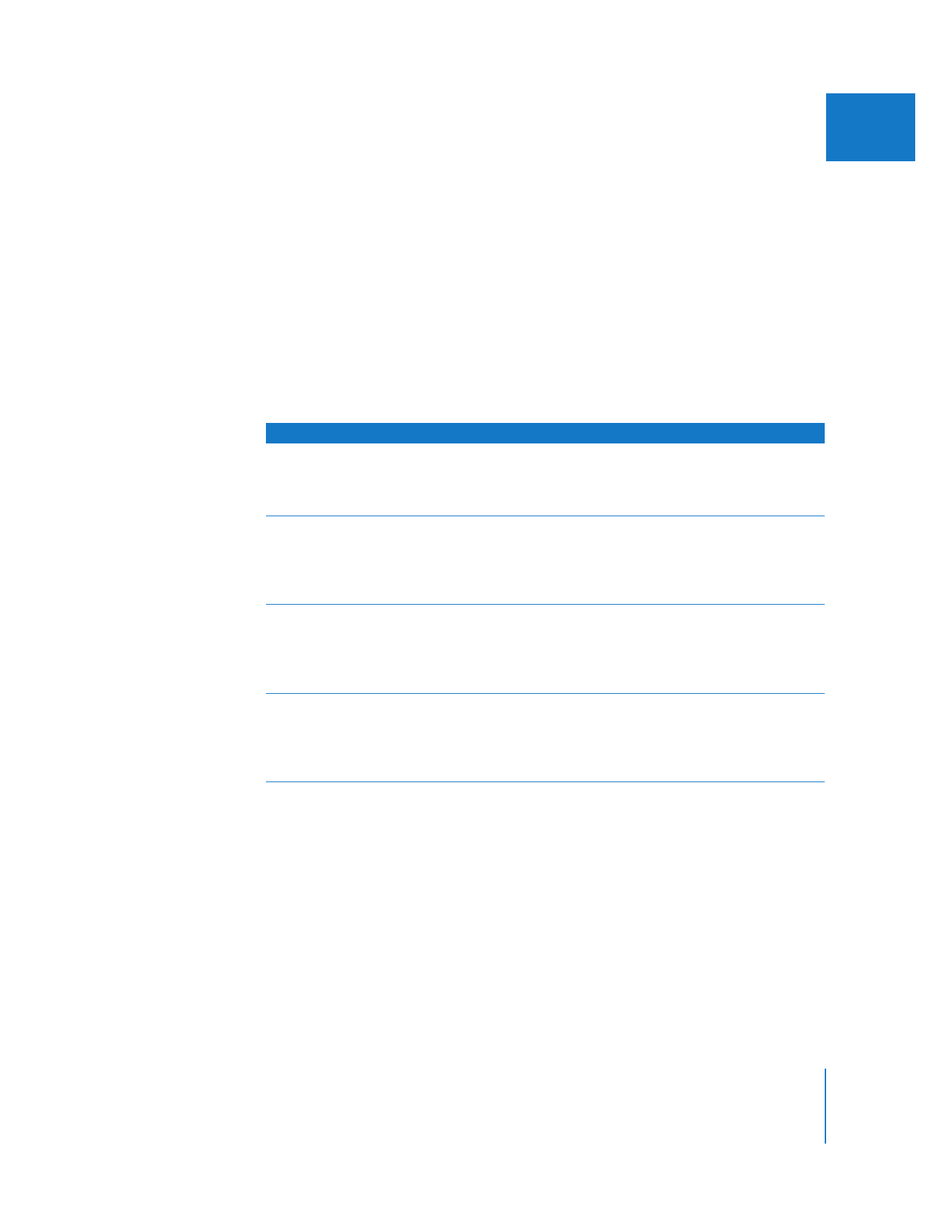
Chapter 13
Installing and Managing Video Effects
241
II