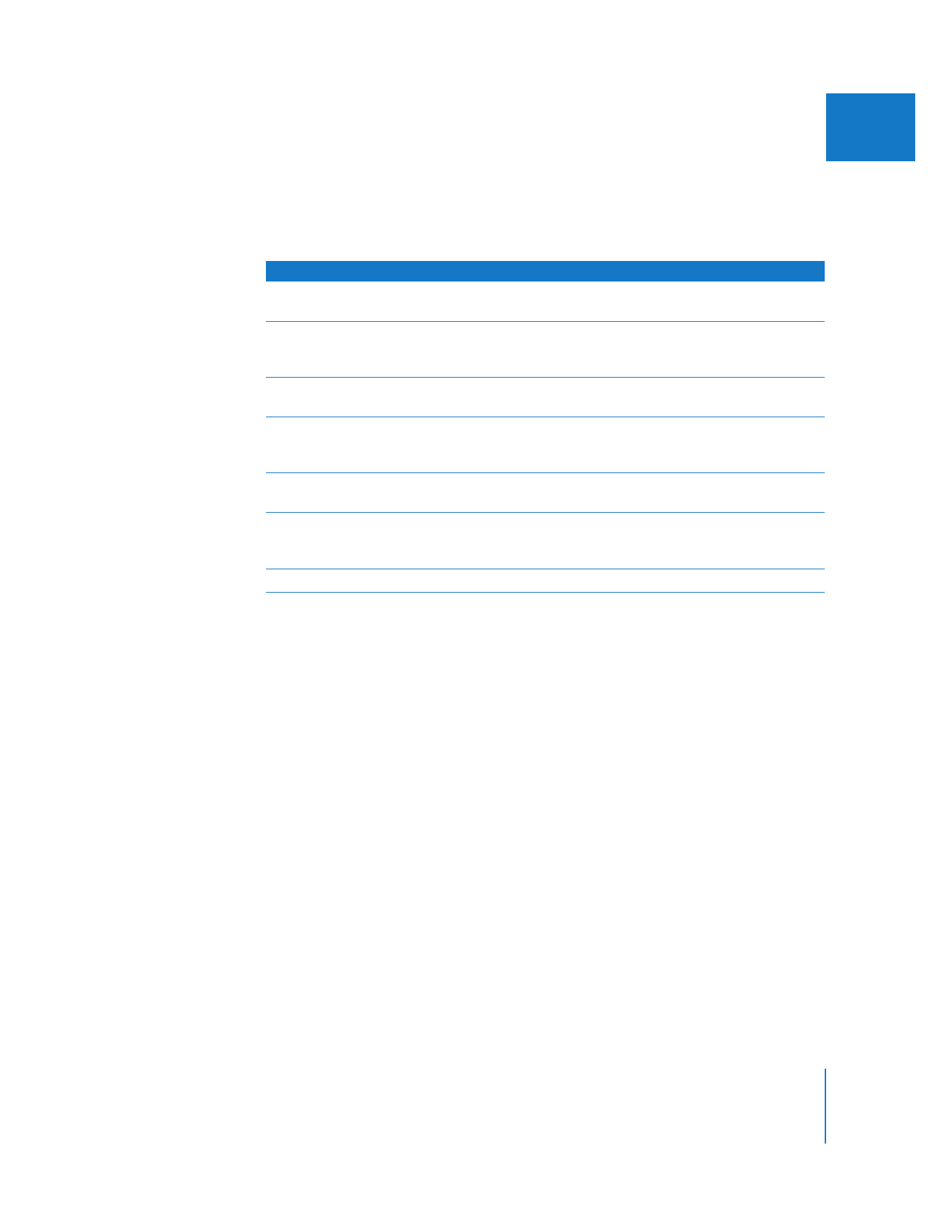
Color Correction Filters
Color correction filters let you adjust the black, white, and midtone color balance of
your clips. For detailed information on using these filters, see Chapter 27, “
Color
Correction
,” on page 545.
Filter
Result
Broadcast Safe
1
Gives you a fast method for dealing with clips that have luma,
chroma, or RGB levels that exceed the broadcast limits for video.
Color Corrector
1
A basic filter for performing simple color correction. While not as
fully featured as the Color Corrector 3-way filter, it’s more likely to
be supported by real-time hardware.
Color Corrector 3-way
1
Gives you more precise color control with separate adjustments to
the color balance of the blacks, midtones, and whites of your image.
Desaturate Highlights
1
Lets you eliminate unwanted color that sometimes appears in the
highlights of an image when you apply one of the color
correction filters.
Desaturate Lows
1
Lets you eliminate unwanted color that sometimes appears in the
blacks of an image when you apply one of the color correction filters.
RGB Balance
Allows you to raise or lower the levels of the highlights, midtones,
and blacks of each channel—red, green, and blue—in RGB color
space individually.
RGB Limit
1
Allows you to limit illegal RGB values with fine-grained control.
1
Works in 32-bit floating point if your sequence is set for high-precision rendering in the Video Processing tab of the
Sequence Settings window.

244
Part II
Effects