
Specifying the Type of Controls to Use for the Chroma Keyer Filter
The Chroma Keyer has a set of visual controls, as well as standard numeric interface
controls. The visual controls are those you’ll probably use most often, but you can
switch between the two.
To use the visual controls:
m
In the Filters tab, click the Visual button next to the Chroma Keyer filter.
The visual controls appear in the Chroma Keyer tab.
Note: The visual controls also include several Copy Filter controls. For detailed
information on these controls, see “
Copy Filter Controls
” on page 564.
Visual interface of
the Chroma Keyer
Copy Filter controls

Chapter 20
Keying, Mattes, and Masks
431
II
To use the standard numeric controls, do one of the following:
m
In the Chroma Keyer tab, click the Numeric button.
m
Click the Filters tab.
In the Chroma Keyer
tab, click this button
to use the standard
numeric controls.
Standard numeric interface
of the Chroma Keyer
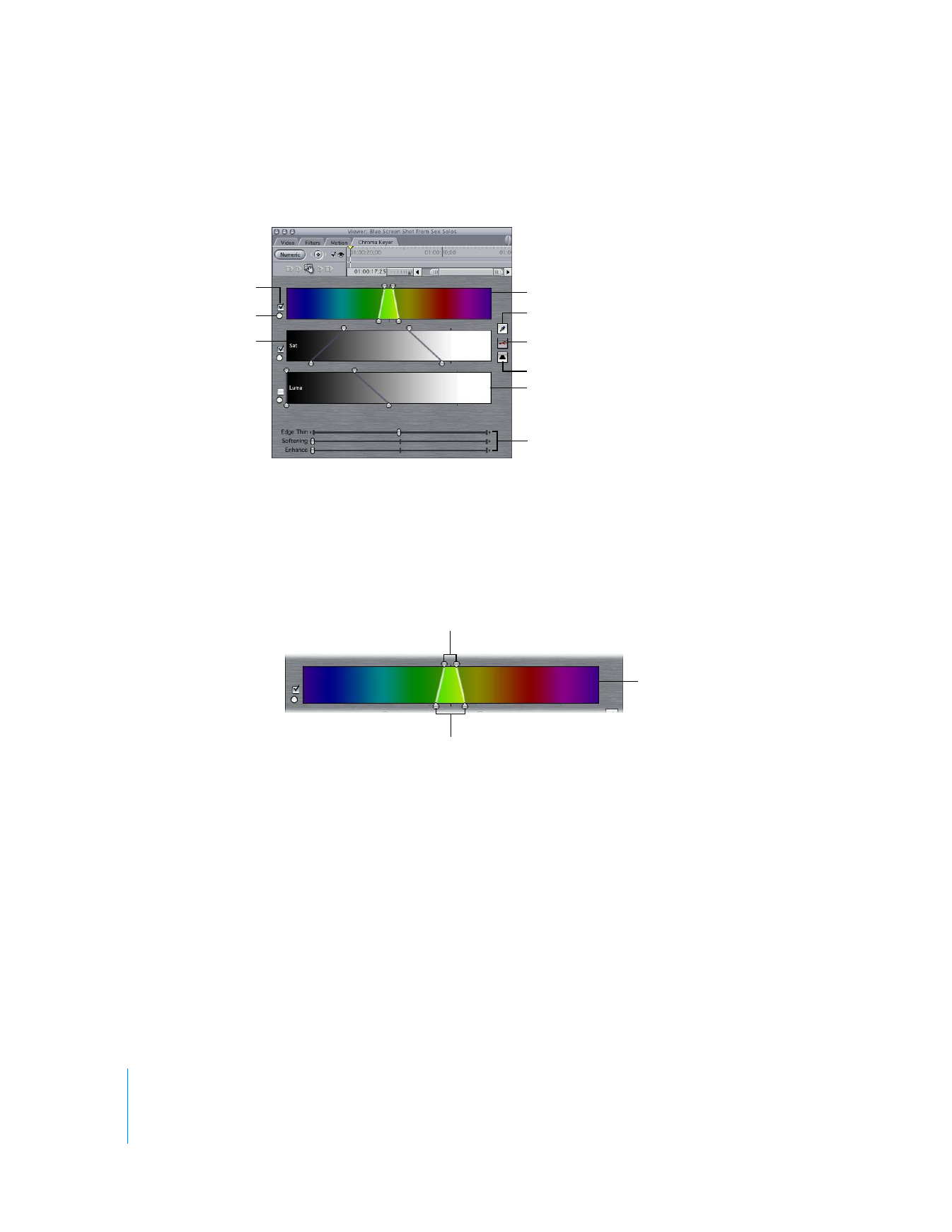
432
Part II
Effects