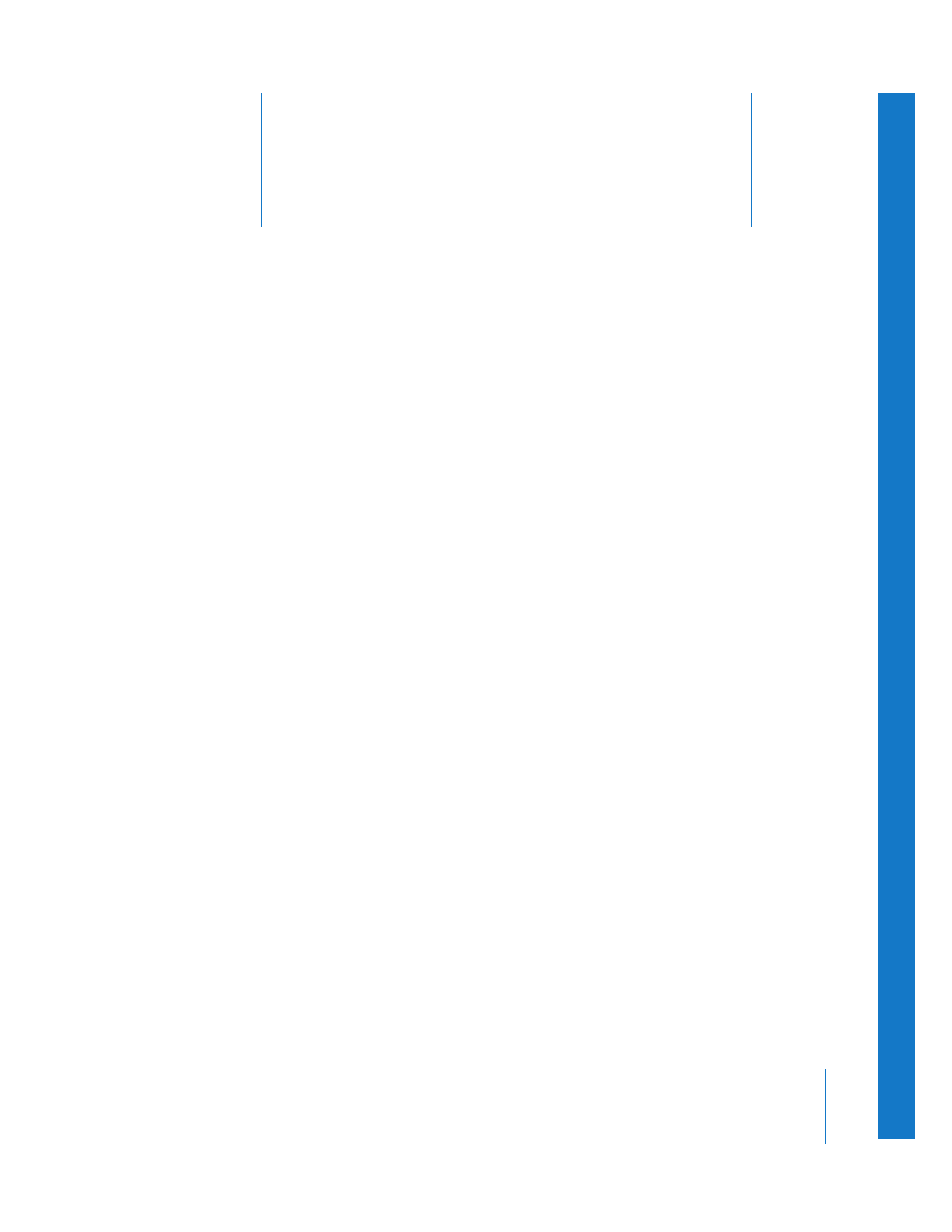
What Are Mattes and How Can You Use Them?
Matte, or hold matte, originated with film and photography. It traditionally refers to any
opaque material that, when held in front of a camera lens, prevents certain areas of the
film from being exposed during shooting. Then, the camera can be rewound, and a
matte of the reverse shape can be used to prevent exposure on the already exposed
part of the film while the other portion is exposed. The result is two different images
shot at different times combined together in one frame.
The same principle can be used in digital applications. In the case of cameras, the
mattes are handmade, physical objects, but on a computer they can be drawn and
applied digitally.

422
Part II
Effects
In Final Cut Pro, a matte is a customizable, polygonal shape used to make part of a clip
transparent. By outlining part of an image with a matte, you can turn everything
outside or inside the shape transparent. Final Cut Pro allows you to create four- and
eight-point mattes.