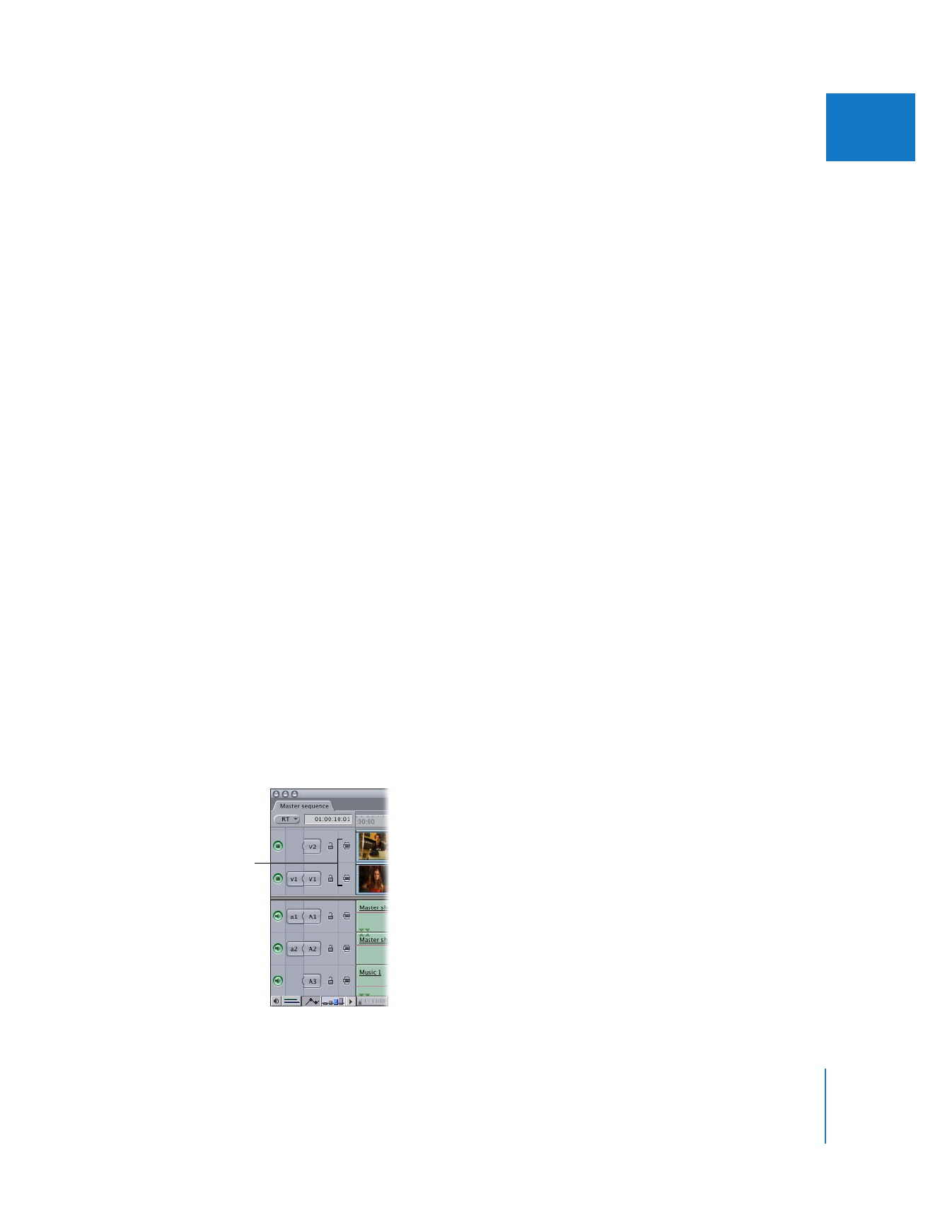
Reapplying the Most Recently Used Effect
Final Cut Pro remembers the last effect you applied so that you can immediately apply
it again elsewhere in your sequence. If you are applying the same video filter,
transition, or motion favorite over and over again, this can save you a lot of time.
Final Cut Pro remembers both the last effect of any category (video filter, transition, or
motion favorite), as well as the last effect within each category.
To apply the most recently used effect:
m
Choose Effects > Last - [Name of Effect].
To apply the most recently used video filter:
m
Choose Effects > Video Filters > Last - [Name of Filter].
To apply the most recently used video transition:
m
Choose Effects > Video Transitions > Last - [Name of Transition].