
Matte Color and Slug
You use the Color and Slug generators to create colored backgrounds or black.
Generator
Result
Usage information
Color
(From the Generator
pop-up menu, choose
Matte > Color.)
Generates a frame of solid color. Â The color controls allow you to
specify the color.
 You can create colored
backgrounds behind other
layered clips in a sequence.
 Color mattes can be used as
containers for special effects
filters that create visual images.
In conjunction with filters such
as Mask Shape, they can be
used to create different shapes
as design elements or as track
matte layers.
 Other interesting effects can
be obtained by limiting these
generators to shades of gray
and using them with the track
matte composite mode, or
with filters that perform luma
key operations.
Slug
Generates a video clip consisting
of a black image with an empty
pair of audio tracks.
 Slug is used primarily as a
placeholder in areas of your
edit where you want to keep
a gap between two clips.
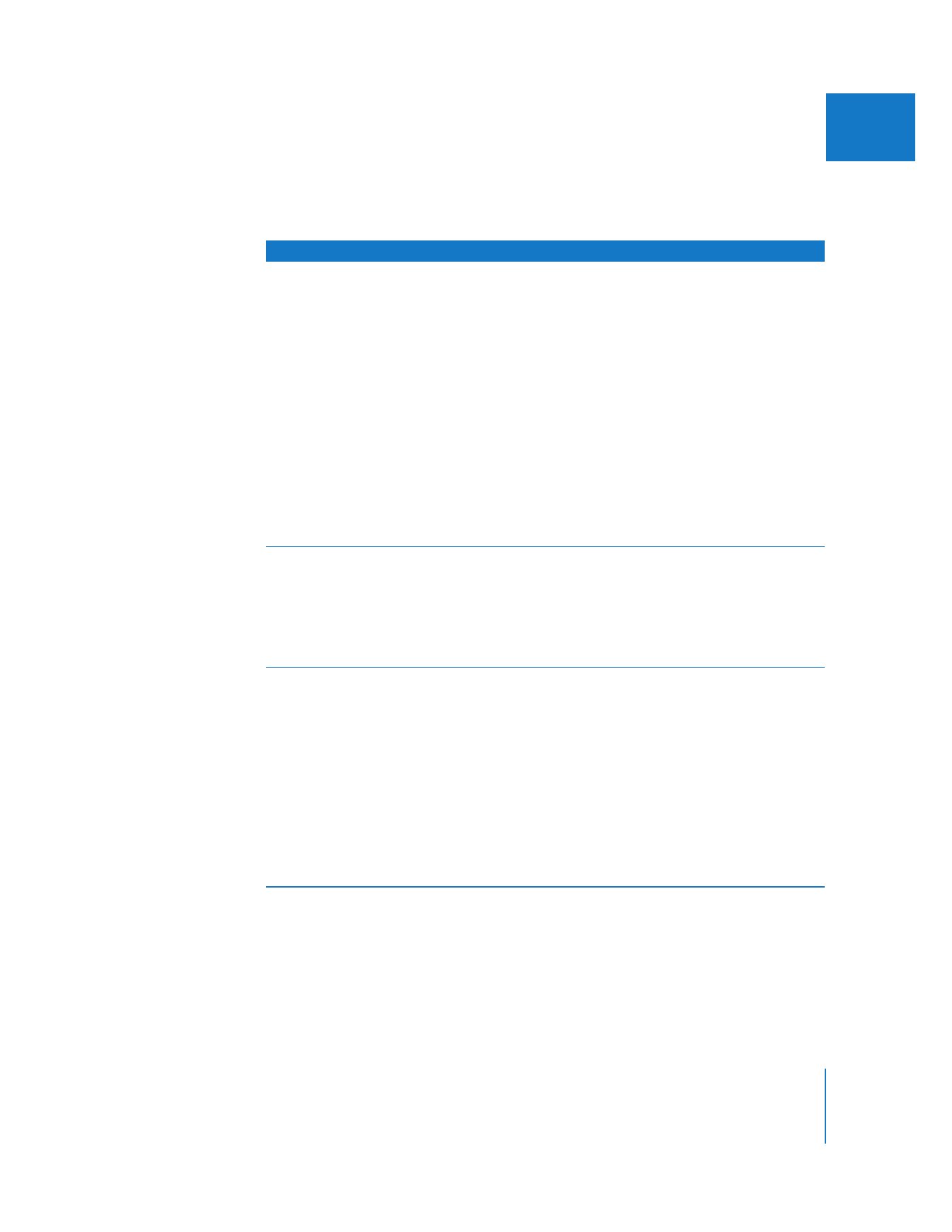
Chapter 21
Using Generator Clips
451
II