
About the Actual Scale Value
Too much scaling can cause your clip to appear blocky or softened, so you should try
to limit scaling of your clip as much as possible. The Actual Scale value in the
SmoothCam filter informs you of the current scaling applied to your clip. The value
shown here is the result of many factors: the amount of motion compensation the
SmoothCam filter needs to apply based on the motion analysis data, the current In and
Out points, and the current value of the Auto Scale parameter.
Important:
If the SmoothCam filter requires a very large repositioning adjustment to
compensate for camera movement, the SmoothCam filter does not apply motion
compensation at all, and the Actual Scale parameter is disabled. In these cases, your
clip probably contains too much movement or too many abrupt visual changes. For
more information, see “
Improving SmoothCam Filter Results
” on page 469.
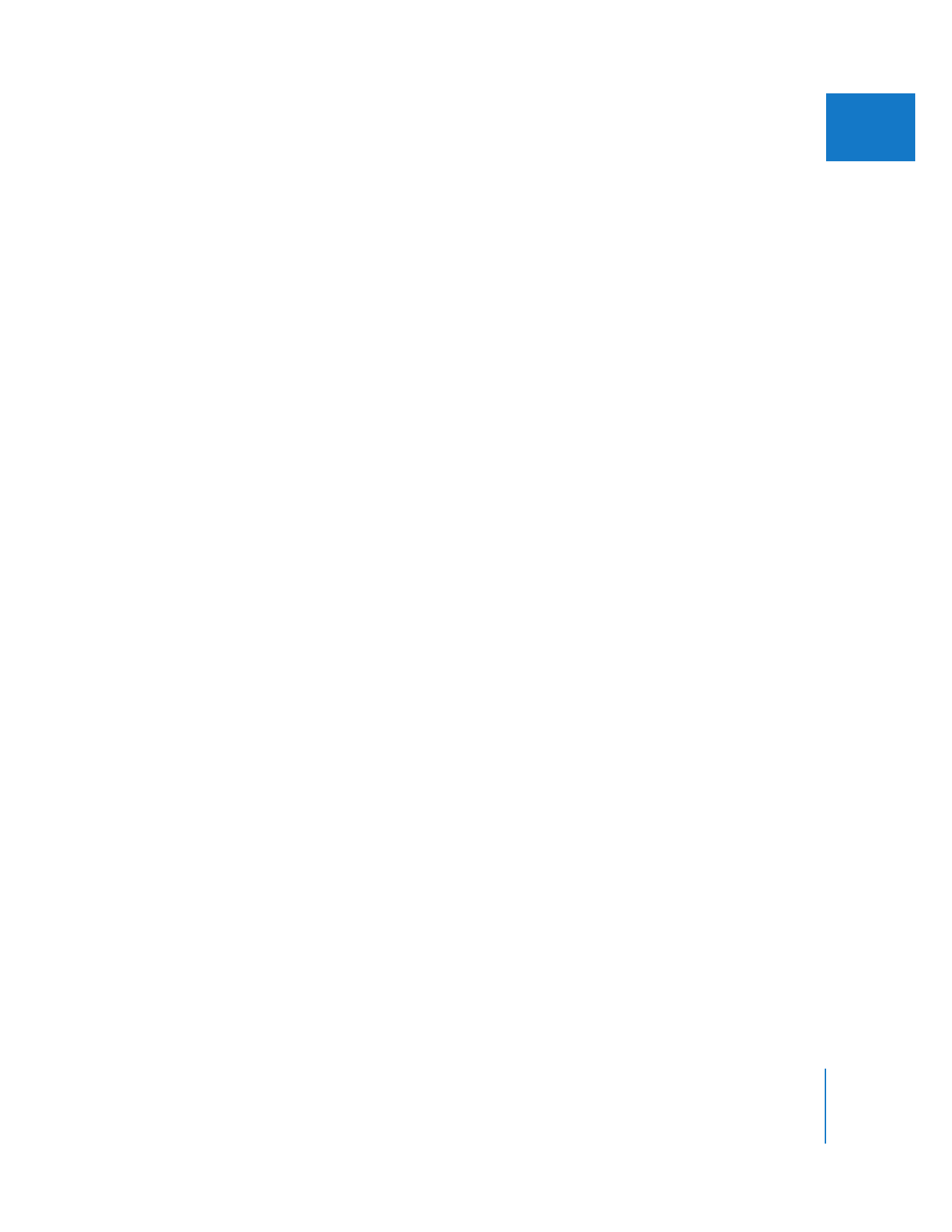
Chapter 22
Using the SmoothCam Filter
465
II