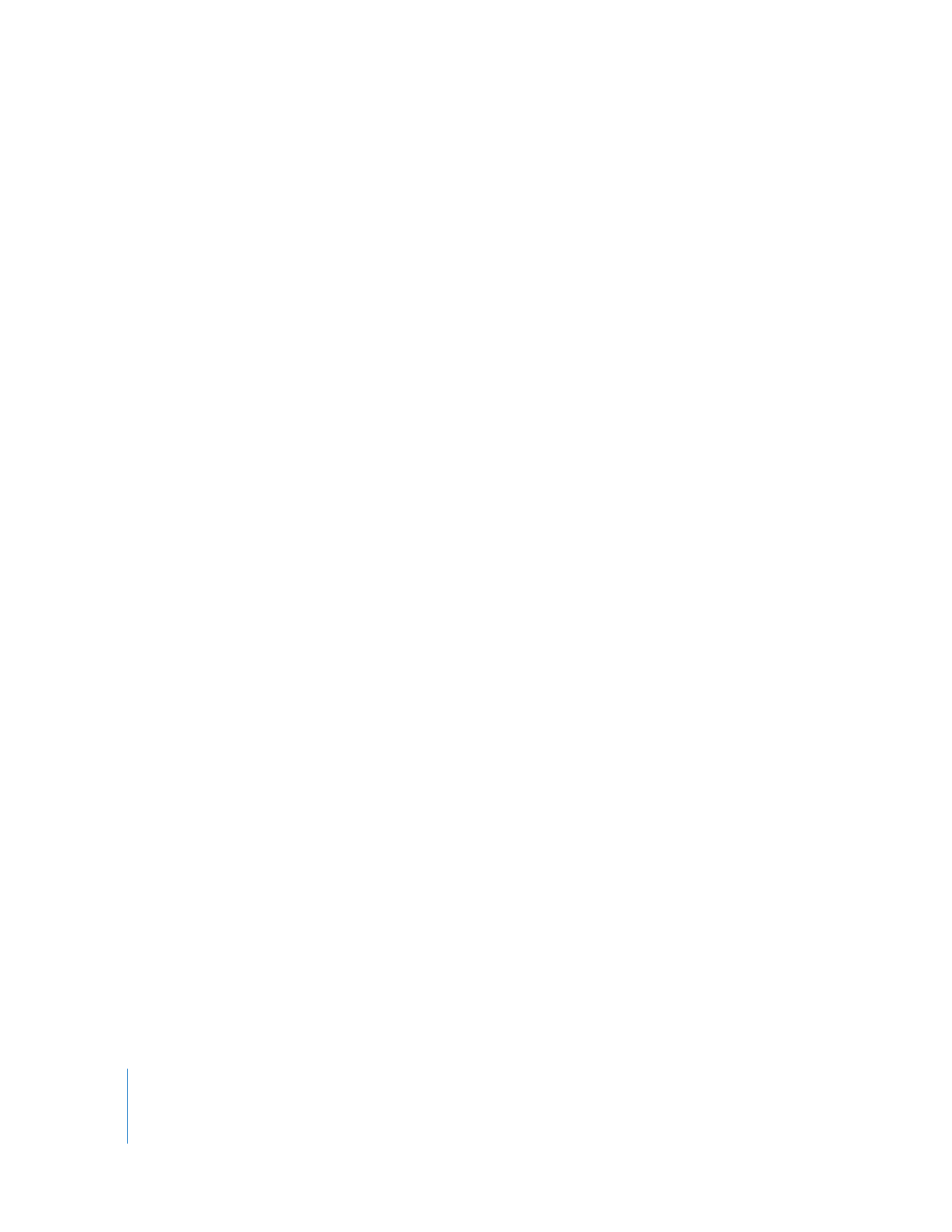
Analyzing All SmoothCam Clips in a Sequence
Sequence clips with the SmoothCam filter applied must be analyzed before you can
see the results of the filter. There are several ways to analyze sequence clips:
 Render a selected clip or the entire sequence: All analyzed clips are rendered, and any
unanalyzed clips are automatically submitted to the processing queue. Any clips
whose motion analysis was not complete when you started rendering are not
rendered, so you may need to render the sequence again when the remaining clips
are analyzed.
 Analyze all clips in a sequence using the SmoothCam Browser column: Sequences have
a SmoothCam property just as individual clips do. However, a sequence’s
SmoothCam property controls motion analysis for all unanalyzed clips in the
sequence. Control-click in the SmoothCam column next to the sequence whose clips
you want to analyze, then choose Run Analysis from the shortcut menu. Any
sequence clip that uses the SmoothCam filter and still needs analysis is analyzed.
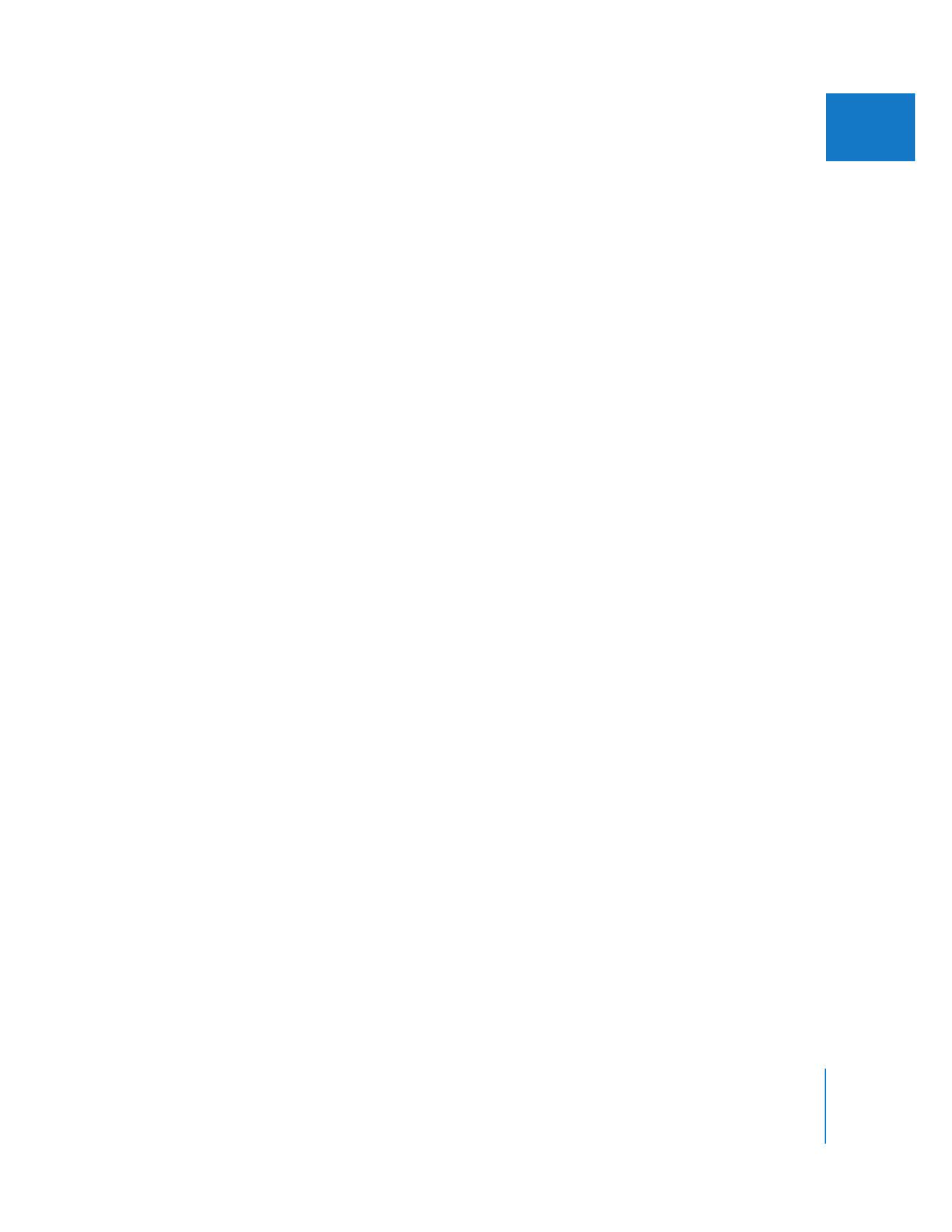
Chapter 22
Using the SmoothCam Filter
461
II