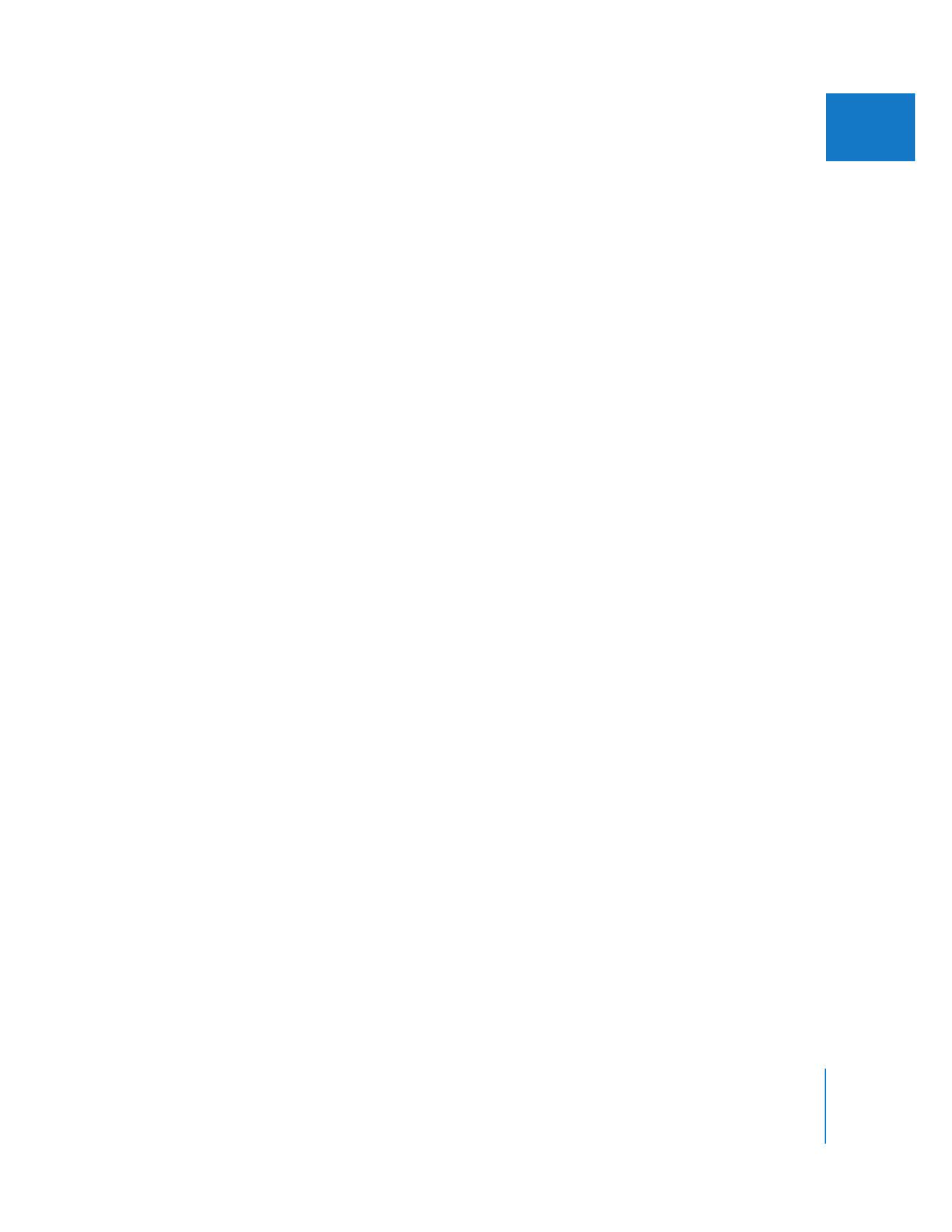
Reanalyzing Clips
If necessary, you can reanalyze a clip whose status is “Analysis completed.”
To analyze a clip that already has a completed motion analysis file:
1
Make sure the SmoothCam column is shown in the Browser.
2
Select one or more clips in the Browser.
3
While pressing the Option key, Control-click in the SmoothCam column next to one of
the selected clips, then choose Run Analysis from the shortcut menu.