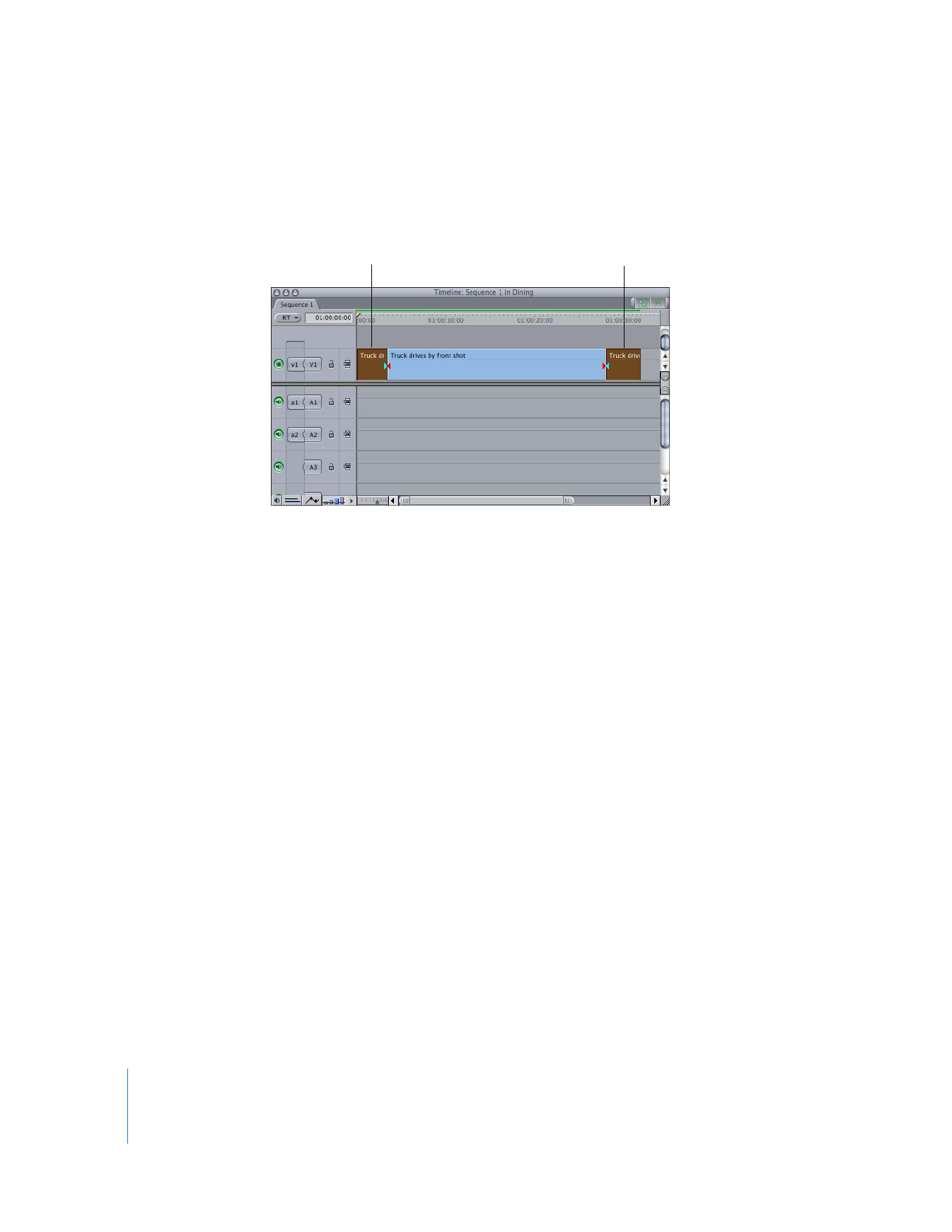
Avoiding Through Edits
Setting clip In and Out points can improve SmoothCam filter results by avoiding abrupt
visual changes, but adding a through edit to a clip with the SmoothCam filter applied
can create a jump at the edit point. For example, if you apply the SmoothCam filter to a
clip and then use the Razor Blade tool to cut that clip into two clips, the SmoothCam
filter results on each clip are different because they are based on different clip In and
Out points. This means that each clip will likely have different motion compensation
applied, and you will see this difference as a jump at the through edit point.