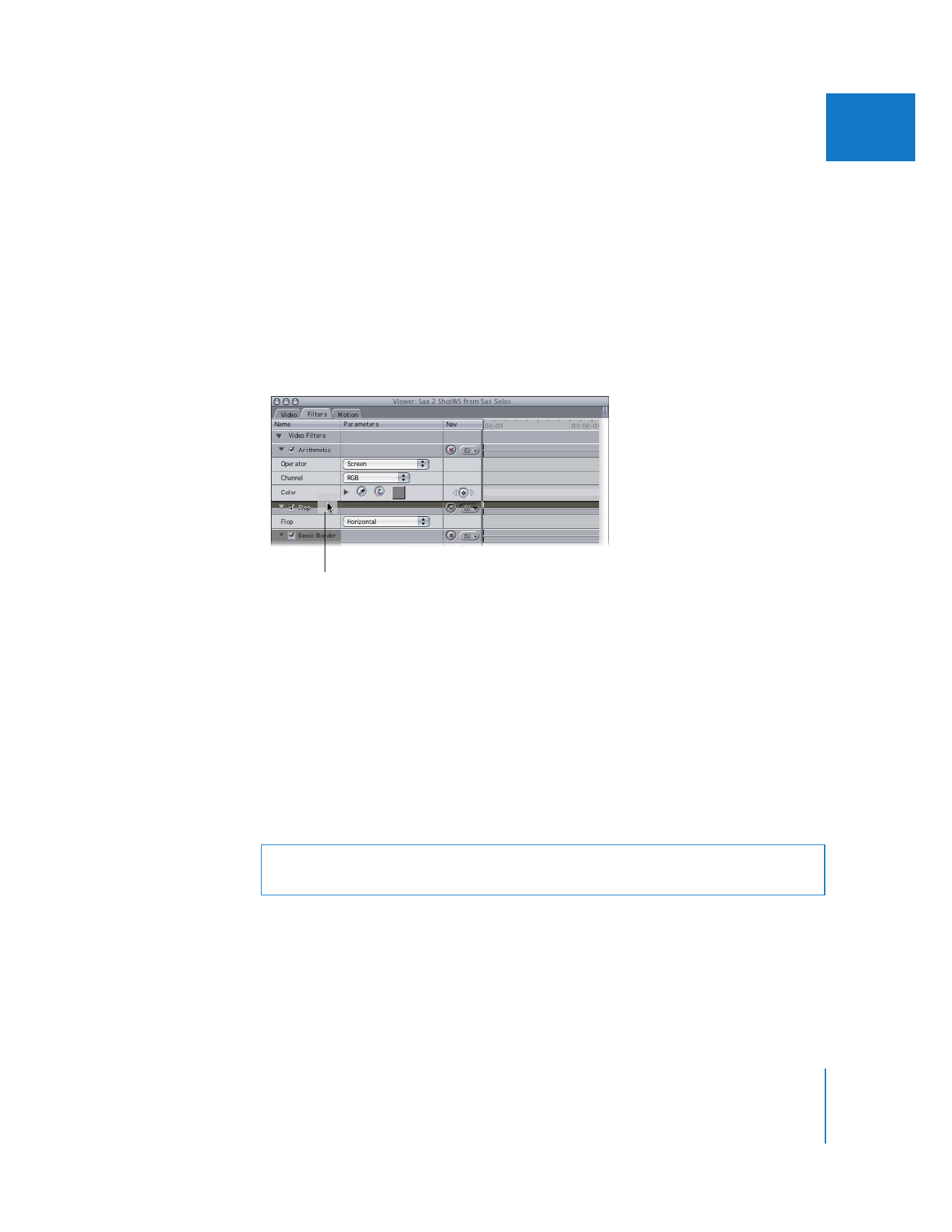
Enabling and Rearranging Filters
You can turn a filter on or off without removing it from a clip. This is useful for
previewing different combinations of filters without having to repeatedly apply and
remove them. You can also rearrange the order in which filters appear, to modify the
way they work together.
To turn individual filters on or off:
m
Select or deselect the checkbox next to the filter’s name.
To rearrange the order of filters in the Filters tab:
m
Drag a filter up or down in the list to change the order in which filters are applied.
∏
Tip: Rearranging filters may be easier if you hide the filters’ parameter controls before
dragging. Click the small disclosure triangle to the left of a filter’s name to hide the
filter controls.